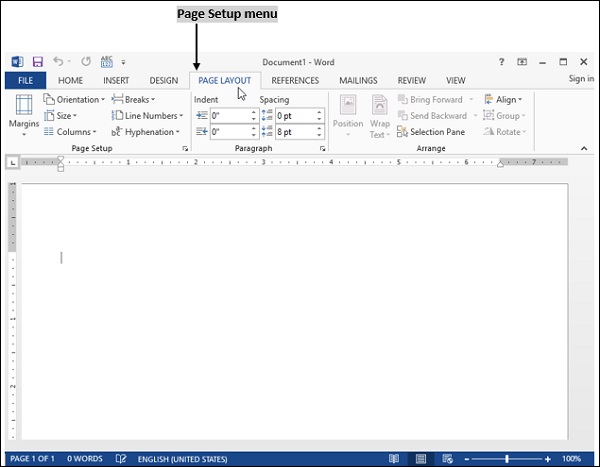- Computer Concepts - Home
- Introduction to Computer
- Introduction to GUI based OS
- Elements of Word Processing
- Spread Sheet
- Introduction to Internet, WWW, Browsers
- Communication & Collaboration
- Application of Presentations
- Application of Digital Financial Services
- Computer Concepts Resources
- Computer Concepts - Quick Guide
- Computer Concepts - Useful Resources
- Computer Concepts - Discussion
Computer Concepts - Page Setup
Page Setup
Parameters defined by the user help in determining how a printed page will appear.
Those parameters include everything from size, margins, page orientation, and quality of print. Page setup options are usually available in "Page Layout" menu.
Unless you open an existing document, Word always opens a blank document using the present formatting defaults.
You can use these defaults or customize the setting for features such as Margins, Paper Size, And Layout Through The Page Setup Option.
To change settings, click page setup menu.
Margins icon will be displayed in page setup window.
Click on any of the up or down arrows to increase the top, bottom, left or right margins as per your requirement.
You can also set the position of header and footer.
To change the orientation of a page, choose either landscape or portrait.
By clicking the respective icons, you can also make paper source and layout changes under layout, you can also set margins for headers and footers.