Computer Concepts - Manipulation of Cells
Manipulation of cells is entering and modifying the contents of the cells.
Entering Text, Numbers and Dates
In this topic, we are going to learn how to enter text.
Place cursor in the cell where you want to enter text.
Type the contents or texts in that cell.
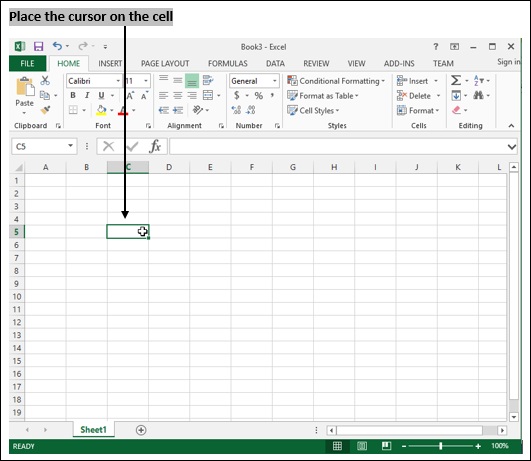
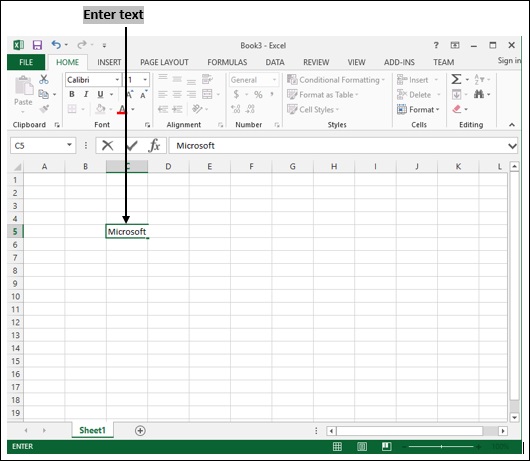
Numbers
Num Lock (to "on" or "off" Number keypad) can be used to make data entry easy. To enter numeric values in the spreadsheet, follow the below steps −
Open a new worksheet.
Enter the number you would like to add.
Fill the complete numeric data in different cells.
Press Esc when you have completed entering your data.
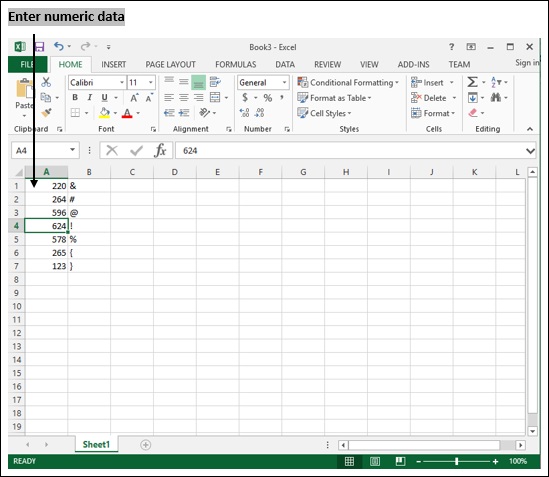
Dates
Returns the sequential serial number that represents a particular date. Cell format remains normal before function gets entered in the cell. Result is formatted as a date, once the function gets executed.
Syntax
DATE (year, month, date)
Example
=DATE (2018,4,18)
Output
18/4/2018
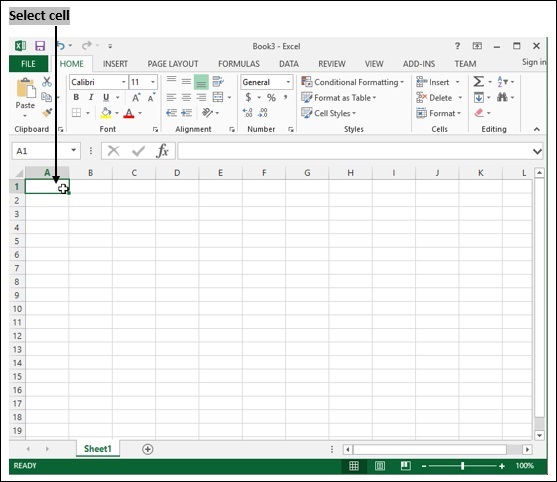
computer_concepts_spread_sheet.htm
Advertisements
