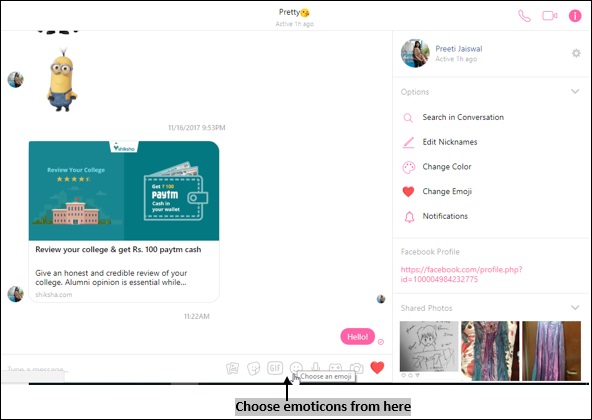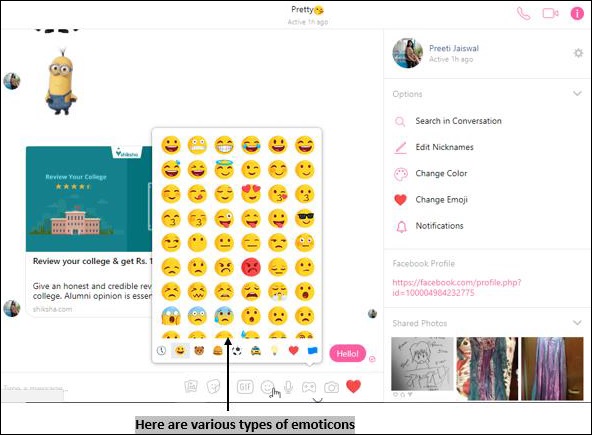Instant Messaging and Collaboration
Instant messaging is real time mutual communication between persons via internet. This is a private chat. Once the recipient is online, you can start sending messages to him/her. Unlike emails, where you have wait for the reply from the recipient, collaboration uses instant messaging technique. This also supports the usage of add-on features like smiley or emoticons with the text message. Examples of instant messaging applications include Facebook, We Chat, Twitter, LinkedIn, etc.
Using Smiley
Smileys are otherwise called as emoticons. Emoticons are graphical representation of emotions. There are 300+ emoticons in instant messaging. Emoticons are pictorial representation of facial expressions that showcase emotions like happiness, sorrow, crying, exclamation, etc.
Adding Smileys or Emoticons
To add an emoticon to the message, follow the below steps.
Step 1 − Go to instant messenger and open your chat window.
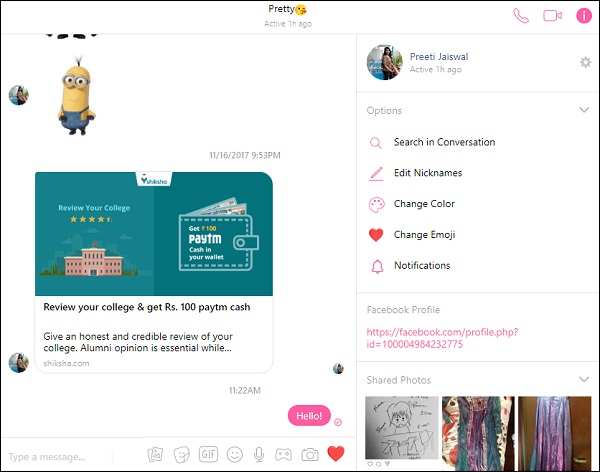
Step 2 − At the bottom of chat window, you can see emoticon symbol, on clicking that, a list or group of emoticons is displayed. You can choose the desired emoticon by selecting it.