
- Computer Concepts - Home
- Introduction to Computer
- Introduction to GUI based OS
- Elements of Word Processing
- Spread Sheet
- Introduction to Internet, WWW, Browsers
- Communication & Collaboration
- Application of Presentations
- Application of Digital Financial Services
- Computer Concepts Resources
- Computer Concepts - Quick Guide
- Computer Concepts - Useful Resources
- Computer Concepts - Discussion
Computer Concepts - Configuring Email Client
Configuring email client is setting up a client which includes the following steps −
Step 1 − Open Outlook Express using "Start Menu" or using search option under the start menu. Once the outlook window is open, press "Next" button at the bottom of the outlook express window.

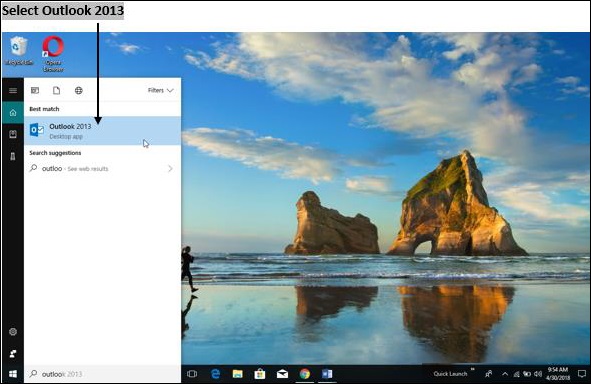

Step 2 − Then "Add an email account" window pops up showing "Do you want to set up outlook to connect to an email account?"
Check mark the 'Yes' radio button and hit NEXT.
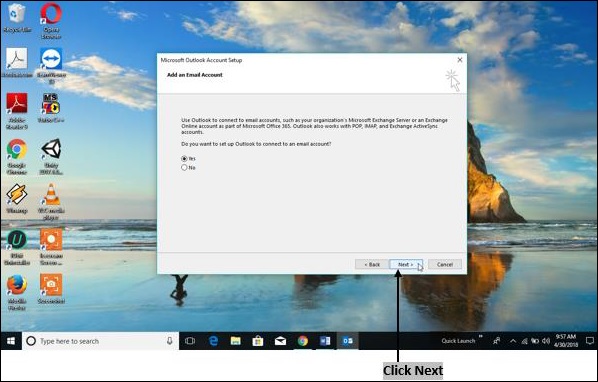
Step 3 − Then "Auto account set up" window opens showing the details of the mail account to be configured. After providing corresponding details, press "Next" button.
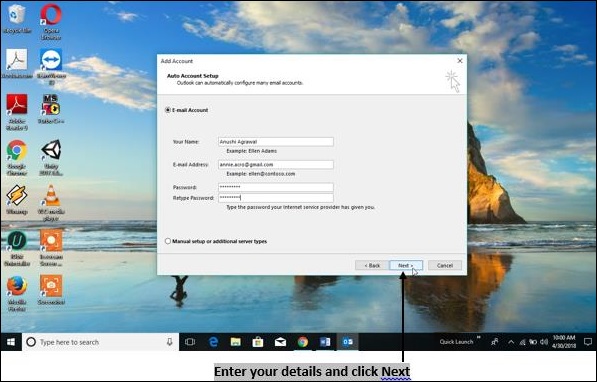
Step 4 − The server will verify your email and then an email client will get configured once you press the finish button.
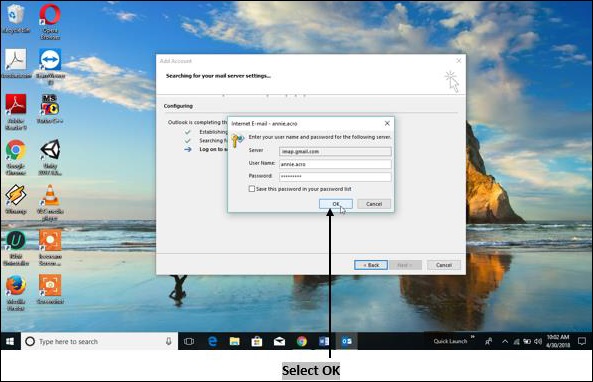
computer_concepts_communication_collaboration.htm
Advertisements