Complete ZWCAD Course
ZWCAD Software With 2D creation & Modification, 3D Creation & Modification, Layout creation, Image & Animation Creation

Lectures -59
Duration -7 hours

30-days Money-Back Guarantee
Get your team access to 10000+ top Tutorials Point courses anytime, anywhere.
Course Description
What is ZWCAD?
ZWCAD is a budget-friendly, DWG file format-compatible Computer-Aided Design (CAD) software.
It provides a wide range of compact and lightweight drafting features that make it operate faster and overcome key CAD challenges.
Some of its key features include 3D solid modeling, dimensioning, create and edit 2D geometric objects, file sharing, and plotting.
In addition, ZWCAD comes with other innovative, customizable, collaborative features including tool pallets, design centers, and API customization to boost your efficiency.
Benefits of ZWCAD:
The solution provides unique innovation tools and CAD features that make daily drafting easy and effective.
It provides the common classic and ribbon interfaces that enable users to select the work environment they prefer.
No training is required to start using this program, ZWCAD comes with commands and alias you have used before.
Goals
What will you learn in this course:
- Wireframe (2D) Geometry Creation
- Modification of Geometry Work
- Dimension of Drawing
- Set Printing of Drawing
- Creation of Drawing with Advance Options
- Creation of 3D Drawing
- Modification of 3D Work
- Give perfect Material to Drawing
- Give Sun & light Effect and Creation of image of drawing
- Creation of Animation of Drawing
- Create Final Layout of Drawing
- Create Perfect Drawing by own Self
Prerequisites
What are the prerequisites for this course?
- Install ZWCAD software
- Basic knowledge of engineering drawings

Curriculum
Check out the detailed breakdown of what’s inside the course
2D Creation Module
18 Lectures
-
Introduction of ZWCAD 06:36 06:36
-
Set New File, Open File, Save File 05:10 05:10
-
Zoom & Pan Command 10:09 10:09
-
Ucsicon & Viewers Command 06:48 06:48
-
Line Command 09:49 09:49
-
Linear Cross -Aligned Dimension 05:49 05:49
-
Circle Command 12:25 12:25
-
Radius Diameter Dimension 02:22 02:22
-
Polar Otrack Command 12:24 12:24
-
Rectangle Command 09:31 09:31
-
Rectangle Command-2 10:36 10:36
-
Object Snap Mode 12:58 12:58
-
Polygon Command 06:30 06:30
-
Arc Command 09:30 09:30
-
Ellipse Command 06:55 06:55
-
Unit Setting 09:46 09:46
-
Dimension Style for Unit Setting 09:43 09:43
-
Use of Different Function Keys 02:08 02:08
2D Modification Module
18 Lectures

Advance 2D Module
7 Lectures

3D Creation Module
9 Lectures

3D Modification Module
6 Lectures

Instructor Details
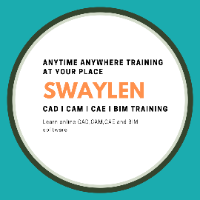
Swaylen CAD CAM CAE Expert
eCourse Certificate
Use your certificate to make a career change or to advance in your current career.

Our students work
with the Best


































Related Video Courses
View MoreAnnual Membership
Become a valued member of Tutorials Point and enjoy unlimited access to our vast library of top-rated Video Courses
Subscribe now
Online Certifications
Master prominent technologies at full length and become a valued certified professional.
Explore Now


 Updated on Apr, 2024
Updated on Apr, 2024
 Language - English
Language - English