CNC Programming (Write G-Code and M-Code)
Lathe program With G-Code & M-Code, Axis Information of a machine, operation Perform in eCAM Software
Lectures -13
Duration -1.5 hours

30-days Money-Back Guarantee
Get your team access to 10000+ top Tutorials Point courses anytime, anywhere.
Course Description
Computer Numerical Control (Programming):-
- CNC is the automated control of machining tools (drills, boring tools, lathes) and 3D printers by means of a computer. A CNC machine processes a piece of material (metal, plastic, wood, ceramic, or composite) to meet specifications by following a coded programmed instruction and without a manual operator.
- A CNC machine is a motorized tool and often a motorized platform, which are both controlled by a computer.
- Instructions are delivered to a CNC machine in the form of a sequential program of machine control instructions such as G-code and then executed.
Programming with G-Code & M-Code:-
Information of G-Code & M-Code
Goals
What will you learn in this course:
- Fundamental of Computer Numerical control (CNC)
- Knowledge of Axis of CNC Lathe Machine
- Which Materials are Use in CNC Machine
- How the CNC Programs are Run/Executed
- Information of G-Code & M- Code
- Program of Different Operations
Prerequisites
What are the prerequisites for this course?
- Basic Knowledge of Drawings
- Basic Knowledge of G-Code & M- Code
- Basic Knowledge of CNC Programming

Curriculum
Check out the detailed breakdown of what’s inside the course
Introduction
12 Lectures
-
Introduction of Computer Numerical Control (CNC) 10:27 10:27
-
Axis Information & Facing Program 09:36 09:36
-
Stock Remove Operation 06:25 06:25
-
Step Turning Operation 08:33 08:33
-
Chamfer Operation 06:41 06:41
-
Step & Chamfer Operation 11:28 11:28
-
Fillet Operation 06:33 06:33
-
Step & Fillet Operation 07:28 07:28
-
Grooving Operation 05:17 05:17
-
Drilling Operation 03:57 03:57
-
Combine Operation Part-1 08:43 08:43
-
Combine Operation Part-2 07:03 07:03
Instructor Details
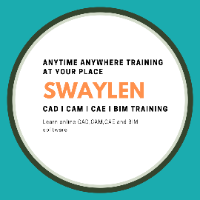
Swaylen CAD CAM CAE Expert
eCourse Certificate
Use your certificate to make a career change or to advance in your current career.

Our students work
with the Best


































Related Video Courses
View MoreAnnual Membership
Become a valued member of Tutorials Point and enjoy unlimited access to our vast library of top-rated Video Courses
Subscribe now
Online Certifications
Master prominent technologies at full length and become a valued certified professional.
Explore Now



 Updated on Apr, 2024
Updated on Apr, 2024
 Language - English
Language - English
