Autodesk Revit MEP एक्सपर्ट लर्निंग
Learn Revit MEP (Mechanical, Electrical and Plumbing)
Lectures -15
Duration -2 hours

30-days Money-Back Guarantee
Get your team access to 10000+ top Tutorials Point courses anytime, anywhere.
Course Description
What is Revit?
The Autodesk Revit MEP is a building information modeling (BIM) software created by Autodesk for professionals who engage in MEP engineering. The MEP is for mechanical, electrical, and plumbing, which are the three engineering disciplines that modify the MEP address.
Why our course?
In this course, you will learn mechanical, electrical, and plumbing layout design and modeling, Regarding our course, your problem tells me and we respond to the video More about this source textSource text required for additional translation information Send feedback Side panels.
Goals
What will you learn in this course:
- Autodesk Revit MEP and Generating MEP family
- HVAC I Plumbing I Electrical layout in Revit MEP
- Calculate BOM
Prerequisites
What are the prerequisites for this course?
- Install Autodesk Revit Software 2020 or Old version
- Basic Knowledge of CAD

Curriculum
Check out the detailed breakdown of what’s inside the course
Introduction
14 Lectures
-
Open templates and visual style 06:50 06:50
-
Section and Elevation 09:44 09:44
-
Create air supply and return air terminal with use library 18:20 18:20
-
Create air terminal 08:36 08:36
-
Create Piping in Home 21:21 21:21
-
Create fire safety drawing 13:59 13:59
-
Create Load Supply Report 09:13 09:13
-
Link Project to MEP 08:30 08:30
-
Create Electrical Layout 12:15 12:15
-
Modify Duct System 04:17 04:17
-
Create Details and PDF 06:23 06:23
-
Create Legend 06:27 06:27
-
Export Report 03:02 03:02
-
Family Create 11:06 11:06
Instructor Details
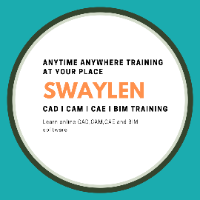
Swaylen CAD CAM CAE Expert
eCourse Certificate
Use your certificate to make a career change or to advance in your current career.

Our students work
with the Best


































Related Video Courses
View MoreAnnual Membership
Become a valued member of Tutorials Point and enjoy unlimited access to our vast library of top-rated Video Courses
Subscribe now
Online Certifications
Master prominent technologies at full length and become a valued certified professional.
Explore Now



 Updated on Apr, 2024
Updated on Apr, 2024
 Language - English
Language - English
