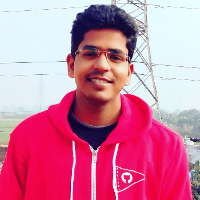Data Structure
Data Structure Networking
Networking RDBMS
RDBMS Operating System
Operating System Java
Java MS Excel
MS Excel iOS
iOS HTML
HTML CSS
CSS Android
Android Python
Python C Programming
C Programming C++
C++ C#
C# MongoDB
MongoDB MySQL
MySQL Javascript
Javascript PHP
PHP
- Selected Reading
- UPSC IAS Exams Notes
- Developer's Best Practices
- Questions and Answers
- Effective Resume Writing
- HR Interview Questions
- Computer Glossary
- Who is Who
Dev Prakash Sharma has Published 548 Articles

Dev Prakash Sharma
4K+ Views
Images are very useful objects in any application. We can process Images in a Tkinter application using the Pillow or PIL package in Python. There are several built-in functions such as loading an image, extracting an image, configuring the image pane, etc.ExampleIn this example, we will add by asking the ... Read More

Dev Prakash Sharma
3K+ Views
Let us assume that we want to check if a particular widget has a focused set or not. The only way to check the widget focus is to use the utility method focus_get(). It returns the object containing the widget’s information which is currently focused on, during the program’s execution. ... Read More

Dev Prakash Sharma
8K+ Views
Callback functions in Tkinter are generally used to handle a specific event happening in a widget. We can add an event callback function to the Entry widget whenever it gets modified. We will create an event callback function by specifying the variable that stores the user input. By using the ... Read More

Dev Prakash Sharma
3K+ Views
There are times when a user wants to insert the information like Name, contact number, Email, address, etc. Tkinter has a simple way to handle these types of inputs through its Entry widgets. Tkinter Entry widgets can be styled using the ttk package.To change other properties of the Entry widgets ... Read More

Dev Prakash Sharma
4K+ Views
In this example, we will see how to resize a tkinter window using the geometry manager. Tkinter geometry manager is generally used to configure the width and height of a tkinter window.The geometry(width, height)method takes width and height as instances and resizes the window accordingly. We can also define the ... Read More

Dev Prakash Sharma
13K+ Views
Let us suppose that for a particular application, we want to retrieve the button value by its name. In such cases, we can use the .cget() function. Every tkinter widget supports the .cget() function, as it can be used to retrieve the widget configuration such as value or name.ExampleIn this ... Read More

Dev Prakash Sharma
2K+ Views
In software industries, whenever developers add a new feature, fix bugs in a particular application, they name the application to a new version, as it helps to recognize the recently updated features in that application.Using Python, we can get the version of any application. We will use pywin32 to interact ... Read More

Dev Prakash Sharma
9K+ Views
The window manager implements the Tkinter window control icons. To hide and show the Tkinter window control icons, we can use the built-in function, which describes whether we want to disable control icons’ functionality.To disable the Exit or [X] control icon, we have to define the protocol() method. We can ... Read More

Dev Prakash Sharma
2K+ Views
Dialog Boxes are handy for informing users to perform certain operations. We are already familiar with the dialog boxes and interacted with them many times. In a particular Tkinter application, we can create any type of dialog boxes, such as Message, User Interaction Dialogs, Single Value Entry Dialogs, File chooser, ... Read More

Dev Prakash Sharma
17K+ Views
Python is well known for its huge library of packages. With the help of libraries, we will see how to convert a PDF to a CSV file. A CSV file is nothing but a collection of data, framed along with a set of rows and columns. There are various packages ... Read More