
- SAP Lumira Tutorial
- SAP Lumira - Home
- SAP Lumira - Overview
- SAP Lumira - Data Sources
- SAP Lumira - Data Acquisition
- SAP Lumira - Editing Acquired Data
- SAP Lumira - Viewing Connections
- SAP Lumira - Working with Excel Files
- SAP Lumira - Working with CSV Files
- SAP Lumira - Connecting HANA Views
- SAP Lumira - Download from HANA
- SAP Lumira - Universe as a Data Src
- SAP Lumira - Using Query with SQL
- SAP Lumira - Working Modes
- SAP Lumira - Prepare Phase
- SAP Lumira - Visualize Phase
- SAP Lumira - Compose Phase
- SAP Lumira - Share Phase
- SAP Lumira - New Document
- SAP Lumira - Creating Charts
- SAP Lumira - Chart Types
- SAP Lumira - Conditional Formatting
- SAP Lumira - Preparing Data in Tab
- SAP Lumira - Editing Data
- SAP Lumira - Numbers & Dates
- SAP Lumira - Enriching Data
- SAP Lumira - Working with Datasets
- SAP Lumira - Visualizing Data
- SAP Lumira - Legend Colors
- SAP Lumira - Creating Stories
- SAP Lumira - Slideshows
- SAP Lumira - Customizing Stories
- Lumira - Charts, Stories & Datasets
- SAP Lumira - Publishing Datasets
- SAP Lumira Useful Resources
- SAP Lumira - Questions Answers
- SAP Lumira - Quick Guide
- SAP Lumira - Useful Resources
- SAP Lumira - Discussion
SAP Lumira Online Quiz
Following quiz provides Multiple Choice Questions (MCQs) related to SAP Lumira. You will have to read all the given answers and click over the correct answer. If you are not sure about the answer then you can check the answer using Show Answer button. You can use Next Quiz button to check new set of questions in the quiz.
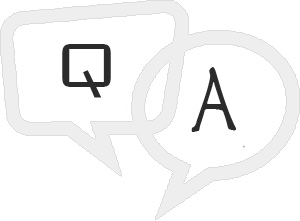
Q 1 - When acquiring new data set using CSV file, which of the following option you use to select number and date format?
Answer : B
Explanation
Advance option can be used to select Number and Date format. Click on the Create to enter the data to Prepare tab.
Q 2 - Universes that are created with .unx extension using Information Design Tool/.unv files created in UDT and published to BI repository can be used as data source in SAP Lumira. Which of the following parameter value is not required normally to connect to Universe?
Answer : C
Explanation
Enter the Credential details for Universe −
- Host name
- User Name
- Password
- Authentication Type
- Click on Connect option
Q 3 - When you create a data visualization in SAP Lumira, you use Save As option to save the visualization on?
Answer : E
Q 4 - In SAP Lumira, which of the following can be used to mention critical data points in a chart by different values meeting certain condition?
Answer : C
Explanation
It is used to mention critical data points in a chart by different values meeting certain condition. Multiple conditional formatting rules can be applied on measures or dimensions.
Conditional formatting can be applied on −
- Bar and Column charts (except 3D column charts)
- Pie chart
- Donut chart
- Scatter chart
- Bubble chart
- Cross tab
Q 5 - You want to add a custom prefix to measure values, what is maximum length allowsd for prefix/suffix under display formatting?
Answer : B
Q 6 - Which of the following function in SAP Lumria allows you to perform Union function on two datasets?
Answer : B
Explanation
Go to Data → Combine → Append
New window will open with Append data. To use append, both tables should contain same number of columns and compatible data types. Only compatible data types can be appended.
Select different source dimension to apply a Union with target dimension.
Q 7 - When you move to compose tab in SAP Lumira, which of the following otpition doesn’t appear to select a story type?
Answer : D
Explanation
You can create different stories in SAP Lumira in presentation style document using visualization, graphics and other customizations that has been applied to dataset.
Once you go to compose tab you get multiple options to select an Infographic, Board or a Report.
Q 8 - When you select option-To publish to HANA, only dataset is published to HANA server and not visualizations.
Answer : A
Q 9 - SAP Lumira server via mobile can be accessed by which of the OS platform?
Answer : C
Q 10 - Which of the following input control type can be used to see dimension members in drop down list?
Answer : C
Explanation
List boxes are more appropriate for smaller input controls, because they show dimension members in a drop down.

To Continue Learning Please Login