
- SAP Web Dynpro Tutorial
- SAP Web Dynpro - Home
- SAP Web Dynpro - Overview
- Configuration & Integration
- Architecture
- Navigation
- Component
- Mapping & Data Binding
- Event & Actions
- Application
- URL of an Application
- Creating an Application
- Component Interfaces
- Faceless Components
- Assistance Class
- Service Call In an Application
- Using a Service Call
- Debugging an Application
- Version Management
- Messages
- Integration Messages
- Personalization & Configuration
- Portal Integration
- Integrate WDA in Portal
- Interactive Forms
- SAP List Viewer(ALV)
- Administration
- Monitoring an Application
- SAP Web Dynpro Useful Resources
- Web Dynpro - Questions Answers
- SAP Web Dynpro - Quick Guide
- SAP Web Dynpro - Useful Resources
- SAP Web Dynpro - Discussion
SAP Web Dynpro Online Quiz
Following quiz provides Multiple Choice Questions (MCQs) related to SAP Web Dynpro. You will have to read all the given answers and click over the correct answer. If you are not sure about the answer then you can check the answer using Show Answer button. You can use Next Quiz button to check new set of questions in the quiz.
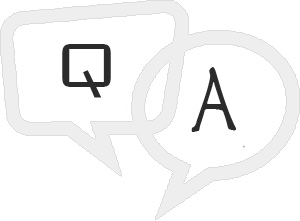
Q 1 - When you install ABAP Application server, all ICF services are in active state?
Answer : B
Explanation
When you install Application server ABAP, all ICF services are in inactive state. You can maintain ICF services using T-code: SICF under ICF tree.
Q 2 - In Web Dynpro application, to enable communication between different controllers which of the following can be used?
Answer : A
Explanation
You can create events to enable communication between controllers. You can allow one controller to trigger events in different controller. All events that you create in component controller they are available in component.
Answer : B
Explanation
In Web Dynpro application, you can’t bind ID property on any UI element.
Q 4 - To create multiple layouts of one view, you can create multiple transparent containers and assign different layouts to them?
Answer : A
Q 5 - In Web Dynpro, you can associate a view to which of the following in SAP GUI?
Answer : C
Q 6 - To create a service call, which of the following transaction code can be used to open wizard in Web Dynpro tools?
Answer : C
Explanation
You can call an existing functional module in a Web Dynpro component using a service call. To create a service call, you can use easy to use wizard in Web Dynpro tools.
You can launch the wizard in ABAP workbench to create a service call.
Run T-Code: SE80
Q 7 - In Web Dynpro application, which of the following can be used to display the important information about Web Dynpro application?
Answer : B
Explanation
In ABAP Workbench, you can also create and show messages that contain information for end users of Dynpro application. These messages are displayed on the screen. These are user interactive messages that displays important information about Web Dynpro application.
Q 8 - Which of the following can be integrated with Adobe software that allows you to create efficiently and easy development of UI elements?
Answer : A
Explanation
You can create forms based on Adobe software and can use in context for Web Dynpro user interfaces. You can integrate Adobe lifecycle development tool with ABAP editor to ease the development of user interface. Interactive forms using Adobe software allows you to create efficiently and easy development of UI elements.
Q 9 - Which of the following T-code can be used to activate trace tool in SAP GUI?
Answer : A
Q 10 - Which of the following method can be used to create or delete a filter condition in ALV reports in Web Dynpro?
To Continue Learning Please Login