
- SAP IDT Tutorial
- SAP IDT – Home
- SAP IDT – Overview & User Interface
- SAP IDT – Resources
- SAP IDT – Creating Universe
- SAP IDT – .unv Universe Introduction
- Dealing With Published Universes
- SAP IDT – Projects
- SAP IDT – Managing Connections
- Managing Resources In Repository
- SAP IDT – Data Foundation Layer
- SAP IDT – Building Data Foundation
- SAP IDT – Qualifiers & Owners
- SAP IDT – Joins In Data Foundation
- SAP IDT – Business Layer
- SAP IDT – Business Layer Properties
- SAP IDT – Folders In Business Layer
- SAP IDT – Business Layer View
- Building Query In Query Panel
- Dependency Among Resources
- SAP IDT – Publishing
- SAP IDT – Security
- Running Query Published Universe
- SAP IDT – Format Editor Overview
- SAP IDT Useful Resources
- SAP IDT - Questions Answers
- SAP IDT - Quick Guide
- SAP IDT - Useful Resources
- SAP IDT - Discussion
SAP IDT Online Quiz
Following quiz provides Multiple Choice Questions (MCQs) related to SAP IDT. You will have to read all the given answers and click over the correct answer. If you are not sure about the answer then you can check the answer using Show Answer button. You can use Next Quiz button to check new set of questions in the quiz.
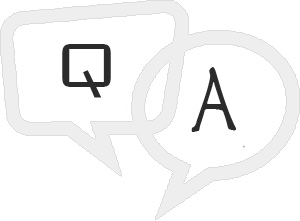
Q 1 - Which of the following option can be used if you want to transform table and column name to user friendly names?
Answer : D
Q 2 - To create multilingual Universe in Information Design tool, which of the following option should be used to determine language of metadata in query panel?
Answer : E
Explanation
Go to Information Design Tool → Preferences → Data Foundation Editor → Preferred Viewing Locale determines the language of the metadata and data in the Query Panel.
Q 3 - To connect to SAP NetWeaver BW, Which of the following middleware should be used to provide access to BEx query?
Answer : C
Explanation
BICS client −
To connect to SAP NetWeaver BW, you can use SAP BICS client middleware to provide access to BEx query.
Q 4 - Which of the following allows you to add the objects in the query and to preview the results to be used in BO tool?
Answer : C
Explanation
You can use query panel to create or preview queries on a Business Layer or on the top of Universe published in repository.
Q 5 - In which of the following Data warehousing scenario’s, a fan trap normally doesn’t occur?
A - DW based on Kimball model with direct join on fact tables
Answer : B
Q 6 - To use same font for all the components, which of the following font type should be selected under document properties?
Answer : A
Explanation
Different fonts can be set for different components. There is an option to setup the global font if you want to use same font for all the components. This can be used on device fonts or on embedded fonts. When you use machine fonts, exported file is smaller and you can’t rotate text. When embedded fonts are used, you can rotate text and file size is large.
Q 7 - Bar and Column charts are used to compare one or more items over specific period of time. Bar and column charts are same and only difference is orientation?
Answer : A
Q 8 - Which of the following text component type allows you to add comments-explanation, help in a Dashboard?
Answer : B
Explanation
Label component allows you to add comments - explanation, help, etc.
Q 9 - You can export models in Dashboard designer in different formats. When you complete the configuration of data model, it can be exported to flash file (SWF)?
Answer : A
Q 10 - You want to insert huge amount of data in spreadsheet in Dashboard designer. Which of the following option you should use to make it performance optimized and use large dataset?
Answer : C
Explanation
In case you have large amount of data in spreadsheet, you can create multiple tabs.
To Continue Learning Please Login