
- Example - Home
- Example - Environment Setup
- Example - Borders
- Example - Buttons
- Example - CheckBoxes
- Example - Combo Boxes
- Example - Color Choosers
- Example - Dialogs
- Example - Editor Panes
- Example - File Choosers
- Example - Formatted TextFields
- Example - Frames
- Example - Lists
- Example - Layouts
- Example - Menus
- Example - Password Fields
- Example - Progress Bars
- Example - Scroll Panes
- Example - Sliders
- Example - Spinners
- Example - Tables
- Example - Toolbars
- Example - Tree
Swing - Resources
Swing Examples - Creating Menu Bar
Following example showcases how to use menu bar and menu items in a Java Swing application.
We are using the following APIs.
JMenuBar − To create a menu bar.
JMenu − To create a menu.
JMenuItem − To create a menu item.
MenuItemListener − A custom listener to handle menu click.
Example - Creating a Menu Bar in Swing Application
SwingTester.java
package com.tutorialspoint;
import java.awt.FlowLayout;
import java.awt.GridLayout;
import java.awt.event.ActionEvent;
import java.awt.event.ActionListener;
import java.awt.event.ItemEvent;
import java.awt.event.ItemListener;
import java.awt.event.KeyEvent;
import java.awt.event.WindowAdapter;
import java.awt.event.WindowEvent;
import javax.swing.JCheckBoxMenuItem;
import javax.swing.JFrame;
import javax.swing.JLabel;
import javax.swing.JMenu;
import javax.swing.JMenuBar;
import javax.swing.JMenuItem;
import javax.swing.JPanel;
import javax.swing.JRadioButtonMenuItem;
public class SwingTester {
private JFrame mainFrame;
private JLabel headerLabel;
private JLabel statusLabel;
private JPanel controlPanel;
public SwingTester(){
prepareGUI();
}
public static void main(String[] args){
SwingTester swingMenuDemo = new SwingTester();
swingMenuDemo.showMenuDemo();
}
private void prepareGUI(){
mainFrame = new JFrame("Java SWING Examples");
mainFrame.setSize(492,400);
mainFrame.setLayout(new GridLayout(3, 1));
headerLabel = new JLabel("",JLabel.CENTER );
statusLabel = new JLabel("",JLabel.CENTER);
statusLabel.setSize(350,100);
mainFrame.addWindowListener(new WindowAdapter() {
public void windowClosing(WindowEvent windowEvent){
System.exit(0);
}
});
controlPanel = new JPanel();
controlPanel.setLayout(new FlowLayout());
mainFrame.add(headerLabel);
mainFrame.add(controlPanel);
mainFrame.add(statusLabel);
mainFrame.setVisible(true);
}
private void showMenuDemo(){
//create a menu bar
final JMenuBar menuBar = new JMenuBar();
//create menus
JMenu fileMenu = new JMenu("File");
JMenu editMenu = new JMenu("Edit");
final JMenu aboutMenu = new JMenu("About");
final JMenu linkMenu = new JMenu("Links");
//create menu items
JMenuItem newMenuItem = new JMenuItem("New");
newMenuItem.setMnemonic(KeyEvent.VK_N);
newMenuItem.setActionCommand("New");
JMenuItem openMenuItem = new JMenuItem("Open");
openMenuItem.setActionCommand("Open");
JMenuItem saveMenuItem = new JMenuItem("Save");
saveMenuItem.setActionCommand("Save");
JMenuItem exitMenuItem = new JMenuItem("Exit");
exitMenuItem.setActionCommand("Exit");
JMenuItem cutMenuItem = new JMenuItem("Cut");
cutMenuItem.setActionCommand("Cut");
JMenuItem copyMenuItem = new JMenuItem("Copy");
copyMenuItem.setActionCommand("Copy");
JMenuItem pasteMenuItem = new JMenuItem("Paste");
pasteMenuItem.setActionCommand("Paste");
MenuItemListener menuItemListener = new MenuItemListener();
newMenuItem.addActionListener(menuItemListener);
openMenuItem.addActionListener(menuItemListener);
saveMenuItem.addActionListener(menuItemListener);
exitMenuItem.addActionListener(menuItemListener);
cutMenuItem.addActionListener(menuItemListener);
copyMenuItem.addActionListener(menuItemListener);
pasteMenuItem.addActionListener(menuItemListener);
final JCheckBoxMenuItem showWindowMenu = new JCheckBoxMenuItem("Show About", true);
showWindowMenu.addItemListener(new ItemListener() {
public void itemStateChanged(ItemEvent e) {
if(showWindowMenu.getState()){
menuBar.add(aboutMenu);
} else {
menuBar.remove(aboutMenu);
}
}
});
final JRadioButtonMenuItem showLinksMenu = new JRadioButtonMenuItem(
"Show Links", true);
showLinksMenu.addItemListener(new ItemListener() {
public void itemStateChanged(ItemEvent e) {
if(menuBar.getMenu(3)!= null){
menuBar.remove(linkMenu);
mainFrame.repaint();
} else {
menuBar.add(linkMenu);
mainFrame.repaint();
}
}
});
//add menu items to menus
fileMenu.add(newMenuItem);
fileMenu.add(openMenuItem);
fileMenu.add(saveMenuItem);
fileMenu.addSeparator();
fileMenu.add(showWindowMenu);
fileMenu.addSeparator();
fileMenu.add(showLinksMenu);
fileMenu.addSeparator();
fileMenu.add(exitMenuItem);
editMenu.add(cutMenuItem);
editMenu.add(copyMenuItem);
editMenu.add(pasteMenuItem);
//add menu to menubar
menuBar.add(fileMenu);
menuBar.add(editMenu);
menuBar.add(aboutMenu);
menuBar.add(linkMenu);
//add menubar to the frame
mainFrame.setJMenuBar(menuBar);
mainFrame.setVisible(true);
}
class MenuItemListener implements ActionListener {
public void actionPerformed(ActionEvent e) {
statusLabel.setText(e.getActionCommand() + " JMenuItem clicked.");
}
}
}
Output
Compile and Run the program and verify the output −
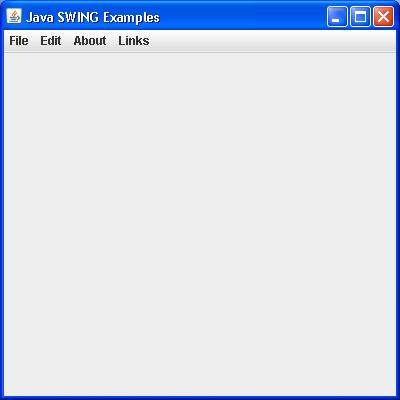
swingexamples_menus.htm
Advertisements