
- Example - Home
- Example - Environment Setup
- Example - Borders
- Example - Buttons
- Example - CheckBoxes
- Example - Combo Boxes
- Example - Color Choosers
- Example - Dialogs
- Example - Editor Panes
- Example - File Choosers
- Example - Formatted TextFields
- Example - Frames
- Example - Lists
- Example - Layouts
- Example - Menus
- Example - Password Fields
- Example - Progress Bars
- Example - Scroll Panes
- Example - Sliders
- Example - Spinners
- Example - Tables
- Example - Toolbars
- Example - Tree
Swing - Resources
Change the default icon of the Window
Following example showcases how to change the default icon of the window in Swing based application.
We are using the following APIs.
ImageIcon − To create an image icon.
JFrame.setIconImage() − To set the icon to the window.
Example - Changing Default Icon of Window in Swing Application
SwingTester.java
package com.tutorialspoint;
import java.awt.BorderLayout;
import java.awt.FlowLayout;
import java.awt.LayoutManager;
import javax.swing.ImageIcon;
import javax.swing.JFrame;
import javax.swing.JLabel;
import javax.swing.JOptionPane;
import javax.swing.JPanel;
public class SwingTester {
public static void main(String[] args) {
createWindow();
}
private static void createWindow() {
JFrame frame = new JFrame("Swing Tester");
frame.setDefaultCloseOperation(JFrame.EXIT_ON_CLOSE);
ImageIcon arrowIcon = null;
java.net.URL imgURL = SwingTester.class.getResource("arrow.jpg");
if (imgURL != null) {
arrowIcon = new ImageIcon(imgURL);
frame.setIconImage(arrowIcon.getImage());
} else {
JOptionPane.showMessageDialog(frame, "Icon image not found.");
}
createUI(frame);
frame.setSize(492, 200);
frame.setLocationRelativeTo(null);
frame.setVisible(true);
}
private static void createUI(JFrame frame){
JPanel panel = new JPanel();
LayoutManager layout = new FlowLayout();
panel.setLayout(layout);
panel.add(new JLabel("Hello World!"));
frame.getContentPane().add(panel, BorderLayout.CENTER);
}
}
Output
Compile and Run the program and verify the output −
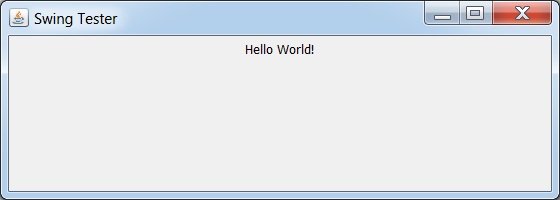
swingexamples_frames.htm
Advertisements