
RequireJS - jQuery Using Shim Config
jQuery uses shim configuration to define the dependencies for jQuery plugins and set a module value by declaring dependencies.
Loading jQuery
require(['jquery','jquery.myjsfile1','jquery.myjsfile2'], function($) {
$(function() {
//code here
});
});
Example
The following example uses shim configuration to define the dependencies for jQuery plugins. Create a html file with the name index.html and place the following code in it −
<!DOCTYPE html>
<html>
<head>
<title>jQuery Shim Config</title>
<script data-main = "app" src = "lib/require.js"></script>
</head>
<body>
<h2>jQuery Shim Config</h2>
<p>Welcome to Tutorialspoint!!!</p>
</body>
</html>
Create a js file with the name app.js and add the following code in it −
//You can configure loading modules from the lib directory
requirejs.config ({
"baseUrl": "lib",
"paths": {
"app": "../app"
},
"shim": {
"jquery.shim1": ["jquery"],
"jquery.shim2": ["jquery"]
}
});
//To start the application, load the main module from app folder
requirejs(["app/main"]);
Create a folder called app and load the main.js module from this folder −
define(["jquery", "jquery.shim1", "jquery.shim2"], function($) {
//loading the jquery.shim1.js and jquery.shim2.js plugins
$(function() {
$('body').shim1().shim2();
});
});
Create one more folder called lib to store the require.js file and other js files as shown below −
lib/jquery.shim1.js
$.fn.shim1 = function() {
return this.append('<p>This is shim1 config...!</p>');
};
lib/jquery.shim2.js
$.fn.shim2 = function() {
return this.append('<p>This is shim2 config...!</p>');
};
Output
Open the HTML file in a browser; you will receive the following output −
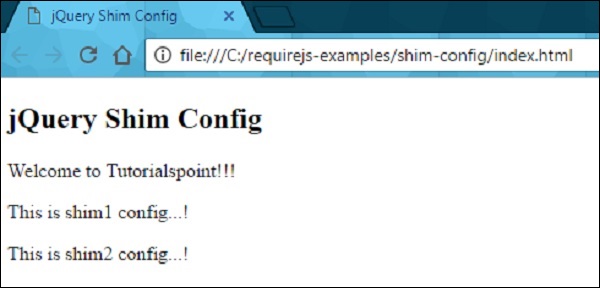
requirejs_jquery.htm
Advertisements