
 Data Structure
Data Structure Networking
Networking RDBMS
RDBMS Operating System
Operating System Java
Java MS Excel
MS Excel iOS
iOS HTML
HTML CSS
CSS Android
Android Python
Python C Programming
C Programming C++
C++ C#
C# MongoDB
MongoDB MySQL
MySQL Javascript
Javascript PHP
PHP
- Selected Reading
- UPSC IAS Exams Notes
- Developer's Best Practices
- Questions and Answers
- Effective Resume Writing
- HR Interview Questions
- Computer Glossary
- Who is Who
New feature from freecharge on whatsapp
Freecharge, one of India’s quickest growing popular online payments service has introduced a new feature that lets users transfer money to any of a person’s through WhatsApp contacts. It is a great update on the Freecharge app where you can Send, Receive, Request and Recharge money on WhatsApp.
Previously, Freecharge has introduced as a Built-in feature ‘Chat N Pay’ which is not affiliated to WhatsApp, which means – it is only using the messaging service as a medium to let its user transfer money to each other. But, now you can send and receive money via WhatsApp.
All you wish to try and do is install the Freecharge app and enable the “Freecharge on WhatsApp” feature.
It should be noted that the money transfers can only be done by and to Freecharge users.
Currently, this feature is limited to Android users only. Very soon, the feature will be available for ios and windows users.
How to Send Money Via WhatsApp?
Sending money/payments via WhatsApp to your friends is a really easy way using the Freecharge app. Just follow the steps below to send money to WhatsApp contacts using Freecharge.
- Firstly, download and install the Freecharge App. If you are a new user, signup with Freecharge using your mobile number and verify your account using the OTP that will be sent to your mobile number.
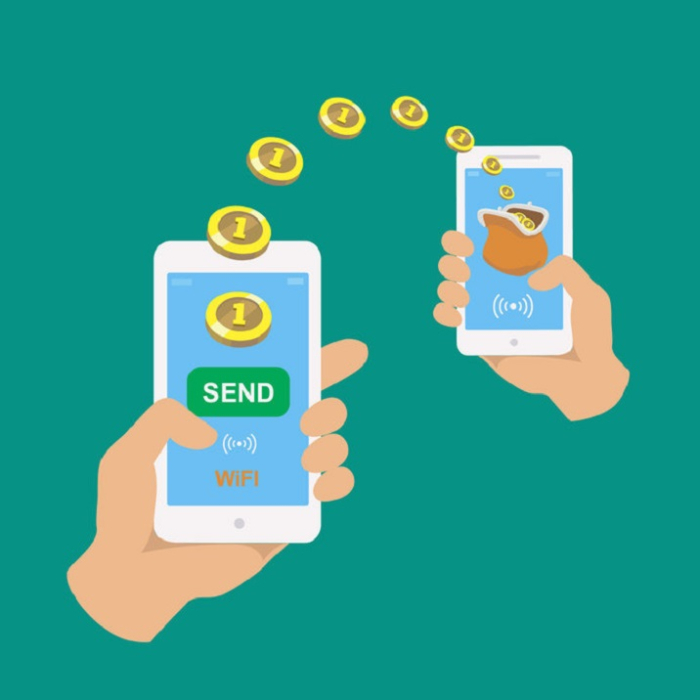
- Open the Freecharge App and Go to “Freecharge on WhatsApp” from the Freecharge menu.
- Just Click on “Enable” in accessibility settings to grant accessibility permission and the setup will be done.
- Now, open Whatsapp and select the contact that you want to send the payment. Choose the contact and Send the message by simply typing the amount followed by FC (example: 100FC) in WhatsApp.
- When you press the send button, a window will pop-up asking if you want to send or requests money. Select the right option and you are Done.
This pioneering innovation by Freecharge is expected to make digital payments convenient, faster and frictionless. Now, with “Whatsapp Money” more users will start using mobile wallets for making payments and transferring money.

