
- MongoDB - Home
- MongoDB - Overview
- MongoDB - Advantages
- MongoDB - Environment
- MongoDB - Data Modeling
- MongoDB - Create Database
- MongoDB - Drop Database
- MongoDB - Create Collection
- MongoDB - Drop Collection
- MongoDB - Data Types
- MongoDB - Insert Document
- MongoDB - Query Document
- MongoDB - Update Document
- MongoDB - Delete Document
- MongoDB - Projection
- MongoDB - Limiting Records
- MongoDB - Sorting Records
- MongoDB - Indexing
- MongoDB - Aggregation
- MongoDB - Replication
- MongoDB - Sharding
- MongoDB - Create Backup
- MongoDB - Deployment
MongoDB - Java
- MongoDB - Java Setup
- MongoDB - Java - Create Collection
- MongoDB - Java - Get Collection
- MongoDB - Java - Insert Document
- MongoDB - Java - Retrieve Documents
- MongoDB - Java - Update Document
- MongoDB - Java - Delete Document
- MongoDB - Java - Drop Collection
- MongoDB - Java - List Collections
MongoDB - PHP
- MongoDB - PHP Setup
- MongoDB - PHP - Create Collection
- MongoDB - PHP - Get Collection
- MongoDB - PHP - Insert Document
- MongoDB - PHP - Retrieve Documents
- MongoDB - PHP - Update Document
- MongoDB - PHP - Delete Document
- MongoDB - PHP - Drop Collection
- MongoDB - PHP - List Collections
MongoDB - Advanced
- MongoDB - Relationships
- MongoDB - Database References
- MongoDB - Covered Queries
- MongoDB - Analyzing Queries
- MongoDB - Atomic Operations
- MongoDB - Advanced Indexing
- MongoDB - Indexing Limitations
- MongoDB - ObjectId
- MongoDB - Map Reduce
- MongoDB - Text Search
- MongoDB - Regular Expression
- Working with Rockmongo
- MongoDB - GridFS
- MongoDB - Capped Collections
- Auto-Increment Sequence
MongoDB - Useful Resources
MongoDB - Terminology
Below given table shows the SQL terminology and concepts and its corresponding MongoDB terminology and concepts.
| RDBMS Concept | MongoDB Concept |
|---|---|
| Database | Database |
| Table | Collection |
| Tuple/Row | Document |
| column | Field |
| Table Join | Embedded Documents |
| Primary Key | Primary Key (Default key _id provided by mongodb itself) |
| Database Server and Client | |
| Mysqld/Oracle | mongod |
| mysql/sqlplus | mongo |
Getting Familiar with MongoDB console
Start MongoDB Server: To start mongodb server simply type C:\mongodb\bin>mongod.exe in command prompt. Please note if your data folder is different then use D:\set up\mongodb\bin>mongod.exe --dbpath "d:\set up\mongodb\data" command.
Start MongoDB Client: Type C:\mongodb\bin>mongo.exe in command prompt.
MongoDB Help: Type db.help() in mongo client. This will show the list of commands that can be used in mongodb.
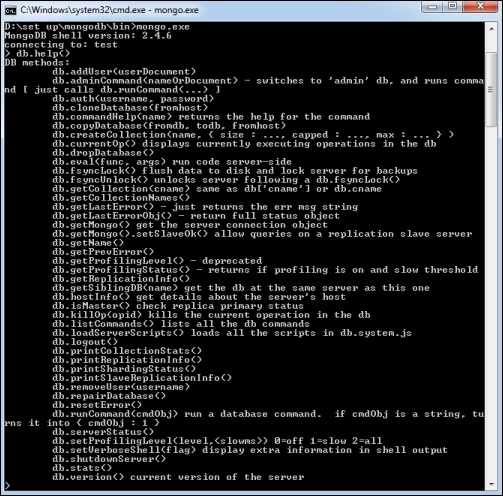
MongoDB Statistics: Type db.stats() in mongo client. This will show the database name, cumber of collection and documents in the database. Also display the storage size, indexes, index size and many other attributes.
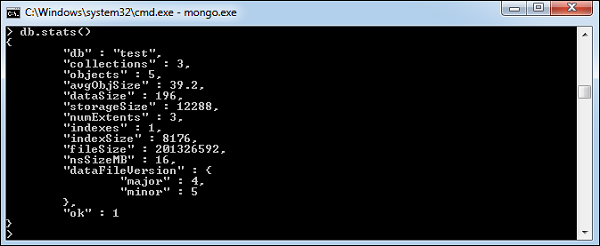
Advertisements