
Progra to read file in C
Algorithm
Let's first see what should be the step-by-step procedure to compare two integers−
START
Step 1 → Take two integer variables, say A & B
Step 2 → Assign values to variables
Step 3 → Compare variables if A is greater than B
Step 4 → If true print A is greater than B
Step 5 → If false print A is not greater than B
STOP
Flow Diagram
We can draw a flow diagram for this program as given below −
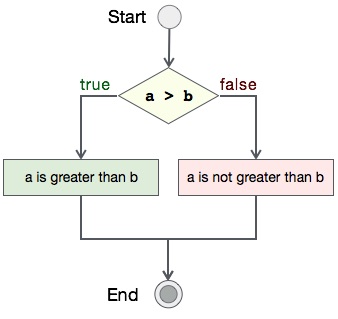
Pseudocode
Let's now see the pseudocode of this algorithm −
procedure compare(A, B)
IF A is greater than B
DISPLAY "A is greater than B"
ELSE
DISPLAY "A is not greater than B"
END IF
end procedure
Implementation
Assuming we have file with name file_append.txt with this content −
You have opened a file using C programming language, in read-only mode.
Now, we shall see the actual implementation of the program −
#include <stdio.h>
int main()
{
FILE *fp;
char *filename = "file_read.txt";
char ch;
/* open for writing */
fp = fopen(filename, "r");
if (fp == NULL)
{
printf("%s does not exists \n", filename);
return;
}
else
{
printf("%s: opened in read mode.\n\n", filename);
}
while ((ch = fgetc(fp) )!= EOF)
{
printf ("%c", ch);
}
if (!fclose(fp))
printf("\n%s: closed.\n", filename);
return 0;
}
Output
Output of this program should be −
file_read.txt: opened in read mode. You have opened a file using C programming language, in read-only mode. file_read.txt: closed.
Advertisements