
 Data Structure
Data Structure Networking
Networking RDBMS
RDBMS Operating System
Operating System Java
Java MS Excel
MS Excel iOS
iOS HTML
HTML CSS
CSS Android
Android Python
Python C Programming
C Programming C++
C++ C#
C# MongoDB
MongoDB MySQL
MySQL Javascript
Javascript PHP
PHP
- Selected Reading
- UPSC IAS Exams Notes
- Developer's Best Practices
- Questions and Answers
- Effective Resume Writing
- HR Interview Questions
- Computer Glossary
- Who is Who
HTML DOM TouchEvent touches Property
The HTML DOM TouchEvent touches property returns a TouchList object corresponding to a list of all contact points triggered on a touch surface.
NOTE: If a touch is triggered on the specified node or any of its child nodes then the following touches will count even if they are not triggered on the same node.
Following is the syntax −
Returning TouchList object
event.touches
Note: We ran Touch event examples on Online HTML Editors accessed on Mobile or systems with touch access. This is done so that we can perform touch operations like touch the screen for 2 seconds.
Let us see an example of TouchEvent touches property −
Example
<!DOCTYPE html>
<html>
<head>
<title>TouchEvent touches</title>
<style>
form {
width:70%;
margin: 0 auto;
text-align: center;
}
* {
padding: 2px;
margin:5px;
}
input[type="button"] {
border-radius: 10px;
}
</style>
</head>
<body>
<form id="formSelect" ontouchstart="startEventAction(event)" ontouchend="endEventAction(event)">
<fieldset>
<legend>TouchEvent-touches</legend>
<label for="textSelect">Game Players Selector</label>
<div id="divDisplay">All Players Place a Finger on Screen<br>Game Starting in 2 sec</div>
</fieldset>
</form>
<script>
var divDisplay = document.getElementById("divDisplay");
var gameSelect = document.getElementById("formSelect");
var duration = 2000;
var timer;
gameSelect.ontouchstart = startEventAction;
function startEventAction(event) {
timer = setTimeout(function(){
eventAction(event)
}, duration);
}
function endEventAction(event){
if(timer)
clearTimeout(timer);
eventAction(event);
}
function eventAction(event) {
var players = event.touches.length;
divDisplay.textContent = 'Total Players: '+players;
gameSelect.removeAttribute('ontouchstart');
gameSelect.removeAttribute('ontouchend');
}
</script>
</body>
</html>
Output
Before touching form element −
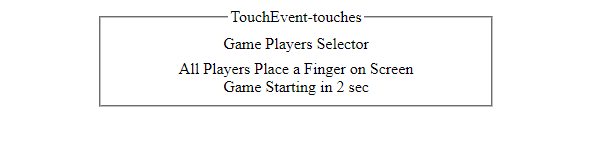
After touching form element for 2 seconds −
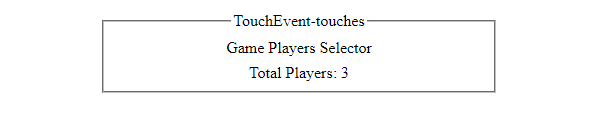

Advertisements
