
 Data Structure
Data Structure Networking
Networking RDBMS
RDBMS Operating System
Operating System Java
Java MS Excel
MS Excel iOS
iOS HTML
HTML CSS
CSS Android
Android Python
Python C Programming
C Programming C++
C++ C#
C# MongoDB
MongoDB MySQL
MySQL Javascript
Javascript PHP
PHP
- Selected Reading
- UPSC IAS Exams Notes
- Developer's Best Practices
- Questions and Answers
- Effective Resume Writing
- HR Interview Questions
- Computer Glossary
- Who is Who
How to create firebase account for android application?
This example demonstrate about How to create firebase account for android application
Register with firebase account using https://firebase.google.com/
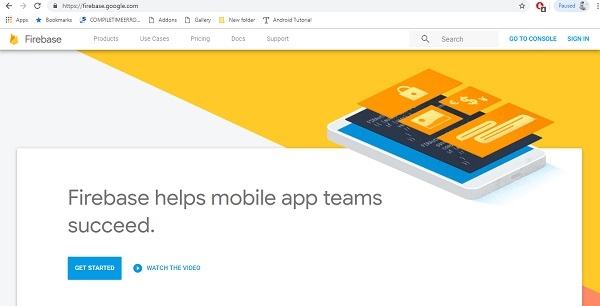
Click on Sign in button, it will ask gmail user name and pass word as shown below –
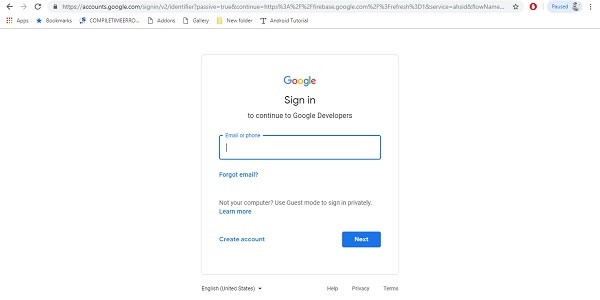
Give proper user name and pass word. After successful login process, it will redirect to main page as shown below –
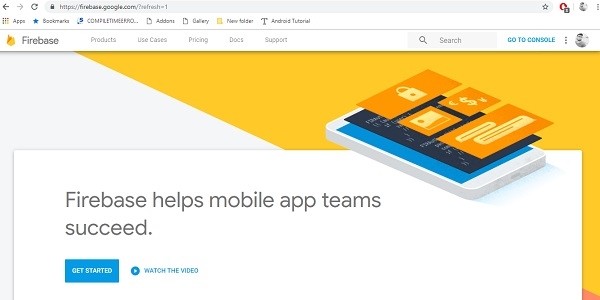
Now click on go to console, it will redirect to create project as shown below –
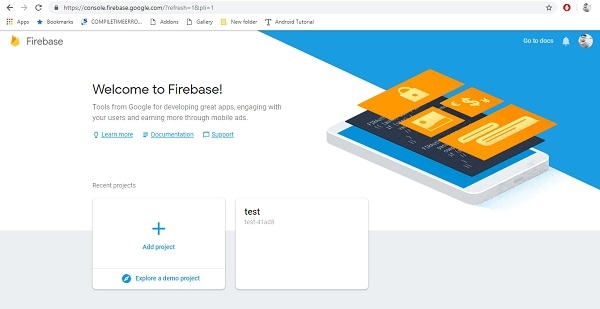
Now click on add project,it will ask project details as shown below
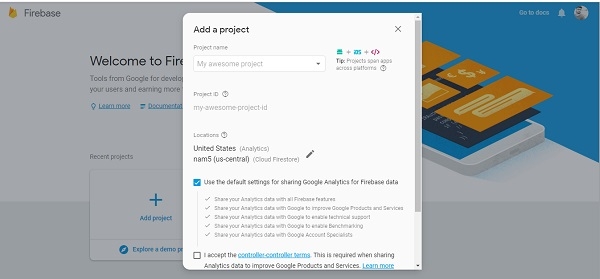
Give project name and accept all terms and conditions as shown below –
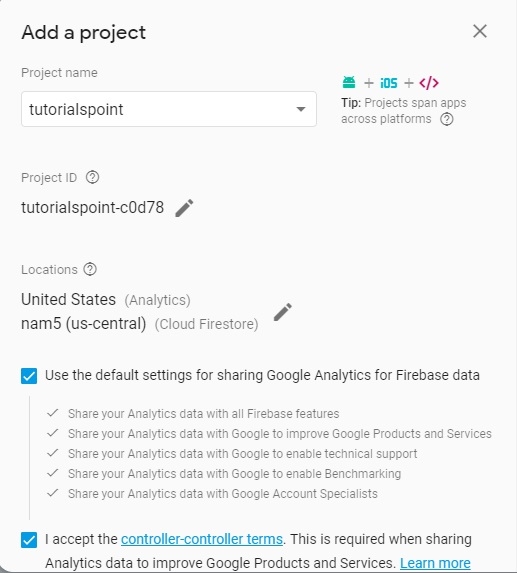
After enter all details click on create project.it will redirect to console page as shown below –
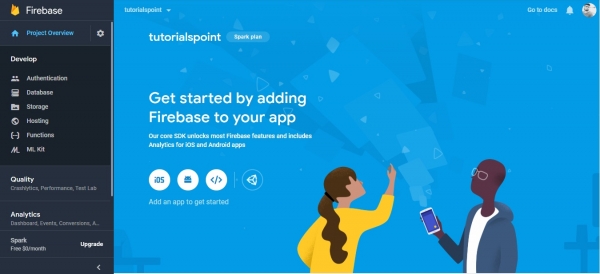
Now click on android icon, it will ask package name and sha-1 key as shown below –
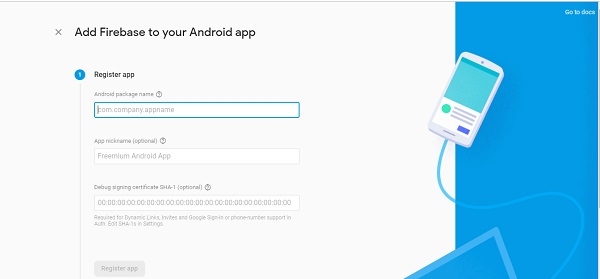
After enter package name click on register app, it will show screen as shown below –
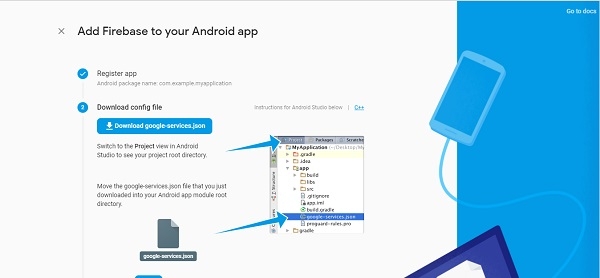
Now download the file and add in your project source file as shown below –
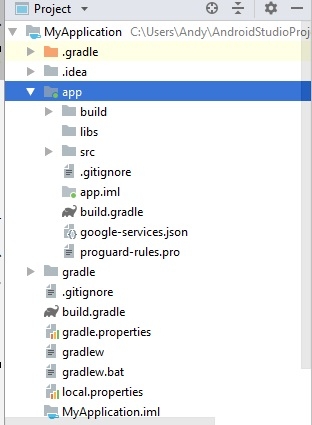
Now click on next button in firebase website. It will show as follows –
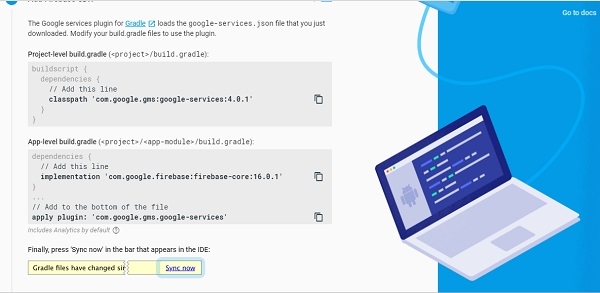
Add libraries in gradle as shown above and click on sync .Now click on home page, it will show your project as shown below –
That’s it. Happy coding

