
 Data Structure
Data Structure Networking
Networking RDBMS
RDBMS Operating System
Operating System Java
Java MS Excel
MS Excel iOS
iOS HTML
HTML CSS
CSS Android
Android Python
Python C Programming
C Programming C++
C++ C#
C# MongoDB
MongoDB MySQL
MySQL Javascript
Javascript PHP
PHP
- Selected Reading
- UPSC IAS Exams Notes
- Developer's Best Practices
- Questions and Answers
- Effective Resume Writing
- HR Interview Questions
- Computer Glossary
- Who is Who
How to create an invisible fixed width component between two components in Java?
Use the createHorizontalStrut() method to create an invisible width component between two components. Let’s say we have some button and we are creating a fixed width between them −
box.add(button4); box.add(Box.createHorizontalStrut(50)); box.add(button5); box.add(Box.createHorizontalStrut(30)); box.add(button6);
The following is an example to create an invisible fixed width component between two components −
Example
package my;
import java.awt.BorderLayout;
import javax.swing.Box;
import javax.swing.BoxLayout;
import javax.swing.JButton;
import javax.swing.JFrame;
import javax.swing.JScrollPane;
public class SwingDemo {
public static void main(String args[]) {
JFrame frame = new JFrame("Groups");
frame.setDefaultCloseOperation(JFrame.EXIT_ON_CLOSE);
JButton button1 = new JButton("CSK");
JButton button2 = new JButton("DC");
JButton button3 = new JButton("MI");
JButton button4 = new JButton("SRH");
JButton button5 = new JButton("RR");
JButton button6 = new JButton("KKR");
JButton button7 = new JButton("KXIP");
JButton button8 = new JButton("RCB");
Box box = new Box(BoxLayout.X_AXIS);
box.add(button1);
box.add(button2);
box.add(button3);
box.add(button4); box.add(Box.createHorizontalStrut(50));
box.add(button5); box.add(Box.createHorizontalStrut(30));
box.add(button6);
box.add(button7);
box.add(button8);
JScrollPane jScrollPane = new JScrollPane();
jScrollPane.setViewportView(box);
frame.add(jScrollPane, BorderLayout.CENTER);
frame.setSize(550, 350);
frame.setVisible(true);
}
}
output
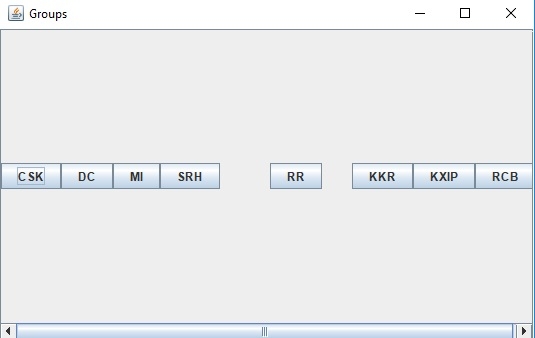

Advertisements
