
 Data Structure
Data Structure Networking
Networking RDBMS
RDBMS Operating System
Operating System Java
Java MS Excel
MS Excel iOS
iOS HTML
HTML CSS
CSS Android
Android Python
Python C Programming
C Programming C++
C++ C#
C# MongoDB
MongoDB MySQL
MySQL Javascript
Javascript PHP
PHP
- Selected Reading
- UPSC IAS Exams Notes
- Developer's Best Practices
- Questions and Answers
- Effective Resume Writing
- HR Interview Questions
- Computer Glossary
- Who is Who
How to add tooltip to JLabel in Java?
Tooltip is visible whenever you will place the mouse cursor on the label. Use the setToolTipText() method to add tooltip to JLabel −
label.setToolTipText("This is a demo tooltip");
The following is an example to add tooltip to JLabel −
Example
import java.awt.Color;
import java.awt.Font;
import javax.swing.*;
import javax.swing.border.Border;
public class SwingDemo {
public static void main(String args[]) {
JFrame frame = new JFrame("Demo");
JLabel label;
label = new JLabel("Demo Label!");
label.setFont(new Font("Verdana", Font.PLAIN, 14));
label.setToolTipText("This is a demo tooltip");
Border border = BorderFactory.createLineBorder(Color.ORANGE);
label.setBorder(border);
frame.add(label);
frame.setSize(500,300);
frame.setVisible(true);
}
}
Output
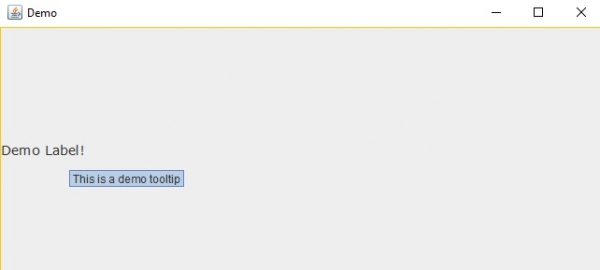

Advertisements
