
- DocumentDB SQL - Home
- DocumentDB SQL - Overview
- DocumentDB SQL - Select Clause
- DocumentDB SQL - From Clause
- DocumentDB SQL - Where Clause
- DocumentDB SQL - Operators
- DocumentDB - Between Keyword
- DocumentDB SQL - In Keyword
- DocumentDB SQL - Value Keyword
- DocumentDB SQL - Order By Clause
- DocumentDB SQL - Iteration
- DocumentDB SQL - Joins
- DocumentDB SQL - Aliasing
- DocumentDB SQL - Array Creation
- DocumentDB - Scalar Expressions
- DocumentDB SQL - Parameterized
- DocumentDB SQL - Built-in Function
- Linq to SQL Translation
- JavaScript Integration
- User-Defined Functions
- Composite SQL Queries
DocumentDB SQL - Spatial Function
DocumentDB also supports the Open Geospatial Consortium (OGC) built-in functions for geospatial querying. Following is a list of built-in supported spatial functions.
| S.No. | Function & Description |
|---|---|
| 1 | ST_DISTANCE (point_expr, point_expr) Returns the distance between the two GeoJSON point expressions. |
| 2 | ST_WITHIN (point_expr, polygon_expr) Returns a Boolean expression indicating whether the GeoJSON point specified in the first argument is within the GeoJSON polygon in the second argument. |
| 3 | ST_ISVALID Returns a Boolean value indicating whether the specified GeoJSON point or polygon expression is valid. |
| 4 | ST_ISVALIDDETAILED Returns a JSON value containing a Boolean value if the specified GeoJSON point or polygon expression is valid, and if invalid, additionally the reason as a string value. |
In this example, we will use the following two documents of universities which contains the location in the form of coordinates.
Following is the Case University document.
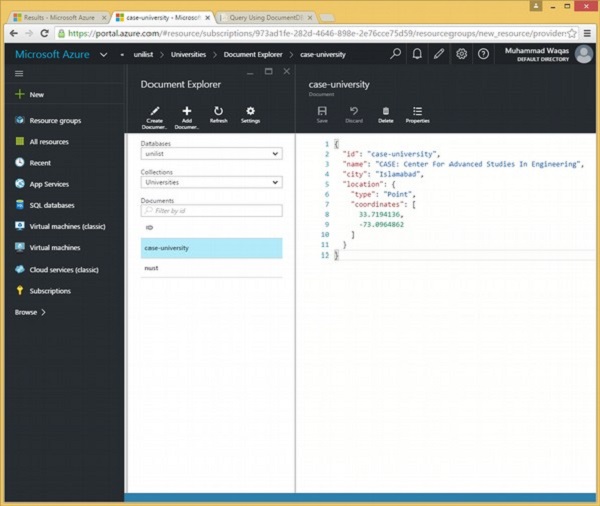
{
"id": "case-university",
"name": "CASE: Center For Advanced Studies In Engineering",
"city": "Islamabad",
"location": {
"type": "Point",
"coordinates": [
33.7194136,
-73.0964862
]
}
}
Following is the Nust University document.
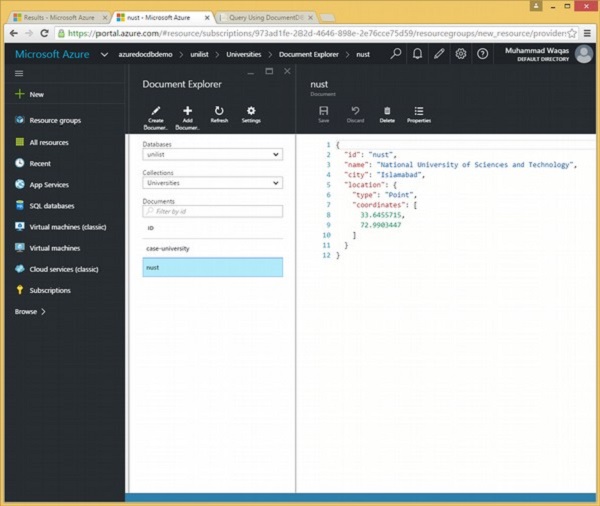
{
"id": "nust",
"name": "National University of Sciences and Technology",
"city": "Islamabad",
"location": {
"type": "Point",
"coordinates": [
33.6455715,
72.9903447
]
}
}
Lets take a look at another example of ST_DISTANCE.
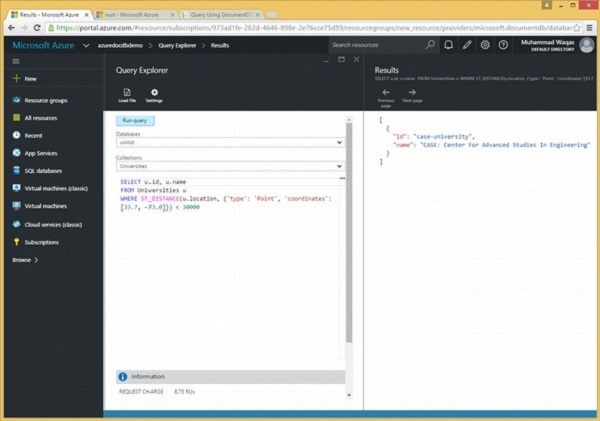
Following is the query that returns id and name of the universities documents that are within 30 km of the specified location.
SELECT u.id, u.name
FROM Universities u
WHERE ST_DISTANCE(u.location, {'type': 'Point', 'coordinates':[33.7, -73.0]}) < 30000
When the above query is executed, it produces the following output.
[
{
"id": "case-university",
"name": "CASE: Center For Advanced Studies In Engineering"
}
]
Lets take a look at another example.
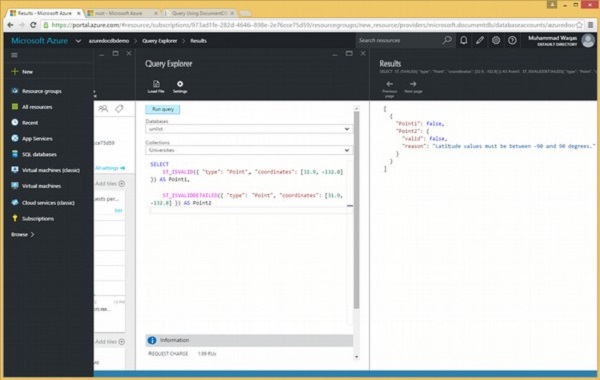
Following is the query which contains ST_ISVALID and ST_ISVALIDDETAILED.
SELECT
ST_ISVALID({ "type": "Point", "coordinates": [32.9, -132.8] }) AS Point1,
ST_ISVALIDDETAILED({ "type": "Point", "coordinates": [31.9, -132.8] }) AS Point2
When the above query is executed, it produces the following output.
[
{
"Point1": false,
"Point2": {
"valid": false,
"reason": "Latitude values must be between -90 and 90 degrees."
}
}
]
The above output shows that ST_ISVALIDDETAILED also returns the reason why this point is invalid, but ST_ISVALID only returns the Boolean value.