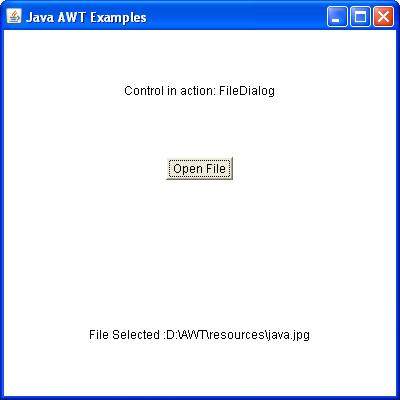- AWT - Home
- AWT - Overview
- AWT - Environment
- AWT - Controls
- AWT - Event Handling
- AWT - Event Classes
- AWT - Event Listeners
- AWT - Event Adapters
- AWT - Layouts
- AWT - Containers
- AWT - Menu
- AWT - Graphics
AWT - Useful Resources
AWT FileDialog Class
Introduction
FileDialog control represents a dialog window from which the user can select a file.
Class declaration
Following is the declaration for java.awt.FileDialog class:
public class FileDialog extends Dialog
Field
Following are the fields for java.awt.Image class:
static int LOAD -- This constant value indicates that the purpose of the file dialog window is to locate a file from which to read.
static int SAVE -- This constant value indicates that the purpose of the file dialog window is to locate a file to which to write.
Class constructors
| S.N. | Constructor & Description |
|---|---|
| 1 |
FileDialog(Dialog parent) Creates a file dialog for loading a file. |
| 2 |
FileDialog(Dialog parent, String title) Creates a file dialog window with the specified title for loading a file. |
| 3 |
FileDialog(Dialog parent, String title, int mode) Creates a file dialog window with the specified title for loading or saving a file. |
| 4 |
FileDialog(Frame parent) Creates a file dialog for loading a file. |
| 5 |
FileDialog(Frame parent, String title) Creates a file dialog window with the specified title for loading a file. |
| 6 |
FileDialog(Frame parent, String title, int mode) Creates a file dialog window with the specified title for loading or saving a file. |
Class methods
| S.N. | Method & Description |
|---|---|
| 1 |
void addNotify() Creates the file dialog's peer. |
| 2 |
String getDirectory() Gets the directory of this file dialog. |
| 3 |
String getFile() Gets the selected file of this file dialog. |
| 4 |
FilenameFilter getFilenameFilter() Determines this file dialog's filename filter. |
| 5 |
int getMode() Indicates whether this file dialog box is for loading from a file or for saving to a file. |
| 6 |
protected String paramString() Returns a string representing the state of this FileDialog window. |
| 7 |
void setDirectory(String dir) Sets the directory of this file dialog window to be the specified directory. |
| 8 |
void setFile(String file) Sets the selected file for this file dialog window to be the specified file. |
| 9 |
void setFilenameFilter(FilenameFilter filter) Sets the filename filter for this file dialog window to the specified filter. |
| 10 |
void setMode(int mode) Sets the mode of the file dialog. |
Methods inherited
This class inherits methods from the following classes:
java.awt.Dialog
java.awt.Window
java.awt.Component
java.lang.Object
FileDialog Example
Create the following java program using any editor of your choice in say D:/ > AWT > com > tutorialspoint > gui >
AwtControlDemo.java
package com.tutorialspoint.gui;
import java.awt.*;
import java.awt.event.*;
public class AwtControlDemo {
private Frame mainFrame;
private Label headerLabel;
private Label statusLabel;
private Panel controlPanel;
public AwtControlDemo(){
prepareGUI();
}
public static void main(String[] args){
AwtControlDemo awtControlDemo = new AwtControlDemo();
awtControlDemo.showFileDialogDemo();
}
private void prepareGUI(){
mainFrame = new Frame("Java AWT Examples");
mainFrame.setSize(400,400);
mainFrame.setLayout(new GridLayout(3, 1));
mainFrame.addWindowListener(new WindowAdapter() {
public void windowClosing(WindowEvent windowEvent){
System.exit(0);
}
});
headerLabel = new Label();
headerLabel.setAlignment(Label.CENTER);
statusLabel = new Label();
statusLabel.setAlignment(Label.CENTER);
statusLabel.setSize(350,100);
controlPanel = new Panel();
controlPanel.setLayout(new FlowLayout());
mainFrame.add(headerLabel);
mainFrame.add(controlPanel);
mainFrame.add(statusLabel);
mainFrame.setVisible(true);
}
private void showFileDialogDemo(){
headerLabel.setText("Control in action: FileDialog");
final FileDialog fileDialog = new FileDialog(mainFrame,"Select file");
Button showFileDialogButton = new Button("Open File");
showFileDialogButton.addActionListener(new ActionListener() {
@Override
public void actionPerformed(ActionEvent e) {
fileDialog.setVisible(true);
statusLabel.setText("File Selected :"
+ fileDialog.getDirectory() + fileDialog.getFile());
}
});
controlPanel.add(showFileDialogButton);
mainFrame.setVisible(true);
}
}
Compile the program using command prompt. Go to D:/ > AWT and type the following command.
D:\AWT>javac com\tutorialspoint\gui\AwtControlDemo.java
If no error comes that means compilation is successful. Run the program using following command.
D:\AWT>java com.tutorialspoint.gui.AwtControlDemo
Verify the following output