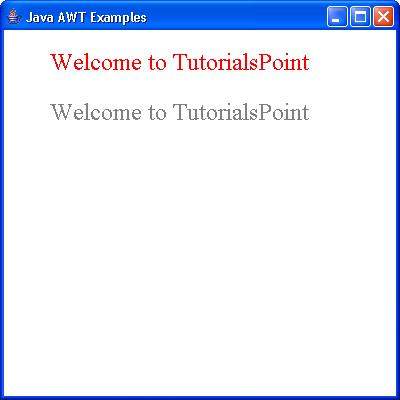- AWT - Home
- AWT - Overview
- AWT - Environment
- AWT - Controls
- AWT - Event Handling
- AWT - Event Classes
- AWT - Event Listeners
- AWT - Event Adapters
- AWT - Layouts
- AWT - Containers
- AWT - Menu
- AWT - Graphics
AWT - Useful Resources
AWT Color Class
Introduction
The Color class states colors in the default sRGB color space or colors in arbitrary color spaces identified by a ColorSpace.
Class declaration
Following is the declaration for java.awt.Color class:
public class Color
extends Object
implements Paint, Serializable
Field
Following are the fields for java.awt.geom.Arc2D class:
static Color black -- The color black.
static Color BLACK -- The color black.
static Color blue -- The color blue.
static Color BLUE -- The color blue.
static Color cyan -- The color cyan.
static Color CYAN -- The color cyan.
static Color DARK_GRAY -- The color dark gray.
static Color darkGray -- The color dark gray.
static Color gray -- The color gray.
static Color GRAY -- The color gray.
static Color green -- The color green.
static Color GREEN -- The color green.
static Color LIGHT_GRAY -- The color light gray.
static Color lightGray -- The color light gray.
static Color magenta -- The color magenta.
static Color MAGENTA -- The color magenta.
static Color orange -- The color orange.
static Color ORANGE -- The color orange.
static Color pink -- The color pink.
static Color PINK -- The color pink.
static Color red -- The color red.
static Color RED -- The color red.
static Color white -- The color white.
static Color WHITE -- The color white.
static Color yellow -- The color yellow.
static Color YELLOW -- The color yellow.
Class constructors
| S.N. | Constructor & Description |
|---|---|
| 1 |
Color(ColorSpace cspace, float[] components, float alpha) Creates a color in the specified ColorSpace with the color components specified in the float array and the specified alpha. |
| 2 |
Color(float r, float g, float b) Creates an opaque sRGB color with the specified red, green, and blue values in the range (0.0 - 1.0). |
| 3 |
Color(float r, float g, float b, float a) Creates an sRGB color with the specified red, green, blue, and alpha values in the range (0.0 - 1.0). |
| 4 |
Color(int rgb) Creates an opaque sRGB color with the specified combined RGB value consisting of the red component in bits 16-23, the green component in bits 8-15, and the blue component in bits 0-7. |
| 5 |
Color(int rgba, boolean hasalpha) Creates an sRGB color with the specified combined RGBA value consisting of the alpha component in bits 24-31, the red component in bits 16-23, the green component in bits 8-15, and the blue component in bits 0-7. |
| 6 |
Color(int r, int g, int b) Creates an opaque sRGB color with the specified red, green, and blue values in the range (0 - 255). |
| 7 |
Color(int r, int g, int b, int a) Creates an sRGB color with the specified red, green, blue, and alpha values in the range (0 - 255). |
Class methods
| S.N. | Method & Description |
|---|---|
| 1 |
Color brighter() Creates a new Color that is a brighter version of this Color. |
| 2 |
PaintContext createContext(ColorModel cm, Rectangle r, Rectangle2D r2d, AffineTransform xform, RenderingHints hints) Creates and returns a PaintContext used to generate a solid color pattern. |
| 3 |
Color darker() Creates a new Color that is a darker version of this Color. |
| 4 |
static Color decode(String nm) Converts a String to an integer and returns the specified opaque Color. |
| 5 |
boolean equals(Object obj) Determines whether another object is equal to this Color. |
| 6 |
int getAlpha() Returns the alpha component in the range 0-255. |
| 7 |
int getBlue() Returns the blue component in the range 0-255 in the default sRGB space. |
| 8 |
static Color getColor(String nm) Finds a color in the system properties. |
| 9 |
static Color getColor(String nm, Color v) Finds a color in the system properties. |
| 10 |
static Color getColor(String nm, int v) Finds a color in the system properties. |
| 11 |
float[] getColorComponents(ColorSpace cspace, float[] compArray) Returns a float array containing only the color components of the Color in the ColorSpace specified by the cspace parameter. |
| 12 |
float[] getColorComponents(float[] compArray) Returns a float array containing only the color components of the Color, in the ColorSpace of the Color. |
| 13 |
ColorSpace getColorSpace() Returns the ColorSpace of this Color. |
| 14 |
float[] getComponents(ColorSpace cspace, float[] compArray) Returns a float array containing the color and alpha components of the Color, in the ColorSpace specified by the cspace parameter. |
| 15 |
float[] getComponents(float[] compArray) Returns a float array containing the color and alpha components of the Color, in the ColorSpace of the Color. |
| 16 |
int getGreen() Returns the green component in the range 0-255 in the default sRGB space. |
| 17 |
static Color getHSBColor(float h, float s, float b) Creates a Color object based on the specified values for the HSB color model. |
| 18 |
int getRed() Returns the red component in the range 0-255 in the default sRGB space. |
| 19 |
int getRGB() Returns the RGB value representing the color in the default sRGB ColorModel. |
| 20 |
float[] getRGBColorComponents(float[] compArray) Returns a float array containing only the color components of the Color, in the default sRGB color space. |
| 21 |
float[] getRGBComponents(float[] compArray) Returns a float array containing the color and alpha components of the Color, as represented in the default sRGB color space. |
| 22 |
int getTransparency() Returns the transparency mode for this Color. |
| 23 |
int hashCode() Computes the hash code for this Color. |
| 24 |
static int HSBtoRGB(float hue, float saturation, float brightness) Converts the components of a color, as specified by the HSB model, to an equivalent set of values for the default RGB model. |
| 25 |
static float[] RGBtoHSB(int r, int g, int b, float[] hsbvals) Converts the components of a color, as specified by the default RGB model, to an equivalent set of values for hue, saturation, and brightness that are the three components of the HSB model. |
| 26 |
String toString() Returns a string representation of this Color. |
Methods inherited
This class inherits methods from the following classes:
java.lang.Object
Color Example
Create the following java program using any editor of your choice in say D:/ > AWT > com > tutorialspoint > gui >
AWTGraphicsDemo.java
package com.tutorialspoint.gui;
import java.awt.*;
import java.awt.event.*;
import java.awt.geom.*;
public class AWTGraphicsDemo extends Frame {
public AWTGraphicsDemo(){
super("Java AWT Examples");
prepareGUI();
}
public static void main(String[] args){
AWTGraphicsDemo awtGraphicsDemo = new AWTGraphicsDemo();
awtGraphicsDemo.setVisible(true);
}
private void prepareGUI(){
setSize(400,400);
addWindowListener(new WindowAdapter() {
public void windowClosing(WindowEvent windowEvent){
System.exit(0);
}
});
}
@Override
public void paint(Graphics g) {
Graphics2D g2 = (Graphics2D)g;
Font plainFont = new Font("Serif", Font.PLAIN, 24);
g2.setFont(plainFont);
g2.setColor(Color.red);
g2.drawString("Welcome to TutorialsPoint", 50, 70);
g2.setColor(Color.GRAY);
g2.drawString("Welcome to TutorialsPoint", 50, 120);
}
}
Compile the program using command prompt. Go to D:/ > AWT and type the following command.
D:\AWT>javac com\tutorialspoint\gui\AWTGraphicsDemo.java
If no error comes that means compilation is successful. Run the program using following command.
D:\AWT>java com.tutorialspoint.gui.AWTGraphicsDemo
Verify the following output