
 Data Structure
Data Structure Networking
Networking RDBMS
RDBMS Operating System
Operating System Java
Java MS Excel
MS Excel iOS
iOS HTML
HTML CSS
CSS Android
Android Python
Python C Programming
C Programming C++
C++ C#
C# MongoDB
MongoDB MySQL
MySQL Javascript
Javascript PHP
PHP
- Selected Reading
- UPSC IAS Exams Notes
- Developer's Best Practices
- Questions and Answers
- Effective Resume Writing
- HR Interview Questions
- Computer Glossary
- Who is Who
Exporting delivery unit based on time filter in SAP HANA
While export a delivery unit, you can restrict the export through “Filter by time” which means Information views, which are updated within the mentioned time interval will only be exported.
After selecting Delivery unit from drop down list, you have to select checkbox and then enter the Time interval- From and To date.
In below snapshot you can see we have highlighted “Filter by Time” option and user can select this checkbox to use time filter during export.
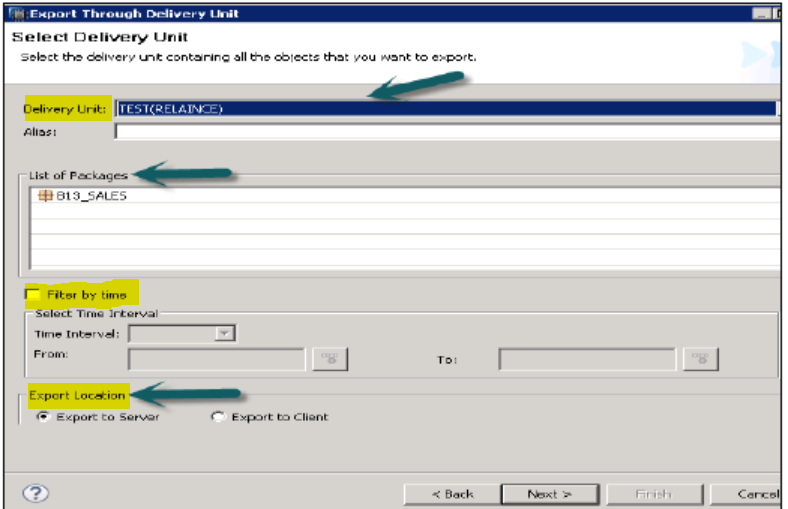

Advertisements