
- SAP Web Dynpro Tutorial
- SAP Web Dynpro - Home
- SAP Web Dynpro - Overview
- Configuration & Integration
- Architecture
- Navigation
- Component
- Mapping & Data Binding
- Event & Actions
- Application
- URL of an Application
- Creating an Application
- Component Interfaces
- Faceless Components
- Assistance Class
- Service Call In an Application
- Using a Service Call
- Debugging an Application
- Version Management
- Messages
- Integration Messages
- Personalization & Configuration
- Portal Integration
- Integrate WDA in Portal
- Interactive Forms
- SAP List Viewer(ALV)
- Administration
- Monitoring an Application
- SAP Web Dynpro Useful Resources
- Web Dynpro - Questions Answers
- SAP Web Dynpro - Quick Guide
- SAP Web Dynpro - Useful Resources
- SAP Web Dynpro - Discussion
SAP Web Dynpro Online Quiz
Following quiz provides Multiple Choice Questions (MCQs) related to SAP Web Dynpro. You will have to read all the given answers and click over the correct answer. If you are not sure about the answer then you can check the answer using Show Answer button. You can use Next Quiz button to check new set of questions in the quiz.
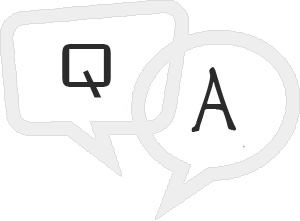
Q 1 - Mapping done between multiple components using interface controller is known as?
Answer : C
Explanation
External mapping
It is defined as mapping done between multiple components using interface controller
Q 2 - Which of the following can be used to navigate from one view to other view in Web Dynpro?
Answer : B
Explanation
You can navigate between different views using inbound and outbound plugs. The inbound and outbound plugs are part of view controller and inbound plug defines the starting point of view and outbound plug tells the subsequent view to be called.
Q 3 - In a Web Dynpro application, which of the following cardinality determines how many records can be stored in a node?
Answer : A
Explanation
Collection cardinality specifies how many records that can be stored in a node.
Q 4 - In Web Dynpro, which of the following controller allows to access the data declared by all the views and windows in that component?
Answer : A
Explanation
Component controller is a global controller, the data declared in this can be accessed by all views and window in that component.
View controller is a local controller for that view and can’t be accessed by other controllers.
Q 5 - Which of the following is not a valid Web Dynpro UI element?
Answer : C
Q 6 - To run an application in debugging mode, you need to set an external breakpoint in one of methods in Dynpro component. It is suggested to set the breakpoint in which of the following method?
Answer : A
Explanation
If you want to run an application in debugging mode, you need to set an external breakpoint in one of methods in Dynpro component.
It is suggested to set the breakpoint in method WDDOMODIFYVIEW under METHODS tab of Dynpro view.
Q 7 - In Web Dynpro environment, you can manage older objects using which of the following feature?
Answer : A
Explanation
You can use version management to manage older version of an object, compare versions or you can also reset them.
Q 8 - To integrate message into message log, which of the following can be used?
Answer : C
Explanation
You can use message manager to integrate message into message log. You can open message manager using Web Dynpro code wizard.
Q 9 - Which of the following provides a flexible environment to display lists and tabular structure and standard output consist of header, tool bar and an output table?
Answer : C
Explanation
SAP List viewer is used to add ALV component and provides a flexible environment to display lists and tabular structure. A standard output consist of header, tool bar and an output table and user can make the settings to add column display, aggregations, sorting options using additional dialog boxes.
Q 10 - Which of the following T-code can be used to monitor the CCMS monitor sets to perform Web Dynpro application monitoring?
To Continue Learning Please Login