
- QTP Tutorial
- QTP - Home
- QTP - Introduction
- QTP - Test Automation
- QTP - Environment Setup
- QTP - Record and Play Back
- QTP - Object Repository
- QTP - Actions
- QTP - DataTables
- QTP - Checkpoints
- QTP - Synchronization
- QTP - Smart Identification
- QTP - Debugging
- QTP - Error Handling
- QTP - Recovery Scenarios
- QTP - Environment Variables
- QTP - Library Files
- QTP - Test Results
- QTP - GUI Objects
- QTP - Virtual Objects
- QTP - Accessing Databases
- QTP - Working with XML
- QTP - Descriptive Programming
- QTP - Automation Object Model
- QTP - Frameworks
- QTP - Designing a Framework
- QTP Useful Resources
- QTP - Questions and Answers
- QTP - Quick Guide
- QTP - Useful Resources
- QTP - Discussion
QTP Online Quiz
Following quiz provides Multiple Choice Questions (MCQs) related to QTP Framework. You will have to read all the given answers and click over the correct answer. If you are not sure about the answer then you can check the answer using Show Answer button. You can use Next Quiz button to check new set of questions in the quiz.
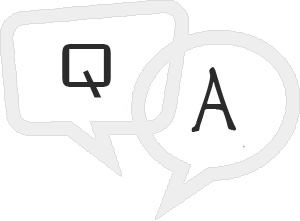
Q 1 - How can you can hide Item column in keyword view?
Right click on column header and unselect item
Right click select 'view options' and remove item from visible column list
Select Item column at Tools > View Options
you cannot hide Item column in keyword view
Answer : A
Explanation
You can hide a column in keyword view by right clicking on column header and unselect the header name or select view Option and remove the header from visible column list.
Q 2 - Which function can be used to convert data from one subtype to another?
Date
Format
CInt
CStr
Answer : D
Explanation
CInt converts to Integer and CStr converts to string.
Q 3 - Which UFT View Option will show you the repositories associated with each action?
Resources
Information
Script Repository
Active Screen
Answer : B
Explanation
Resources pane shows the repositories associated with each action.
Q 4 - Which step categories can be added using the Step Generator Tool ?
run-time objects
default object types
test objects
utility objects
data objects
Functions
Answer : D
Explanation
Test object, utility objects and functions can be added using the step generator tool.
Q 5 - Identify UFT resources. (Select three.)
test versions
actions
checkpoints
function libraries
images
recovery scenarios
Answer : D
Explanation
UFT Resources in the above list are actions, checkpoints and recovery scenarios
Q 6 - What is the shortcut key to expand all the branches in the keyword view?
Answer : D
Explanation
Asterisk can be used to expand all the branches in the keyword view.
Q 7 - Result.qtp file at Test Result Location stores all information on each of the test result nodes that are displayed in Test Result Viewer.
Answer : B
Explanation
The file that stores information about the test result nodes is Results.xml and not Result.qtp
Q 8 - Which test object property is used to access native properties of a run-time object?
Answer : D
Explanation
Object property of an object can be used to access native properties of a run-time object.
Q 9 - What are the default mandatory properties for a WebImage object?
Answer : D
Explanation
Defualt mandatory properties for an WebImage Object are – alt, html tag and image type.
Q 10 - After running a test which has been parameterized using Datatable, where can you view the actual values taken from the data table during Run session?
Answer : C
Explanation
Value set to or taken from a data table during run session can be viewed in Run Time Data table.
To Continue Learning Please Login