
- SAP Webi Tutorial
- SAP Webi - Home
- SAP Webi - Overview
- SAP Webi - BI Launchpad
- SAP Webi - BI Preferences
- SAP Webi - Application Modes
- SAP Webi - Creating Documents
- Editing & Opening Documents
- Web Intelligence Sending Documents
- SAP Webi - Managing Reports
- SAP Webi - Using Queries
- SAP Webi - Queries Using Universe
- SAP Webi - Queries Using Bex
- Queries Using Analysis View
- SAP Webi - Query Filters
- SAP Webi - Query Filter Types
- SAP Webi - Ranking Data
- SAP Webi - Working With Reports
- SAP Webi - Breaks
- SAP Webi - Sorts
- SAP Webi - Charts
- SAP Webi - Conditional Formatting
- SAP Webi - Filtering Report Data
- SAP Webi - Input Controls
- SAP Webi - Formulas and Variables
- SAP Webi - Drill Options in Reports
- SAP Webi - Sharing Reports
- SAP Webi - Merge Dimension
- SAP Webi Useful Resources
- SAP Webi - Questions Answers
- SAP Webi - Quick Guide
- SAP Webi - Useful Resources
- SAP Webi - Discussion
SAP Webi Mock Test
This section presents you various set of Mock Tests related to SAP Webi. You can download these sample mock tests at your local machine and solve offline at your convenience. Every mock test is supplied with a mock test key to let you verify the final score and grade yourself.
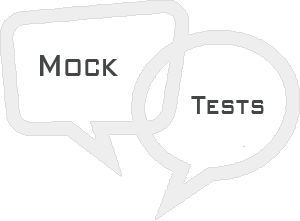
SAP Webi Mock Test IV
Q 1 - To create a section on a dimension in Webi report, where you can select Insert section option in Webi Rich client?
Answer : B
Explanation
To create a section from a Dimension, Go to Report Elements → Section → Insert Section
Q 2 - What is the maximum number of alerters you can use in Webi document?
Answer : C
Q 3 - In Webi Rich client, where you can add break in a Webi document?
Answer : A
Explanation
Select the column on which you want to insert a Break. Next is to Go to Analysis → Display → Break → Add Break
Q 4 - Which of the following is not a chart type in Webi client?
Answer : E
Q 5 - Which of the following chart in Webi can be used to show five number summary based on distribution of a dataset: the maximum, the minimum, the first quartile, the third quartile, and the median and can also show abnormal values called outliers?
Answer : C
Q 6 - Which of the following can be used to highlight some specific values in the report. If you want you can show specific low or high values with some specific colors?
Answer : C
Explanation
Conditional Formatting is used to highlight some specific values in the report. If you want you can show specific low or high values with some specific colors. Conditional formatting can be applied to below elements −
- Rows in horizon tables
- Columns in Vertical tables
- Cells in forms and cross tables
- Sections
- Free Holding Cells
Q 7 - Which of the following is not a type of Report filter in Webi rich client?
Answer : C
Explanation
Types of Report Filters −
You can create below types of report filters.
Standard Report Filters −
These filters are used to filter on a single value or lists of values. These are most flexible type of report filters.
Simple Report Filters −
They provide an easy way to create filters using Equal to operator. These filters apply on single value.
Q 8 - Which of the following is not an aggregation function that can be used in a Webi document?
Answer : C
Q 9 - Where you can check report filters in a Webi report?
A - Filter Panel → Show Report Filters
B - Tool Bar → Show/Hide filter pane
Answer : B
Q 10 - Which of the following allows you to use text boxes, radio buttons in a Webi report?
Answer : D
Explanation
Input controls are used to filter and analyze the report data. You define input controls using text boxes and radio buttons. Input controls are associated with report elements like tables and section headers and use control to apply filter on report elements.
Q 11 - To use a formula in WebI report, report should be opened in which of the following mode?
Answer : B
Q 12 - You merge the data from different data sources in a Webi report. You have created Query 1 and Query 2 in Query Panel and in report, you are facing sync issue that doesn’t allow you to add objects in report. Which of the following can be used to solve this issue?
A - Go to Data Access → Data Providers → Merge
B - Go to Variable → New Variable
Answer : B
Explanation
Sometime it doesn’t allow you to add objects in report from either of query cos of sync issue. In this case you can create a new variable for that object.
Q 13 - Drill allows you to move to level up or level down as per the hierarchy in Universe. To set Drill option In a WebI report?
A - Go to Data Access → Interact → Drill → Start Drill
B - Go to Format → Interact → Drill → Start Drill
Answer : C
Explanation
Drill allows you to move to level up or level down as per the hierarchy in Universe.
To set Drill option In a WebI report, go to Analysis tab → Interact → Drill → Start Drill
Answer Sheet
| Question Number | Answer Key |
|---|---|
| 1 | B |
| 2 | C |
| 3 | A |
| 4 | E |
| 5 | C |
| 6 | C |
| 7 | C |
| 8 | C |
| 9 | B |
| 10 | D |
| 11 | B |
| 12 | B |
| 13 | C |
