
- SAP Web Dynpro Tutorial
- SAP Web Dynpro - Home
- SAP Web Dynpro - Overview
- Configuration & Integration
- Architecture
- Navigation
- Component
- Mapping & Data Binding
- Event & Actions
- Application
- URL of an Application
- Creating an Application
- Component Interfaces
- Faceless Components
- Assistance Class
- Service Call In an Application
- Using a Service Call
- Debugging an Application
- Version Management
- Messages
- Integration Messages
- Personalization & Configuration
- Portal Integration
- Integrate WDA in Portal
- Interactive Forms
- SAP List Viewer(ALV)
- Administration
- Monitoring an Application
- SAP Web Dynpro Useful Resources
- Web Dynpro - Questions Answers
- SAP Web Dynpro - Quick Guide
- SAP Web Dynpro - Useful Resources
- SAP Web Dynpro - Discussion
SAP Web Dynpro Mock Test
This section presents you various set of Mock Tests related to SAP Web Dynpro. You can download these sample mock tests at your local machine and solve offline at your convenience. Every mock test is supplied with a mock test key to let you verify the final score and grade yourself.
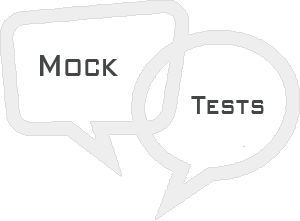
SAP Web Dynpro Mock Test IV
Q 1 - To navigate between Web Dynpro application within portal or portal content. Which of the following is a navigation type?
Answer : E
Explanation
To navigate between Web Dynpro application within portal or portal content. Following navigation types are supported −
- Object Based navigation
- Absolute navigation
- Relative navigation
- Work protect mode
Q 2 - For portal integration, which of the following provides an Object-based navigation?
A - WDR_TEST_PORTAL_EVENT_FIRE
Answer : C
Q 3 - Which of the following can be integrated with Adobe software that allows you to create efficiently and easy development of UI elements?
Answer : A
Explanation
You can create forms based on Adobe software and can use in context for Web Dynpro user interfaces. You can integrate Adobe lifecycle development tool with ABAP editor to ease the development of user interface. Interactive forms using Adobe software allows you to create efficiently and easy development of UI elements.
Q 4 - Which of the following provides a flexible environment to display lists and tabular structure and standard output consist of header, tool bar and an output table?
Answer : C
Explanation
SAP List viewer is used to add ALV component and provides a flexible environment to display lists and tabular structure. A standard output consist of header, tool bar and an output table and user can make the settings to add column display, aggregations, sorting options using additional dialog boxes.
Q 5 - Which of the following can be used for checking the errors and problems in Dynpro application can be activate Web Dynpro trace tool for a specific user?
Answer : A
Explanation
Web Dynpro trace tool can be used for checking the errors and problems in Dynpro application. You can activate Web Dynpro trace tool for a specific user.
Q 6 - Which of the following T-code can be used to activate trace tool in SAP GUI?
Answer : A
Q 7 - While performing tracing in Web Dynpro application, what is the default tracing level?
Answer : A
Explanation
Trace level default level is 1.
Q 8 - To analyze the problem, you can also trace the data stream in SAP Web Application server. You can also increase trace level from default level 1?
Answer : A
Q 9 - Which of the following can be used to analyze the dynamic behavior of your code and can act as an alternative to ICM tracing?
Answer : B
Explanation
This is used to analyze the dynamic behavior of your code. This can be used as an alternative to ICM tracing.
To use browser tracing, you need to install proxy tool on your local system.
Q 10 - Which of the following T-code can be used to monitor the CCMS monitor sets to perform Web Dynpro application monitoring?
Answer : A
Q 11 - While using SAP CCMS monitor set, which of the following is not displayed as result?
Answer : E
Explanation
Result will be displayed with the following information when a Web Dynpro application will be called −

- Data
- Application Count
- Session Count
- Round trips
- CPU Time
Q 12 - Which of the following method can be used to create or delete a filter condition in ALV reports in Web Dynpro?
Answer : B
Q 13 - Which of the following is/are scenarios in Web Dynpro to create interactive forms?
Answer : E
Explanation
You can create forms based on Adobe software and can use in context for Web Dynpro user interfaces. You can integrate Adobe lifecycle development tool with ABAP editor to ease the development of user interface. Interactive forms using Adobe software allows you to create efficiently and easy development of UI elements.
Following scenario can be used for creating interactive forms −
- Interactive Scenario
- Print Scenario
- Offline Scenario
- Using digital signature
Answer Sheet
| Question Number | Answer Key |
|---|---|
| 1 | E |
| 2 | C |
| 3 | A |
| 4 | C |
| 5 | A |
| 6 | A |
| 7 | A |
| 8 | A |
| 9 | B |
| 10 | A |
| 11 | E |
| 12 | B |
| 13 | E |