
- SAP Lumira Tutorial
- SAP Lumira - Home
- SAP Lumira - Overview
- SAP Lumira - Data Sources
- SAP Lumira - Data Acquisition
- SAP Lumira - Editing Acquired Data
- SAP Lumira - Viewing Connections
- SAP Lumira - Working with Excel Files
- SAP Lumira - Working with CSV Files
- SAP Lumira - Connecting HANA Views
- SAP Lumira - Download from HANA
- SAP Lumira - Universe as a Data Src
- SAP Lumira - Using Query with SQL
- SAP Lumira - Working Modes
- SAP Lumira - Prepare Phase
- SAP Lumira - Visualize Phase
- SAP Lumira - Compose Phase
- SAP Lumira - Share Phase
- SAP Lumira - New Document
- SAP Lumira - Creating Charts
- SAP Lumira - Chart Types
- SAP Lumira - Conditional Formatting
- SAP Lumira - Preparing Data in Tab
- SAP Lumira - Editing Data
- SAP Lumira - Numbers & Dates
- SAP Lumira - Enriching Data
- SAP Lumira - Working with Datasets
- SAP Lumira - Visualizing Data
- SAP Lumira - Legend Colors
- SAP Lumira - Creating Stories
- SAP Lumira - Slideshows
- SAP Lumira - Customizing Stories
- Lumira - Charts, Stories & Datasets
- SAP Lumira - Publishing Datasets
- SAP Lumira Useful Resources
- SAP Lumira - Questions Answers
- SAP Lumira - Quick Guide
- SAP Lumira - Useful Resources
- SAP Lumira - Discussion
SAP Lumira Mock Test
This section presents you various set of Mock Tests related to SAP Lumira. You can download these sample mock tests at your local machine and solve offline at your convenience. Every mock test is supplied with a mock test key to let you verify the final score and grade yourself.
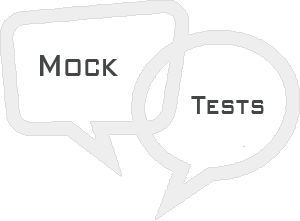
SAP Lumira Mock Test I
Q 1 - When you open SAP Lumira, which of the following is not a valid tab in Lumira?
Answer : D
Explanation
When you login to Lumira Data visualization tool, there are 4 tabs at the top:
Prepare
This is used to import data set in SAP Lumira. Data cleansing is done and converted into the appropriate measures or attributes for the reports.
You can add new custom calculations here.
Visualize
This tab is used to add graphs and charts on the data that has been imported and organized in Prepare tab. You can add different attributes and measures to Label axis.
Compose
This is used to create stories and presentation, including background colors, titles, pictures, and text.
Share
This tab is used to publish your visualizations to different platforms or with different set of users in BI Repository.
Q 2 - Which of the following is not an option when you add a new dataset to Lumira?
Answer : D
Explanation

Q 3 - Which of the following is an old name of SAP Lumira?
Answer : D
Q 4 - When acquiring new data set using CSV file, which of the following option you use to select number and date format?
Answer : B
Explanation
Advance option can be used to select Number and Date format. Click on the Create to enter the data to Prepare tab.
Q 5 - Which of the following option you can use to copy the data locally and you can edit and manipulate the data to visualize in the charts using SAP HANA as data source?
Answer : B
Q 6 - Universes that are created with .unx extension using Information Design Tool/.unv files created in UDT and published to BI repository can be used as data source in SAP Lumira. Which of the following parameter value is not required normally to connect to Universe?
Answer : C
Explanation
Enter the Credential details for Universe −
- Host name
- User Name
- Password
- Authentication Type
- Click on Connect option
Q 7 - SAP Lumira allows you to create dataset by using SQL query for target data source manually. Which of the following driver type is used for typical databases?
Answer : A
Explanation
You can use JDBC drivers for typical databases like −
- Oracle
- SQL Server
- IBM DB2
- Sybase
- Teradata
Q 8 - When you acquire dataset in SAP Lumira, which of the following tab is used for data cleansing, new calculations, formulas?
Answer : A
Explanation
Once data set is acquired, it appears in Prepare tab. This data needs to be formatted before charting and visualizations. Different types of formatting can be done on acquired data set −
- Data Cleansing
- Create New Measures
- Create Formula
- Add New Dataset
Prepare tab has different panels that can be used to perform these functions.
Q 9 - Which of the following can be used to download SAP Lumira server?
Answer : C
Q 10 - Which of the following can be used to publish the stories created in Lumira desktop to Lumira server?
Answer : C
Explanation
You will see a new "Publish to SAP Lumira Server" option under the Share tab. Select your story and click on “Publish to SAP Lumira Server”. You will be asked to enter your SAP Lumira credentials.
Answer : A
Explanation
Yes, SAP Lumira Server is a native SAP HANA XS application hosted on and managed by the SAP HANA platform.
Answer Sheet
| Question Number | Answer Key |
|---|---|
| 1 | D |
| 2 | D |
| 3 | D |
| 4 | B |
| 5 | B |
| 6 | C |
| 7 | A |
| 8 | A |
| 9 | C |
| 10 | C |
| 11 | A |
| 12 | A |
