
- SAP C4C Tutorial
- SAP C4C - Home
- SAP C4C - Introduction
- SAP C4C - Architecture
- SAP C4C - Public vs Private
- SAP C4C - User Interface
- SAP C4C - Work Centers
- Project Implementation & Scoping
- SAP C4C - Fine-Tuning
- Organizational Management
- SAP C4C - Personalization
- SAP C4C - Adaptation
- SAP C4C - Reporting
- SAP C4C - Creating a Custom Report
- SAP C4C - Data Sources
- SAP C4C - Service Level
- SAP C4C - Service Category
- SAP C4C - User Management
- SAP C4C - Business Roles
- SAP C4C - Work Distribution
- SAP C4C - Social
- Data Migration & Workflow
- SAP C4C - Pricing
- SAP C4C - Sales Cycle
- SAP C4C - Retail
- Integration with CRM & ERP
- SAP C4C - Integration with Outlook
- SAP C4C - Mobile
- SAP C4C - Mashups
- SAP C4C Useful Resources
- SAP C4C - Questions and Answers
- SAP C4C - Quick Guide
- SAP C4C - Useful Resources
- SAP C4C - Discussion
SAP C4C Mock Test
This section presents you various set of Mock Tests related to SAP C4C. You can download these sample mock tests at your local machine and solve offline at your convenience. Every mock test is supplied with a mock test key to let you verify the final score and grade yourself.
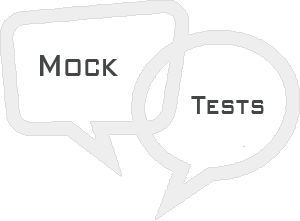
SAP C4C Mock Test II
Q 1 - Which of the following option under Personalize provides an option to change the user password?
Answer : A
Q 2 - All the personalization has been performed, is usually done by end user on their HTML 5 screen by end user itself?
Answer : A
Q 3 - An Administrator can restrict end user to personalize his/her screen and to do personalization for all the user etc. it is known as?
Answer : C
Explanation
An Administrator can restrict end user to personalize his/her screen and to do personalization for all the user etc., this Step is called Adaptation.
Q 4 - Which of the following types of Report are supported in SAP Cloud for Customer Solution?
Answer : E
Explanation
SAP Cloud for Customer C4C supports below types of reporting:
Standard reports:
These are standard reports that are provided with C4C solution.
Custom reports:
This includes custom reports in C4C that are created as per business requirement.
Interactive Dashboards:
These are user interactive dashboards that are created separately.
Q 5 - In SAP C4C report creation, you can combine or join data sources to merge data into a new data source?
Answer : A
Explanation
To create your data sources, you can combine or join data sources to merge data into a new data source. You can also create a cloud data source by importing outside information.
Q 6 - Which of the following fields in the report shows key performance indicators in the report?
Answer : D
Q 7 - While creating custom reports, arrange the following steps in correct order?
1. Define Reports and Select Data source
2. Select Key Figures
3. Define Variables
4. Characteristics Properties
5. Define Characteristic
6. Review and Confirmation
Answer : B
Q 8 - When you open a report in Business Analytics Work Center, which of the following options contains the characteristics?
Answer : A
Q 9 - What are the different options to create custom data source?
Answer : C
Explanation
When standard data sources are not able to fulfill your reporting requirements, you can create custom data sources in C4C cloud environment.
There are two methods to create custom data source:
Combined Data source
Joined Data Source
Q 10 - Which of the following work center is used to define custom data sources, design Key figures, and design KPI’s?
Answer : B
Q 11 - Joined Data Sources allows you to merge the data between two or more data sources and merging results the matching of data?
Answer : A
Q 12 - Which of the following defines the time when a ticket for a customer must be responded and completed?
Answer : C
Explanation
In SAP Cloud for customer, service level defines the time when a ticket for a customer must be responded and completed. Service levels help organizations to define performance objectives for handling customer messages and using these you can measure the performance and the quality of your customer service.
Q 13 - While defining Service Levels, alert when overdue option allows to send an alert to service agent?
Answer : A
Q 14 - While defining business roles, which of the following option enables you to assign a particular version of a UI to the business role, and in turn, to the users to whom the business role is assigned?
Answer : B
Explanation
UI switches are defined by custom development and can be used to make fields, buttons, or sections of user interfaces hidden, read-only, or mandatory. You can assign any UI switches that have been developed to the business role here. Using UI switches enables you to assign a particular version of a UI to the business role, and in turn, to the users to whom the business role is assigned.
Q 15 - Which of the following option is used to route the tickets to particular teams or agent queues?
Answer : D
Explanation
In SAP C4C, work distribution is used to route the tickets to particular teams or agent queues. By default, all incoming customer service tickets are visible to all business users with the corresponding access rights.
Q 16 - When a ticket status has been changed you can configure a notification to user, this comes under?
Answer : B
Explanation
In SAP Cloud for Customer, you can define and activate rules for updating fields and to set up notification automatically. When a condition is met, field update automatically change the value of fields.
You can set notifications to users to inform that an item has been changed and a task has been completed successfully. If you set up email notifications, they can also be sent to customers.
Q 17 - Which of the following doesn’t come under rule type in defining new Work Flow?
Answer : E
Answer : A
Explanation
Pricing in C4C depends on price master data which is derived from Price master list. Price master data is maintained in Products work center.
Q 19 - Which of the following comes under Sales Cycle?
Answer : D
Explanation
In SAP Cloud for Customer, a sales cycle consists of all key activities under Sales process.
Sales Order
Sales Quotes
Sales Lead
Q 20 - Which of the following in C4C is used to offer products to customers as per specific terms and fixed conditions?
Answer : B
Explanation
Sales quotes is used to offer products to customers as per specific terms and fixed conditions. A sales quote bounds seller to sell products for a specific period of time and price. Sales agents are responsible for the creation of sales quote in a company.
Answer : A
Q 22 - Which of the following Work Center is used to create a Sales Order?
Answer : C
Q 23 - Which of the following allows stores to provide their customer with personalized shopping experience by suggesting recommended products check out options?
Answer : C
Explanation
SAP C4C Retail, easy allows retail stores to provide their customer with personalized shopping experience by suggesting recommended products check out options. Using SAP C4C Retail a retail store employee can import all user details, offers and instore products from C4C system and use it to emphasize great store experience.
Q 24 - Which of the following option under SAP C4C Retail, maintain the shopping lists a customer has in his account?
Answer : C
Q 25 - Which of the following Work Center under SAP C4C is used to perform integration activities to ERP system?
Answer : B
Explanation
The integration middleware enables the customization of the integration as well as design of new integration scenarios. Navigate to Administration work center → Integration → Communication system to manage integration of C4C environment.
Answer Sheet
| Question Number | Answer Key |
|---|---|
| 1 | A |
| 2 | A |
| 3 | C |
| 4 | E |
| 5 | A |
| 6 | D |
| 7 | B |
| 8 | A |
| 9 | C |
| 10 | B |
| 11 | A |
| 12 | C |
| 13 | A |
| 14 | B |
| 15 | D |
| 16 | B |
| 17 | E |
| 18 | A |
| 19 | D |
| 20 | B |
| 21 | A |
| 22 | C |
| 23 | C |
| 24 | C |
| 25 | B |
