
- OBIEE Tutorial
- OBIEE - Home
- OBIEE - Data Warehouse
- OBIEE - Dimensional Modeling
- OBIEE - Schema
- OBIEE - Basics
- OBIEE - Components
- OBIEE - Architecture
- OBIEE - Repositories
- OBIEE - Business Layer
- OBIEE - Presentation Layer
- OBIEE - Testing Repository
- OBIEE - Multiple Logical Table
- OBIEE - Calculation Measures
- OBIEE - Dimension Hierarchies
- OBIEE - Level-Based Measures
- OBIEE - Aggregates
- OBIEE - Variables
- OBIEE - Dashboards
- OBIEE - Filters
- OBIEE - Views
- OBIEE - Prompts
- OBIEE - Security
- OBIEE - Administration
- OBIEE Useful Resources
- OBIEE - Questions Answers
- OBIEE - Quick Guide
- OBIEE - Useful Resources
- OBIEE - Discussion
OBIEE Mock Test
This section presents you various set of Mock Tests related to OBIEE. You can download these sample mock tests at your local machine and solve offline at your convenience. Every mock test is supplied with a mock test key to let you verify the final score and grade yourself.
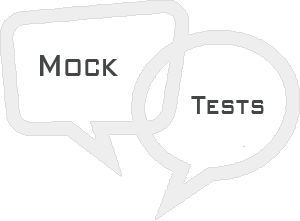
OBIEE Mock Test II
Q 1 - Which of the following layer of OBIEE repository contains information about data sources and is responsible for importing metadata from databases?
Answer : A
Q 2 - Physical layer in OBIEE supports single data source in a single repository and you need to create multiple repositories to use multiple data sources?
Answer : A
Explanation
Physical layer in OBIEE supports multiple data sources in a single repository - i.e. data sets from 2 different data sources can be performed in OBIEE.
Q 3 - It is recommended to use Physical join in physical layer and complex join in BMM layer as much as possible to keep Repository design simple. Only when there is an actual need for a different join, then use Physical join in BMM layer?
Answer : A
Q 4 - Which of the following statement is incorrect about foreign keys in Physical layer?
Answer : D
Explanation
When you import tables from schema into RPD Physical Layer, You can also select KEY and FOREIGN KEY along with the table data, then the primary key-foreign key joins are automatically defined, however it is not recommended from performance point of view.
Q 5 - While Creating Business Model and Mapping Layer of a Repository, arrange the following in correct order in normal scenario −
1.Create a Business Model
2.Creating Measures (Aggregations)
3.Examine Logical Joins
4.Rename Logical Table Objects Using the Rename Wizard and Deleting Unnecessary Logical Objects.
5.Rename Logical Table Objects Manually
Answer : C
Explanation
To build the Business Model and Mapping layer of a repository, below are the steps −
- Create a Business Model
- Examine Logical Joins
- Examine Logical Columns
- Examine Logical Table Sources
- Rename Logical Table Objects Manually
- Rename Logical Table Objects Using the Rename Wizard and Deleting Unnecessary Logical Objects
- Creating Measures (Aggregations)
Q 6 - Logical and Complex joins are used in?
Answer : B
Explanation
Joins in this layer are Logical joins. It doesn’t show expressions and tells the type of join between tables. It helps Oracle BI Server to understand the relationships between the various pieces of the business model.
Q 7 - To open the Logical Table Source dialog box in BMM layer, you have to double click on?
Answer : A
Q 8 - Dimensions derived from fact table and doesn’t include in dimension table are known as?
Answer : C
Q 9 - Dimensions where data changes rapidly are known as?
A - Slowly Changing Dimensions
Answer : A
Q 10 - Which of the following functions can’t be performed in Presentation layer?
Answer : D
Q 11 - Which of the following is faster method of creating Logical tables/objects in BMM layer?
A - Dragging Physical tables to Business Model
Answer : A
Explanation
Dragging Physical tables to Business Model which is the fastest way of defining Logical tables.
Q 12 - When you drag the tables from Physical layer to BMM layer, it also preserves the joins and keys automatically?
Answer : A
Answer Sheet
| Question Number | Answer Key |
|---|---|
| 1 | A |
| 2 | A |
| 3 | A |
| 4 | D |
| 5 | C |
| 6 | B |
| 7 | A |
| 8 | C |
| 9 | A |
| 10 | D |
| 11 | A |
| 12 | A |