
- JCL Tutorial
- JCL Home
- JCL - Overview
- JCL - Environment
- JCL - JOB Statement
- JCL - EXEC Statement
- JCL - DD Statement
- JCL - Base Library
- JCL - Procedures
- JCL - Conditional Processing
- JCL - Defining Datasets
- JCL - Input/Output Methods
- JCL - Run COBOL Programs
- JCL - Utility Programs
- JCL - Basic Sort Tricks
- JCL Useful Resources
- JCL - Questions and Answers
- JCL - Quick Guide
- JCL - Useful Resources
- JCL - Discussion
JCL Mock Test
This section presents you various set of Mock Tests related to JCL Framework. You can download these sample mock tests at your local machine and solve offline at your convenience. Every mock test is supplied with a mock test key to let you verify the final score and grade yourself.
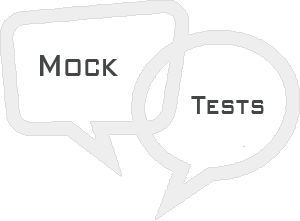
JCL Mock Test I
Q 1 - What does JCL stands for?
Answer : C
Explanation
JCL stands for Job Control Language which provides the specifications necessary to process a job.
Q 2 - What is JCL?
A - JCL is a set of control statements which provides the specifications necessary to process a job.
B - JCL is a interface between programs & MVS operating system.
Answer : D
Explanation
All the statements regarding JCL are correct.
Q 3 - What does MVS stand for?
Answer : C
Explanation
MVS stands for Multiple Virtual storage which is the operating system for the IBM mainframe systems.
Answer : C
Explanation
JCL statements are coded on 80 bytes records.
Q 5 - Where & how do you code Identifier in JCL?
Answer : C
Explanation
Identifiers are two slashes (//) starting from column number 1. All JCL statements starts with identifiers except for two exceptions - For a delimiter statement, /* starting in col 1 and for a comment statement , //* starting at col 1.
Answer : D
Explanation
Valid operation code in JCL are JOB, EXEC & DD. PGM is a parameter, it is not an operation.
Q 7 - Positional parameters are coded first before any Keyword parameter and parameters are separated by ‘Commas’ only. State whether true or false?
Answer : B
Explanation
This statement is correct.
Q 8 - What are the various stages of Job processing?
A - Input → Execution → Conversion → Hard copy → Output → Purge
B - Input → Conversion → Execution → Hard copy → Output → Purge
C - Input → Conversion → Execution → Output → Hard copy → Purge
Answer : C
Explanation
Correct answer is C. Job is processed in this manner.
Q 9 - In Job processing, what happens in Input stage?
A - Selection of Initiator for execution of Job
Answer : C
Explanation
In input stage, Job is taken as an input to JES.
Q 10 - In Job processing, what happens in Conversion stage?
A - Selection of Initiator for execution of Job
Answer : B
Explanation
The JCL along with the PROC is converted into an interpreted text to be understood by JES and stored into a dataset, which we call as SPOOL.
Q 11 - In Job processing, what happens in Execution stage?
A - Selection of Initiator for execution of Job
Answer : A
Explanation
When the job reaches its highest priority, it is taken up for execution from the job queue. The JCL is read from the SPOOL, the program is executed and the output is redirected to the corresponding output destination as specified in the JCL.
Q 12 - What does JES stands for?
Answer : C
Explanation
The Operating System uses Job Entry System (JES) to receive jobs into the Operating System, to schedule them for processing and to control the output.
Q 13 - In Job processing, what happens in Hard copy stage?
A - Selection of Initiator for execution of Job
Answer : C
Explanation
In hard copy stage, output of job is moved to spool output.
Q 14 - In Job processing, what happens in Purge stage?
A - Selection of Initiator for execution of Job
Answer : D
Explanation
When the job is complete, the allocated resources and the JES SPOOL space is released. In order to store the job log, we need to copy the job log to another dataset before it is released from the SPOOL.
Q 15 - What operation is performed by EXEC statement?
Answer : B
Explanation
Specifies the PROC/Program to be executed. In the above example, a SORT program is being executed (i.e., sorting the input data in a particular order).
Q 16 - What operation is performed by JOB statement?
Answer : A
Explanation
Specifies the information required for SPOOLing of the job such as job id, priority of execution, user-id to be notified upon completion of the job.
Q 17 - What operation is performed by DD statement?
Answer : C
Explanation
DD statement is used to include name of the dataset to operate.
Q 18 - How do you code a Null statement?
Answer : C
Explanation
JCL is terminated by a null statement which is optional. For a null statement code only // starting from column 1. All the lines after this will not be executed.
Q 19 - What is the purpose of coding CLASS parameter in job statement?
A - Assign a job-class to a Job which decides the nature of job
B - To specify the output destination for the system and Job messages when the job is complete
Answer : A
Explanation
Based on the time duration and the number of resources required by the job, companies assign different job classes. These can be visualized as individual schedulers used by the OS to receive the jobs. Placing the jobs in the right scheduler will aid in easy execution of the jobs. Some companies have different classes for jobs in test and production environment. Valid values for CLASS parameter are A to Z characters and 0 to 9 numeric (of length 1). Following is the syntax: CLASS=0 to 9 | A to Z
Q 20 - What is the purpose of coding MSGCLASS parameter in job statement?
A - Assign a job-class to a Job which decides the nature of job
B - To specify the output destination for the system and Job messages when the job is complete
Answer : B
Explanation
To specify the output destination for the system and Job messages when the job is complete. Syntax : MSGCLASS = CLASS
Q 21 - What is the purpose of coding NOTIFY parameter in job statement?
A - Assign a job-class to a Job which decides the nature of job
B - To specify the output destination for the system and Job messages when the job is complete
Answer : D
Explanation
The system sends the success or failure message (Maximum Condition Code) to the user specified in this parameter. Syntax : NOTIFY="userid | &SYSUID"
Q 22 - What is the purpose of coding RESTART parameter in job statement?
A - Assign a job-class to a Job which decides the nature of job
B - To specify the output destination for the system and Job messages when the job is complete
Answer : C
Explanation
RESTART is used to restart a job from a particular step. Syntax : RESTART=* | STEPNAME
Q 23 - What is the purpose of coding REGION parameter in job statement?
A - Specifies the address space required to run a job step within the job
B - Specifies the time span to be used by the processor to execute the job
Answer : A
Explanation
Region parameter specifies the address space required to run a job step within the job. Syntax : REGION=nK | nM
Q 24 - What is the purpose of coding TIME parameter in job statement?
A - Specifies the address space required to run a job step within the job
B - Specifies the time span to be used by the processor to execute the job
Answer : B
Explanation
Time parameter specifies the time span to be used by the processor to execute the job. Syntax : TIME=(mm, ss) or TIME=ss
Q 25 - What is the purpose of coding PRTY parameter in job statement?
A - Specifies the address space required to run a job step within the job
B - Specifies the time span to be used by the processor to execute the job
Answer : C
Explanation
To specify the priority of the job within a job class. If this parameter is not specified, then the job is added to the end of the queue in the specified CLASS. Syntax : PRTY=N
Answer Sheet
| Question Number | Answer Key |
|---|---|
| 1 | C |
| 2 | D |
| 3 | C |
| 4 | C |
| 5 | C |
| 6 | D |
| 7 | B |
| 8 | C |
| 9 | C |
| 10 | B |
| 11 | A |
| 12 | C |
| 13 | C |
| 14 | D |
| 15 | B |
| 16 | A |
| 17 | C |
| 18 | C |
| 19 | A |
| 20 | B |
| 21 | D |
| 22 | C |
| 23 | A |
| 24 | B |
| 25 | C |
