iOS Development Crash Course - Beginners to Publishing App on The App Store
Create iOS Apps and Publish it to App Store. Quick and Easy way to learn Swift and Xcode in this 3 Hours Crash Course
Lectures -16
Resources -3
Duration -2.5 hours

30-days Money-Back Guarantee
Get your team access to 10000+ top Tutorials Point courses anytime, anywhere.
Course Description
Welcome to the iOS Development Crash Course where we aim to start learning about developing your first iPhone and iPad Application using Swift & Xcode from SCRATCH !!
Want to create your own iPhone & iPad apps but aren't sure how to do so? You have come to the right place. You don't need any past programming experience and/or mobile app development experience to take this class. If you have a bit of programming background that's great, you'll catch up fast.
First we start by download the required tools we need to get started creating awesome apps.
Then will begin our journey by learning about Swift Programming language (From the basics of Swift 4 and Swift 5) and Xcode - Apple Developer Toolkit used for creating iOS, iPadOS, WatchOS and MacOS applications.
After you have learned about Swift Programming and Xcode usage, we will dive into building and testing different features in an app which you can use in any of your apps.
And then when you will be ready for creating your first iOS app, we will create our first fully functioning "Bill Splitting App", this app helps you to split restaurant bills with your friends.
Final Stage: I will teach you how you can create and add beautiful app icons to your app and take screenshots to use in your app page on the App store. Later on I will show you how to Publish your First App to the App Store.
By the end of this class, you will be well versed with:
Variables, Conditions & Operators in Swift
Creating Functions & Loops
Using Timers & Delays
Components of View Controllers (Buttons, Images, Textfields, etc)
Animations
Saving & Retrieving Data
This course will help you develop your own apps for your iPhone running iOS 13 or Later
To get the most out of this class, code along with me or after completing the video code by yourself and run your code to know how it works. And do complete your App Project Challenge as it is the best practice to become a good developer. If you get stuck anywhere, don't worry you can search for the error online and I am sure you will find a solution. And I am always here to help you out.
So, what are you waiting for?
Get Started Right Now and create Amazing apps that you can share with your Friends and Family.
Who this course is for:
- Anyone want to learn iOS Development and Publish their first App to the App Store
- If you are complete beginner to Swift, then this course is for you.
- If you are shifting from Objective-C to Swift, this will becomes more fast track course for you.
Goals
What will you learn in this course:
- Build any iOS app you can imagine
- Swift Programming - No past experience needed
- Work as freelance iOS Developer
- Learn about the procedure of uploading an app on the App Store
- Learn Everything you need to know about iOS App
- Create Artwork for your apps including app icons and screenshots
- Create 2 amazing apps - Bill splitting app, and Quiz Game
- Start your own iOS app development business
Prerequisites
What are the prerequisites for this course?
- No Programming Experience needed - We'll start from Scratch
- You will need a Mac Computer or a PC running macOS
- No additional Paid Software or Experience needed, just grab a cup of coffee and enjoy learning iOS Development

Curriculum
Check out the detailed breakdown of what’s inside the course
Introduction
2 Lectures
-
Course Overview 02:02 02:02
-
Getting Started 05:43 05:43
Swift Programming Basics
4 Lectures

Xcode Basics
2 Lectures

Additional App Development
2 Lectures

Create your First App: Bill Splitting App
1 Lectures

Second App: Quiz Game
2 Lectures

App Icons, Screenshots and Publishing the App
2 Lectures

Instructor Details
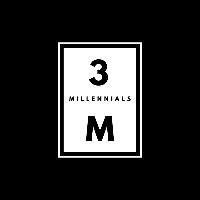
Three Millennials
Development | Programming | Entrepreneurship | TeachingThree Millennials
We transform students who are just beginners into paid professionals.
We have over 80,000+ Happy Students Learning from our courses. Our courses diversify from Web Development to Mobile App Development (Both iOS and Android Development) to Python Programming, Machine Learning, Artificial Intelligence, and much more.
We believe that the knowledge we share today will become the leading experience for tomorrow. Our primary motive is to help others learn variety of skills and give them sufficient knowledge, so they can excel in their careers.
Feel free to reach out to us with any questions you have regarding our Courses or any questions for that matter.
We are passionate about helping people reveal their hidden talents and help them learn the skill they are ardent about.
Course Certificate
Use your certificate to make a career change or to advance in your current career.

Our students work
with the Best


































Related Video Courses
View MoreAnnual Membership
Become a valued member of Tutorials Point and enjoy unlimited access to our vast library of top-rated Video Courses
Subscribe now
Online Certifications
Master prominent technologies at full length and become a valued certified professional.
Explore Now


 Updated on Apr, 2024
Updated on Apr, 2024
 Language - English
Language - English
