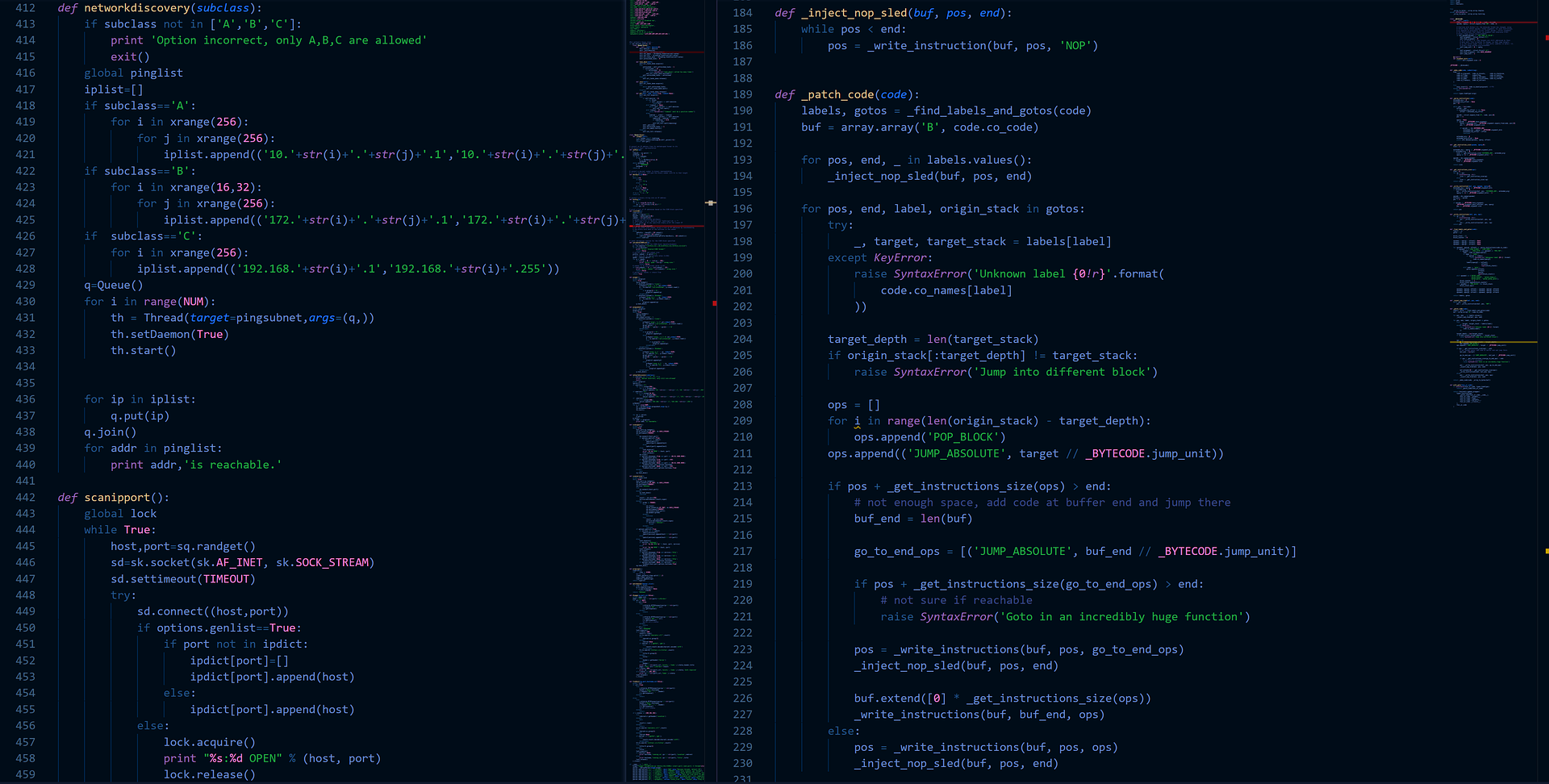Excellent
Image Processing Toolbox in MATLAB
Imaging analyzing and implementing of images

Lectures -18
Duration -3 hours

Get your team access to 10000+ top Tutorials Point courses anytime, anywhere.
Course Description
In this introductory Matlab course for Image processing toolbox, one can understand a comprehensive set of reference-standard algorithms and workflow apps for image processing, analysis, visualization, and algorithm development.
For the sake of better insight this course module is divided into two-part :
Matlab 01 &
Matlab 02.
In Matlab 01, Theoretically explain the different image processing functions with their practical usage. The course is brief in nature but can provide all relevant exposure.
In Matlab 02, Practically as well as theoretically taken the tutorials to get acquainted students for a comprehensive understanding of the Image processing toolbox features.
Matlab 01
01.MATLAB: Let’s Begin Image Processing Toolbox
02.Import, Export, and Conversion
03.Display and Exploration
04.Geometric Transformation and Image Registration
05.Image Filtering and Enhancement
06.Image Segmentation and Analysis
07.Deep Learning for Image Processing
08.3-D Volumetric Image Processing
09.Code Generation
10.GPU Computing
Matlab 02
01.Image Processing Toolbox: Getting Started With tutorials
02.Detect and Measure Circular Objects in an Image
03.Correct Nonuniform Illumination and Analyze Foreground Objects
04. Find Vegetation in a Multispectral Image
05.Enhancing Multispectral Color Composite Images
06.Enhance Color Separation Using Decorrelation Stretching
Goals
What will you learn in this course:
- Matlab is a language for technical computing.
- It helps to analyze and design the systems and products. The matrix-based MATLAB language is the world’s most natural way to express computational mathematics. Matlab has divided into various toolboxes to understand and easy implementation of concep
- We discussed toolbox support for processing 2D, 3D, and arbitrarily large images.
Prerequisites
What are the prerequisites for this course?
- The student must be able to understand matrix calculations and well versed with programming and C language.

Curriculum
Check out the detailed breakdown of what’s inside the course
Matlab 1
11 Lectures
-
Matlab beginner tutorial 10:58 10:58
-
Chapter 01 14:35 14:35
-
Chapter 02 16:39 16:39
-
Chapter 03 09:27 09:27
-
Chapter 04 08:53 08:53
-
Chapter 05 06:27 06:27
-
Chapter 06 15:38 15:38
-
Chapter 07 03:14 03:14
-
Chapter 08 08:11 08:11
-
Chapter 09 04:49 04:49
-
Chapter 10 18:23 18:23
Matlab 2
6 Lectures

Instructor Details

Sanjeev
eCourse Certificate
Use your certificate to make a career change or to advance in your current career.

Our students work
with the Best


































Feedbacks
Good
Awesome
Awesome course with the in-depth concept. The only thing to improve is the voice (not clear) of the teacher. Thank you so much for this course.
Great
Related Video Courses
View MoreAnnual Membership
Become a valued member of Tutorials Point and enjoy unlimited access to our vast library of top-rated Video Courses
Subscribe now
Online Certifications
Master prominent technologies at full length and become a valued certified professional.
Explore Now


 Updated on Apr, 2024
Updated on Apr, 2024
 Language - English
Language - English