Creo Parametric-3D Modelling Software (Professional)
PTC Creo : Learn of Part, Sheet metal, Surface modeling, Assembly, Drawing View, Mechanism, Animation, Rendering
Lectures -131
Resources -120
Duration -16.5 hours

30-days Money-Back Guarantee
Get your team access to 10000+ top Tutorials Point courses anytime, anywhere.
Course Description
What is Creo Parametric?
This is a streamlined course to take you from knowing nothing about PTC Creo parametric/ Pro-Engineering to give you all the knowledge and skills needed to become a PTC Creo Parametric Certified professional. This course should enable you to, with confidence, use PTC Creo parametric to design your next innovation. After this course, you can proudly list your PTC Creo parametric skills in your resume.
We are following a learn-by-doing approach for you to truly master all the skills needed for the certification test.
You can perfectly follow this course if you have PTC Creo parametric versions 3.0, 4.0, 5.0, and 6.0. However, this course is delivered using PTC Creo Parametric 6.0
Why Our Course?
We are following the learning by doing approach which is proven the best for learning software like PTC Creo Parametric
We have enlarged the interface icons in our screencasts to make our videos more eye-friendly. We even enlarged the mouse cursor!!
We use annotations in all our lectures for easier follow-up.
We made our videos short and concentrated on one or a few aspects to make them easier for reference. We also designed each lecture to be a stand-alone lecture.
We have uploaded a section-wise practice guide book.
Goals
What will you learn in this course:
- You will Learn Creo Parametric Advance Courses
- Sketch Geometry Creation
- Sketch Geometry Modification
- 3d Solid Geometry Creation
- Advance 3d Modeling
- 3d Solid Geometry Modification
- Sheet Metal Module
- Surface Modeling
- Assembly Modeling
- Drawing View
- Material and Rendering
- Mechanism
- Manufacturing Model
- Mold Design
Prerequisites
What are the prerequisites for this course?
- Basic knowledge for Computer aided design-Drafting
- Install PTC Creo Parametric software 6.0 or old version in one months or one year
- No prior knowledge. Just the desire to learn and create awesome stuff

Curriculum
Check out the detailed breakdown of what’s inside the course
Sketch Geometry Creation
11 Lectures
-
Create a line and Different type option 10:05 10:05
-
Create a Circle and use different type option 07:29 07:29
-
Create a Arc and different type option 11:00 11:00
-
Create a Line tangent and use Option 04:59 04:59
-
Create a Rectangle and different type Option 06:47 06:47
-
Create an Ellipse and different type option 03:21 03:21
-
Create a Spline and use different option 02:12 02:12
-
Create Text and Option 07:21 07:21
-
Geometric Construction Option 01:50 01:50
-
Geometric Selection Method 02:27 02:27
-
Set Working Directory 02:27 02:27
Sketch Geometry Modification
15 Lectures

Solid Geometry Creation
11 Lectures

Advance Drawing Objects
8 Lectures

3D Geometric Modification
25 Lectures

Sheetmetal Module
10 Lectures

Surface Module Commands
12 Lectures

Assembly Module
7 Lectures

Layout, Printing & Outputs
8 Lectures

Material and Rendering Module
6 Lectures

Mechanism Module
5 Lectures

Manufacturing Module
10 Lectures

Mold Design Module
2 Lectures

Instructor Details
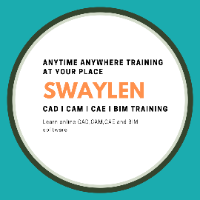
Swaylen CAD CAM CAE Expert
CAD CAM CAE ExpertSwaylen was started in 2016 by Mahesh Patel and Hitanshi Barot Mechanical Engineer
Swaylen team is Provide engineering Software tutorials and We have worked with Design, analysis, manufacturing, and training industries But now Swaylen is my full-time offline and online work and we also train students all over the world. we also train corporate clients and help them develop the skill set of their workforce.
Our Mission
To provide quality training in engineering and Business to meet the aspirations of a dynamic society for sustainable and economic envelopment
Course Certificate
Use your certificate to make a career change or to advance in your current career.

Our students work
with the Best


































Related Video Courses
View MoreAnnual Membership
Become a valued member of Tutorials Point and enjoy unlimited access to our vast library of top-rated Video Courses
Subscribe now
Online Certifications
Master prominent technologies at full length and become a valued certified professional.
Explore Now


 Updated on Apr, 2024
Updated on Apr, 2024
 Language - English
Language - English
