
- CICS Tutorial
- CICS - Home
- CICS - Overview
- CICS - Environment
- CICS - Basic Terms
- CICS - Nucleus
- CICS - Transactions
- CICS - COBOL Basics
- CICS - BMS
- CICS - MAP
- CICS - Interface Block
- CICS - Pseudo Programming
- CICS - Aid Keys
- CICS - File Handling
- CICS - Error Handling
- CICS - Control Operations
- CICS - Temporary Storage
- CICS - Intercommunication
- CICS - Status Codes
- CICS - Interview Questions
- CICS Useful Resources
- CICS - Quick Guide
- CICS - Useful Resources
- CICS - Discussion
CICS Mock Test
This section presents you various set of Mock Tests related to CICS Framework. You can download these sample mock tests at your local machine and solve offline at your convenience. Every mock test is supplied with a mock test key to let you verify the final score and grade yourself.
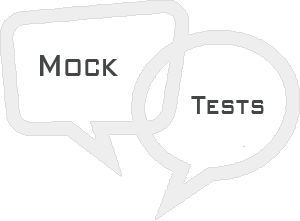
CICS Mock Test II
Q 1 - Which table contains File names, File type, record length?
Answer : D
Explanation
FCT is known as File Control Table. FCT contains File names, File type, record length, etc. All the files used in a CICS program must be declared in FCT and they are opened and closed by CICS itself.
Answer : A
Explanation
CESN is known as CICS Execute Sign On. CESN is used to Sign on to CICS region.
Q 3 - Which command is used for debugging the program step by step, which helps in finding the errors?
Answer : A
Explanation
CEDF is known as CICS Execute Debug Facility. Type CEDF and press enter in CICS region. The terminal is in EDF mode message will be displayed. Now type the transaction id and press the enter key. After initiation, with each enter key, a line is executed. Before executing any CICS command, it shows the screen in which we can modify the values before proceeding further.
Q 4 - Which command is used by CICS System Administrators to define CICS table entries and other administration activities?
Answer : B
Explanation
CEDA is known as CICS Execute Definition and Administration.
Q 5 - Which command is used to manage transactions, tasks, files, programs?
Answer : C
Explanation
CEMT is known as CICS Execute Master Terminal. CEMT is used to inquire and update the status of CICS environments and also for other system operations.
Answer : D
Explanation
CECI is known as CICS Execute Command Interpreter. Type the CECI option on the empty CICS screen after having logged in. It gives you the list of options available.
Q 7 - Which command is used to find the explanation and reasons for CICS Abend Codes?
Answer : B
Explanation
CMAC is known as CICS Messages for Abend Codes.
Answer : C
Explanation
CESF is known as CICS Execute Sign Off.
Q 9 - Which command is used to display contents of a temporary storage queue or TSQ?
Answer : D
Explanation
CEBR is known as CICS Execute Temporary storage Browse. It is used while debugging to check if the items of the queue are being written and retrieved properly.
Q 10 - What is the length of map name?
Answer : B
Explanation
Map is a single screen format which can be designed using BMS macros. It can have name from 1 to 7 chars.
Q 11 - Which macro is used to generate Mapset definition?
Answer : A
Explanation
DFHMSD macro generates Mapset definition. It is macro identifier which shows that we are starting a mapset.
Q 12 - Which macro is used to generate map definition?
Answer : B
Explanation
DFHMDI macro generates map definition. It shows that we are starting a new map.
Q 13 - Which macro is used to define field names?
Answer : C
Explanation
DFHMDF macro is used to define field names. The field name is mentioned against which DFHMDF macro is coded. This field name is used inside the program.
Q 14 - What is the value of MODE parameter you will use for input & output map in DFHMSD macro?
Answer : C
Explanation
This is self explanatory.
Q 15 - What is value of ATTRB parameter used in DFHMDF macro for a skipper field?
Answer : A
Explanation
If we place a skipper field after the named unprotected field then while entering the value, once the specified length is reached the cursor will automatically position to the next unprotected field.
Q 16 - What is value of ATTRB parameter used in DFHMDF macro for a stopper field?
Answer : B
Explanation
If we place a stopper field after the named unprotected field then while entering the value, once the specified length is reached the cursor will stop its positioning.
Q 17 - What is the position of Modified Data Tag in the attribute byte?
Answer : B
Explanation
Modified Data Tag is the last bit in the attribute byte. MDT is a flag which holds single bit, it specifies whether the value is to be transferred to the system or not.
Q 18 - What does EIB stands for?
Answer : A
Explanation
Execute Interface Block is a control block which is loaded automatically by CICS for every program.
Q 19 - Which field in EIB stores the value of Terminal Identifier?
Answer : A
Explanation
EIBTRMID stores the value of Terminal Identifier.
Q 20 - Which field in EIB stores the value of Transaction Identifier?
Answer : B
Explanation
EIBTRNID stores the value of Transaction Identifier.
Q 21 - Which field in EIB stores the value of length of DFHCOMMAREA?
Answer : D
Explanation
EIBCALEN contains length of DFHCOMMAREA.
Q 22 - Which field in EIB stores the Return code of the last transaction?
Answer : C
Explanation
EIBRCODE stores the Return code of the last transaction.
Q 23 - What type of programs have no human intervention and all the necessary inputs are provided when the program is started?
Answer : A
Explanation
While executing Non conversion programs no human intervention is required. All the necessary inputs are provided when the program is started. They are similar to batch programs that runs in the batch mode. So in CICS they are rarely developed.
Q 24 - What type of program system sends a message to the screen and waits for the user's response?
Answer : B
Explanation
In Conversion Programs, the system sends a message to the screen and waits for the user's response. The time taken by user to respond is known as Think Time. This time is considerably high, so this is a major drawback of conversion programs. The user provides the necessary input and presses a AID key
Q 25 - What type of program system sends a message to the screen and terminates the transaction, specifying the transaction to be started when the user input is received?
Answer : C
Explanation
In Pseudo-conversion Programs system sends a message to the screen and terminates the transaction, specifying the transaction to be started when the user input is received.
Answer Sheet
| Question Number | Answer Key |
|---|---|
| 1 | D |
| 2 | A |
| 3 | A |
| 4 | B |
| 5 | C |
| 6 | D |
| 7 | B |
| 8 | C |
| 9 | D |
| 10 | B |
| 11 | A |
| 12 | B |
| 13 | C |
| 14 | C |
| 15 | A |
| 16 | B |
| 17 | B |
| 18 | A |
| 19 | A |
| 20 | B |
| 21 | D |
| 22 | C |
| 23 | A |
| 24 | B |
| 25 | C |