
- Bootstrap Tutorial
- Bootstrap - Home
- Bootstrap - Overview
- Bootstrap - Environment Setup
- Bootstrap - RTL
- Bootstrap - CSS Variables
- Bootstrap - Color Modes
- Bootstrap Layouts
- Bootstrap - Breakpoints
- Bootstrap - Containers
- Bootstrap - Grid System
- Bootstrap - Columns
- Bootstrap - Gutters
- Bootstrap - Utilities
- Bootstrap - CSS Grid
- Bootstrap Content
- Bootstrap - Reboot
- Bootstrap - Typography
- Bootstrap - Images
- Bootstrap - Tables
- Bootstrap - Figures
- Bootstrap Components
- Bootstrap - Accordion
- Bootstrap - Alerts
- Bootstrap - Badges
- Bootstrap - Breadcrumb
- Bootstrap - Buttons
- Bootstrap - Button Groups
- Bootstrap - Cards
- Bootstrap - Carousel
- Bootstrap - Close button
- Bootstrap - Collapse
- Bootstrap - Dropdowns
- Bootstrap - List Group
- Bootstrap - Modal
- Bootstrap - Navbars
- Bootstrap - Navs & tabs
- Bootstrap - Offcanvas
- Bootstrap - Pagination
- Bootstrap - Placeholders
- Bootstrap - Popovers
- Bootstrap - Progress
- Bootstrap - Scrollspy
- Bootstrap - Spinners
- Bootstrap - Toasts
- Bootstrap - Tooltips
- Bootstrap Forms
- Bootstrap - Forms
- Bootstrap - Form Control
- Bootstrap - Select
- Bootstrap - Checks & radios
- Bootstrap - Range
- Bootstrap - Input Groups
- Bootstrap - Floating Labels
- Bootstrap - Layout
- Bootstrap - Validation
- Bootstrap Helpers
- Bootstrap - Clearfix
- Bootstrap - Color & background
- Bootstrap - Colored Links
- Bootstrap - Focus Ring
- Bootstrap - Icon Link
- Bootstrap - Position
- Bootstrap - Ratio
- Bootstrap - Stacks
- Bootstrap - Stretched link
- Bootstrap - Text Truncation
- Bootstrap - Vertical Rule
- Bootstrap - Visually Hidden
- Bootstrap Utilities
- Bootstrap - Backgrounds
- Bootstrap - Borders
- Bootstrap - Colors
- Bootstrap - Display
- Bootstrap - Flex
- Bootstrap - Floats
- Bootstrap - Interactions
- Bootstrap - Link
- Bootstrap - Object Fit
- Bootstrap - Opacity
- Bootstrap - Overflow
- Bootstrap - Position
- Bootstrap - Shadows
- Bootstrap - Sizing
- Bootstrap - Spacing
- Bootstrap - Text
- Bootstrap - Vertical Align
- Bootstrap - Visibility
- Bootstrap Demos
- Bootstrap - Grid Demo
- Bootstrap - Buttons Demo
- Bootstrap - Navigation Demo
- Bootstrap - Blog Demo
- Bootstrap - Slider Demo
- Bootstrap - Carousel Demo
- Bootstrap - Headers Demo
- Bootstrap - Footers Demo
- Bootstrap - Heroes Demo
- Bootstrap - Featured Demo
- Bootstrap - Sidebars Demo
- Bootstrap - Dropdowns Demo
- Bootstrap - List groups Demo
- Bootstrap - Modals Demo
- Bootstrap - Badges Demo
- Bootstrap - Breadcrumbs Demo
- Bootstrap - Jumbotrons Demo
- Bootstrap-Sticky footer Demo
- Bootstrap-Album Demo
- Bootstrap-Sign In Demo
- Bootstrap-Pricing Demo
- Bootstrap-Checkout Demo
- Bootstrap-Product Demo
- Bootstrap-Cover Demo
- Bootstrap-Dashboard Demo
- Bootstrap-Sticky footer navbar Demo
- Bootstrap-Masonry Demo
- Bootstrap-Starter template Demo
- Bootstrap-Album RTL Demo
- Bootstrap-Checkout RTL Demo
- Bootstrap-Carousel RTL Demo
- Bootstrap-Blog RTL Demo
- Bootstrap-Dashboard RTL Demo
- Bootstrap Useful Resources
- Bootstrap - Questions and Answers
- Bootstrap - Quick Guide
- Bootstrap - Useful Resources
- Bootstrap - Discussion
Bootstrap - Mock Test
This section presents you various set of Mock Tests related to Bootstrap Framework. You can download these sample mock tests at your local machine and solve offline at your convenience. Every mock test is supplied with a mock test key to let you verify the final score and grade yourself.
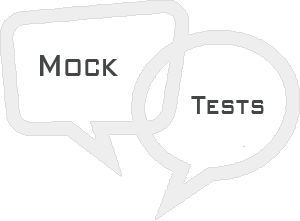
Bootstrap Mock Test IV
Q 1 - Which of the following is correct about bootstrap wells?
A - You can change the size of well using the optional classes such as, well-lg or well-sm.
B - well-lg or well-sm classes are used in conjunction with .well class.
Answer : C
Explanation
Both of the above options are correct.
Q 2 - Which of the following is correct about Transition Plugin?
A - Transition.js is a basic helper for transitionEnd events as well as a CSS transition emulator.
Answer : C
Explanation
Both of the above options are correct.
Q 3 - Which of the following is correct about Modal Plugin?
A - You can toggle the modal plugin's hidden content via data attributes.
B - You can toggle the modal plugin's hidden content via javascript.
Answer : C
Explanation
Both of the above options are correct.
Q 4 - Which of the following is correct about data-backdrop Data attribute of Modal Plugin?
B - It closes the modal when escape key is pressed; set to false to disable.
Answer : A
Explanation
data-backdrop − Specify static for a backdrop, if you don't want the modal to be closed when the user clicks outside of the modal.
Q 5 - Which of the following is correct about data-keyboard Data attribute of Modal Plugin?
B - It closes the modal when escape key is pressed; set to false to disable.
Answer : B
Explanation
data-keyboard − Closes the modal when escape key is pressed; set to false to disable.
Q 6 - Which of the following is correct about data-show Data attribute of Modal Plugin?
B - It closes the modal when escape key is pressed; set to false to disable.
Answer : C
Explanation
data-show − Shows the modal when initialized.
Q 7 - Which of the following is correct about data-remote Data attribute of Modal Plugin?
B - It closes the modal when escape key is pressed; set to false to disable.
Answer : D
Explanation
data-remote − Using the jQuery .load method, injects content into the modal body. If an href with a valid URL is added, it will load that content.
Q 8 - Which of the following is correct about dropdown Plugin?
A - You can toggle the dropdown plugin's hidden content via data attributes.
B - You can toggle the dropdown plugin's hidden content via javascript.
Answer : C
Explanation
Both of the above options are correct.
Q 9 - Which of the following is correct about Scrollspy Plugin?
A - You can toggle the Scrollspy plugin's hidden content via data attributes.
B - You can toggle the Scrollspy plugin's hidden content via javascript.
Answer : C
Explanation
Both of the above options are correct.
Q 10 - Which of the following is correct about Tab Plugin?
A - You can toggle the Tab plugin's hidden content via data attributes.
B - You can toggle the Tab plugin's hidden content via javascript.
Answer : C
Explanation
Both of the above options are correct.
Q 11 - Which of the following is correct about data-animation Data attribute of Tooltip Plugin?
A - Applies a CSS fade transition to the tooltip.
C - Specifies how to position the tooltip (i.e., top|bottom|left|right|auto).
Answer : A
Explanation
data-animation − Applies a CSS fade transition to the tooltip.
Q 12 - Which of the following is correct about data-html Data attribute of Tooltip Plugin?
A - Applies a CSS fade transition to the tooltip.
C - Specifies how to position the tooltip (i.e., top|bottom|left|right|auto).
Answer : B
Explanation
data-html − Inserts HTML into the tooltip. If false, jQuery's text method will be used to insert content into the dom. Use text if you're worried about XSS attacks.
Q 13 - Which of the following is correct about data-placement Data attribute of Tooltip Plugin?
A - Applies a CSS fade transition to the tooltip.
C - Specifies how to position the tooltip (i.e., top|bottom|left|right|auto).
Answer : C
Explanation
data-placement − Specifies how to position the tooltip (i.e., top|bottom|left|right|auto).
Q 14 - Which of the following is correct about data-selector Data attribute of Tooltip Plugin?
A - Applies a CSS fade transition to the tooltip.
C - Specifies how to position the tooltip (i.e., top|bottom|left|right|auto).
Answer : D
Explanation
data-selector − If a selector is provided, tooltip objects will be delegated to the specified targets.
Q 15 - Which of the following is correct about data-title Data attribute of Tooltip Plugin?
A - Sets the default title value if the title attribute isn't present.
B - Defines how the tooltip is triggered.
C - Defines default content value if data-content attribute isn't present
Answer : A
Explanation
data-title − Sets the default title value if the title attribute isn't present.
Q 16 - Which of the following is correct about data-trigger Data attribute of Tooltip Plugin?
A - Sets the default title value if the title attribute isn't present.
B - Defines how the tooltip is triggered.
C - Defines default content value if data-content attribute isn't present
Answer : B
Explanation
data-trigger − Defines how the tooltip is triggered: click| hover | focus | manual. You may pass multiple triggers; separate them with a space.
Q 17 - Which of the following is correct about data-content Data attribute of Tooltip Plugin?
A - Sets the default title value if the title attribute isn't present.
B - Defines how the tooltip is triggered.
C - Defines default content value if data-content attribute isn't present
Answer : C
Explanation
data-content − Default content value if data-content attribute isn't present.
Q 18 - Which of the following is correct about data-delay Data attribute of Tooltip Plugin?
A - Sets the default title value if the title attribute isn't present.
B - Defines how the tooltip is triggered.
C - Defines default content value if data-content attribute isn't present
Answer : D
Explanation
data-delay − Delays showing and hiding the tooltip in ms , does not apply to manual trigger type. If a number is supplied, delay is applied to both hide/show.
Q 19 - Which of the following is correct about Popover Plugin?
A - You can toggle the Popover plugin's hidden content via data attributes.
B - You can toggle the Popover plugin's hidden content via javascript.
Answer : C
Explanation
Both of the above options are correct.
Q 20 - Which of the following is correct about data-animation Data attribute of Popover Plugin?
A - Applies a CSS fade transition to the popover.
C - Specifies how to position the popover (i.e., top|bottom|left|right|auto).
Answer : A
Explanation
data-animation − Applies a CSS fade transition to the popover.
Q 21 - Which of the following is correct about data-html Data attribute of Popover Plugin?
A - Applies a CSS fade transition to the popover.
C - Specifies how to position the popover (i.e., top|bottom|left|right|auto).
Answer : B
Explanation
data-html − Inserts HTML into the popover. If false, jQuery's text method will be used to insert content into the dom. Use text if you're worried about XSS attacks.
Q 22 - Which of the following is correct about data-placement Data attribute of Popover Plugin?
A - Applies a CSS fade transition to the popover.
C - Specifies how to position the popover (i.e., top|bottom|left|right|auto).
Answer : C
Explanation
data-placement − Specifies how to position the popover (i.e., top|bottom|left|right|auto).
Q 23 - Which of the following is correct about data-selector Data attribute of Popover Plugin?
A - Applies a CSS fade transition to the popover.
C - Specifies how to position the popover (i.e., top|bottom|left|right|auto).
Answer : D
Explanation
data-selector − If a selector is provided, popover objects will be delegated to the specified targets.
Q 24 - Which of the following is correct about data-title Data attribute of popover Plugin?
A - Sets the default title value if the title attribute isn't present.
B - Defines how the popover is triggered.
C - Defines default content value if data-content attribute isn't present
Answer : A
Explanation
data-title − Sets the default title value if the title attribute isn't present.
Q 25 - Which of the following is correct about data-trigger Data attribute of popover Plugin?
A - Sets the default title value if the title attribute isn't present.
B - Defines how the popover is triggered.
C - Defines default content value if data-content attribute isn't present
Answer : B
Explanation
data-trigger − Defines how the popover is triggered: click| hover | focus | manual. You may pass multiple triggers; separate them with a space.
Answer Sheet
| Question Number | Answer Key |
|---|---|
| 1 | C |
| 2 | C |
| 3 | C |
| 4 | A |
| 5 | B |
| 6 | C |
| 7 | D |
| 8 | C |
| 9 | C |
| 10 | C |
| 11 | A |
| 12 | B |
| 13 | C |
| 14 | D |
| 15 | A |
| 16 | B |
| 17 | C |
| 18 | D |
| 19 | C |
| 20 | A |
| 21 | B |
| 22 | C |
| 23 | D |
| 24 | A |
| 25 | B |