2021 TOP MS EXCEL Templates and Dashboards with applications
Save your time and effort and automate your daily tasks and events with Ready awesome MS Excel templates

Lectures -15
Duration -1 hours

30-days Money-Back Guarantee
Get your team access to 10000+ top Tutorials Point courses anytime, anywhere.
Course Description
2021 TOP MS EXCEL Templates and Dashboards with applications
Save your time and effort and automate your daily tasks and events with Ready awesome MS Excel templates.
Free Excel templates to help you create spreadsheets with ease
Microsoft Excel is one of the most versatile and useful programs in the Office suite. It doesn’t matter if you need Excel templates for budgeting the next fiscal year, tracking your business inventory, planning out meals, or creating a fantasy football draft sheet, there are plenty of Microsoft Excel templates for you. For example, if you need to visualize data over a timeline, consider Excel Gantt chart templates, which are ready and available to be customized with your specific project information.
Excel’s capabilities don’t stop there. If you’re looking for Excel templates to use at home, consider a weekly chore schedule or household to-do list. These free Excel templates take the stress away from having to remember whose turn it is to clean the bathrooms or wash the dishes. Similarly, templates for Excel spreadsheet can also help you with short and long-term budgeting. These spreadsheets come with a wide array of built-in formulas that auto-complete after you fill out the first few rows. Any list or chart you can conceive of, an Excel template is there for you.
The Key advantages of MS Excel templates are
1. Ready.
2. Tested.
3. Save your time and Effort.
4. Optimize and automate your time and daily works.
This Course is using MS Excel templates for
1. Personal tasks and jobs templates.
2. Calendars for Personal usage and business usage.
3. Data analysis.
4. Personal Budget.
Reference: MS Office official website.
Haytham H. Elmousalami
SMARTER ACADEMY Founder, PMI-PMP®, Projects Engineer, M.Sc., Data scientist, Researcher, ICDL Instructor, PhD Candidate, ...
Who this course is for:
- any human
- students
- managers and employees
- Engineers
- Teachers
- MS Excel and Office Practitioners
Goals
What will you learn in this course:
- TOP MS EXCEL Templates for different Business applications
- TOP MS EXCEL Templates for daily Personal usage
- TOP MS EXCEL Templates for medical and nutrition applications
- New computational Tool and new Brain for YOU
- TOP MS EXCEL Templates for priority and pareto analysis applications
- TOP MS EXCEL Templates for travel and events planning
- TOP MS EXCEL Templates and Dashboards with applications
- Tasks Automation
- The course is always updated... the templates are endless and we are preparing More!
Prerequisites
What are the prerequisites for this course?
- No, you can just Start no without any required background
- Just Practice with the course

Curriculum
Check out the detailed breakdown of what’s inside the course
TOP MS EXCEL Templates for Personal Applications
8 Lectures
-
Personal monthly budget 06:17 06:17
-
Personal expenses calculator 05:04 05:04
-
Food budget 02:38 02:38
-
Household monthly budget 03:38 03:38
-
TO Do List Templates 06:00 06:00
-
Wedding invitation and Social Media 04:33 04:33
-
Your Health tracking templates... Stay Healthy 11:36 11:36
-
Others [Car, Job applications, ...] 06:35 06:35
TOP MS EXCEL Templates for Calendars
5 Lectures

TOP MS EXCEL Templates for Data analysis
1 Lectures

Instructor Details
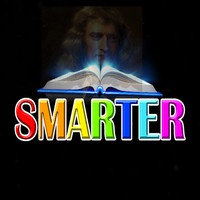
Smarter Academy
eCourse Certificate
Use your certificate to make a career change or to advance in your current career.

Our students work
with the Best


































Related Video Courses
View MoreAnnual Membership
Become a valued member of Tutorials Point and enjoy unlimited access to our vast library of top-rated Video Courses
Subscribe now
Online Certifications
Master prominent technologies at full length and become a valued certified professional.
Explore Now


 Updated on Apr, 2024
Updated on Apr, 2024
 Language - English
Language - English