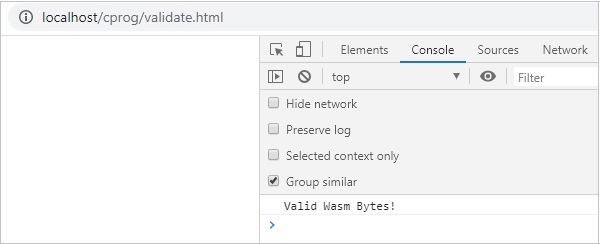- WebAssembly Tutorial
- WebAssembly - Home
- WebAssembly - Overview
- WebAssembly - Introduction
- WebAssembly - WASM
- WebAssembly - Installation
- WebAssembly - Tools to Compile to WASM
- WebAssembly - Program Structure
- WebAssembly - Javascript
- WebAssembly - Javascript API
- WebAssembly - Debugging WASM in Firefox
- WebAssembly - “Hello World”
- WebAssembly - Modules
- WebAssembly - Validation
- WebAssembly - Text Format
- WebAssembly - Convert WAT to WASM
- WebAssembly - Dynamic Linking
- WebAssembly - Security
- WebAssembly - Working with C
- WebAssembly - Working with C++
- WebAssembly - Working with Rust
- WebAssembly - Working with Go
- WebAssembly - Working with Nodejs
- WebAssembly - Examples
- WebAssembly Useful Resources
- WebAssembly - Quick Guide
- WebAssembly - Useful Resources
- WebAssembly - Discussion
WebAssembly - Validation
In this chapter, we are going to discuss the webassembly.validate() function that will validate the .wasm output. The .wasm is available when we compile C, C++ or rust code.
You can make use of the following tools to get the wasm code.
Wasm Fiddler,which is available at https://wasmfiddle.com/
WebAssembly Explorer, which is available at https://mbebenita.github.io/WasmExplorer/.
Syntax
The syntax is as given below −
WebAssembly.validate(bufferSource);
Parameters
bufferSource − The bufferSource has the binary code that comes from either C, C++ or Rust program. It is in the form of typedarray or ArrayBuffer.
Return Value
The function will return true if the .wasm code is valid and false if not.
Let us try one example. Go to Wasm fiddler, which is available at https://wasmfiddle.com/, enter C code of your choice and down the wasm code.
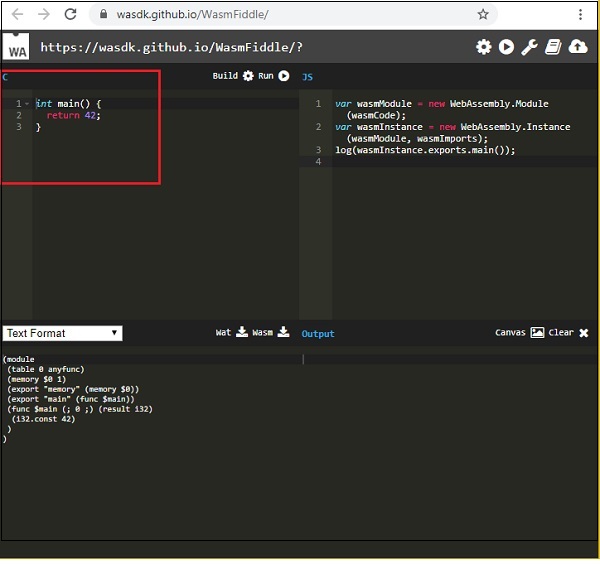
The block marked in red is the C code. Click on the Build button at the center to execute the code.
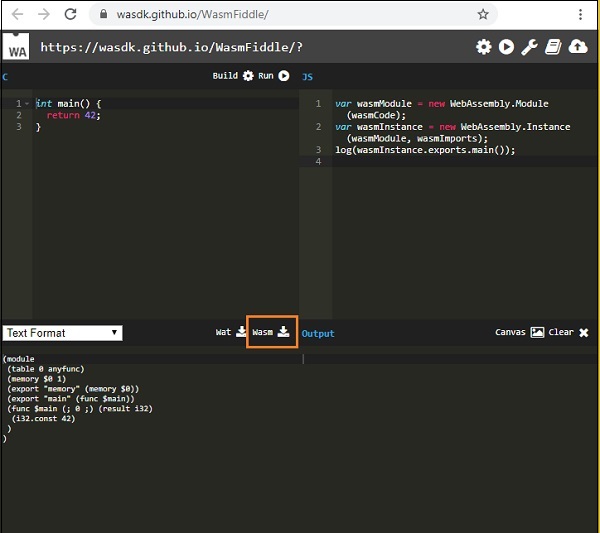
Click on the Wasm , button to download the .wasm code. Save the .wasm at your end and let us use the same for validating.
Example
For Example: validate.html
<!doctype html>
<html>
<head>
<meta charset="utf-8">
<title>Testing WASM validate()</title>
</head>
<body>
<script>
fetch('program.wasm').then(res => res.arrayBuffer() ).then(function(testbytes) {
var valid = WebAssembly.validate(testbytes);
if (valid) {
console.log("Valid Wasm Bytes!");
} else {
console.log("Invalid Wasm Code!");
}
});
</script>
</body>
</html>
I have hosted the above .html file in wamp server along with the download .wasm file. Here, is the output when you test it in the browser.
Output
The output is the mentioned below −