
- Watir Tutorial
- Watir - Home
- Watir - Overview
- Watir - Introduction
- Watir - Environment Setup
- Watir - Installing Drivers for Browsers
- Watir - Working with Browsers
- Watir - Web Elements
- Watir - Locating Web Elements
- Watir - Working with Iframes
- Watir - Automatic Waits
- Watir - Headless Testing
- Watir - Mobile Testing
- Watir - Capturing Screenshots
- Watir - Page Objects
- Watir - Page Performance
- Watir - Cookies
- Watir - Proxies
- Watir - Alerts
- Watir - Downloads
- Watir - Browser Windows
- Watir Useful Resources
- Watir - Quick Guide
- Watir - Useful Resources
- Watir - Discussion
Watir - Working with Browsers
By default, Watir will open chrome browser in-case the browser name is not specified. The required browser drivers are installed along with Watir installation. In case you face any issues working with browsers, install the driver as shown in the Browsers drivers chapter and update the location in PATH variable.
In this chapter, we will understand how to open the browser using Watir.
Steps to Open a Browser using Watir
Open the IDE RubyMine and create a new file: test1.rb
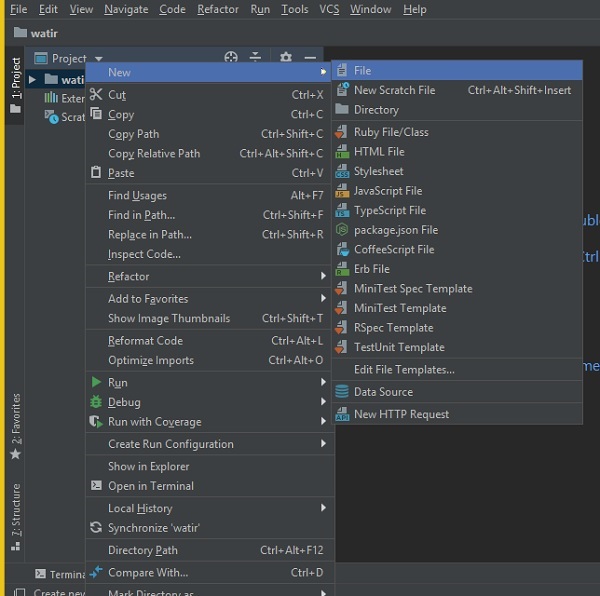
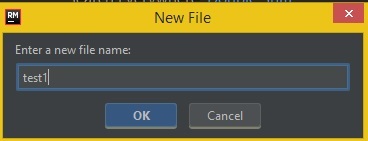
Select OK and click the file pattern as ruby as shown below −
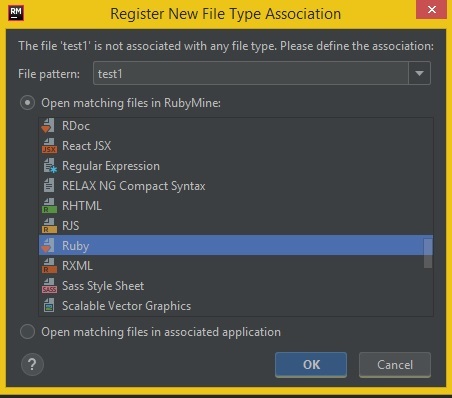
Click on OK to create the file.
Now we will write a simple code that will open the browser as shown below −
test1.rb
require 'watir' Watir::Browser.new
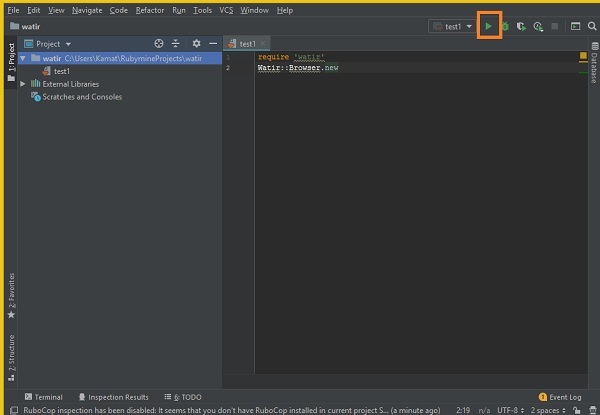
Click on the Run button that is highlighted in the IDE as shown above. On-click of Run, it will open browser as shown below −
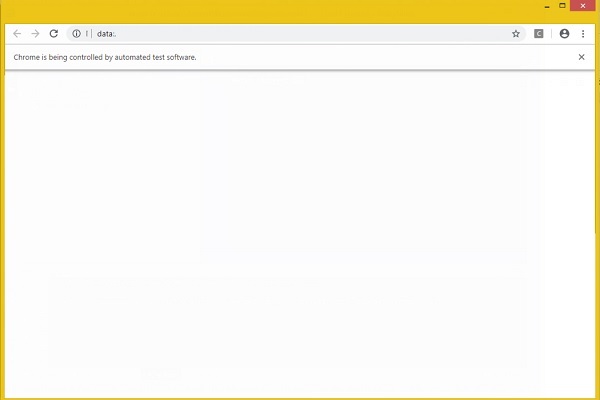
The browser will open and close automatically. Let us now add some more code to the test1.rb.
We can specify the name of the browser as shown below −
Example for Chrome
require 'watir' Watir::Browser.new :chrome
Now let us open a page-url in our test case.
Example
require 'watir'
browser = Watir::Browser.new
browser.goto("https://www.google.com")
Click on Run to see the output as shown below −
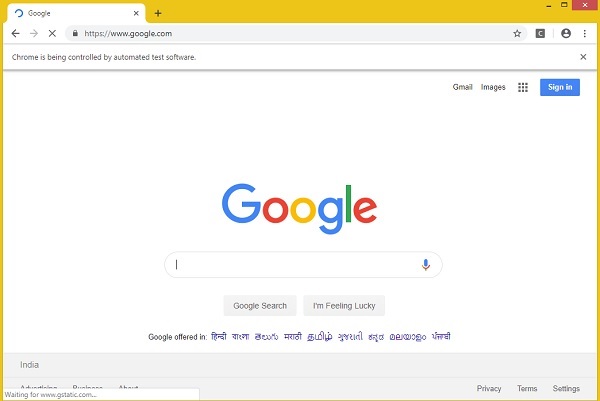
Similarly, you can open firefox, safari, Internet explorer browser.
Example for Firefox
require 'watir' Watir::Browser.new :firefox
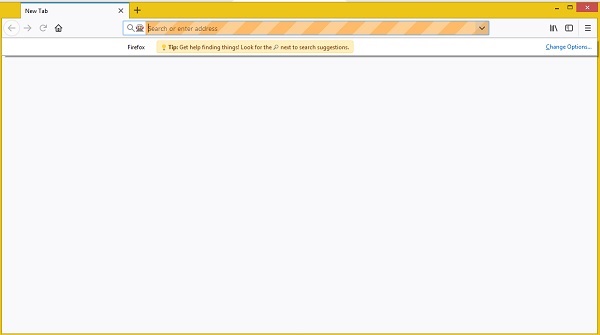
Example for Internet Explorer
Watir Code
require 'watir'
browser = Watir::Browser.new :ie
browser.goto("https://www.google.com")
When we run the code following error is displayed −
Unable to find IEDriverServer. Please download the server from (Selenium::WebDriver::Error::WebDriverError) http://selenium-release.storage.googleapis.com/index.html and place it somewhere on your PATH. More info at https://github.com/SeleniumHQ/selenium/wiki/InternetExplorerDriver.
This means that watir package does not have InternetExplorer Driver. We have downloaded the same from here − https://docs.seleniumhq.org/download/ and updated in PATH variable.
Now run it again to see the Internet Explorer browser opening as shown below −
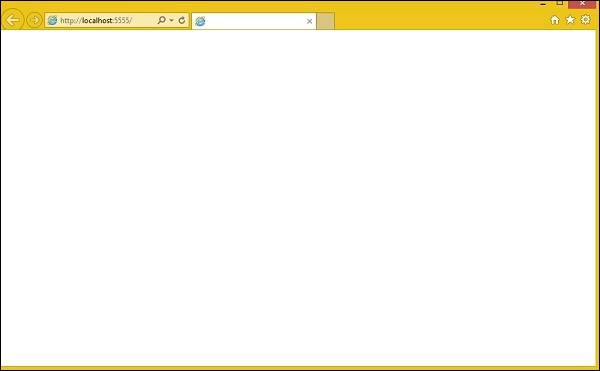
Watir code to open Safari Browser
require 'watir'
browser = Watir::Browser.new :safari
browser.goto("https://www.google.com")
Watir code to Microsoft Edge browser
require 'watir'
browser = Watir::Browser.new :edge
browser.goto("https://www.google.com")