
- VBScript Tutorial
- VBScript - Home
- VBScript - Overview
- VBScript - Syntax
- VBScript - Enabling
- VBScript - Placement
- VBScript - Variables
- VBScript - Constants
- VBScript - Operators
- VBScript - Decisions
- VBScript - Loops
- VBScript - Events
- VBScript - Cookies
- VBScript - Numbers
- VBScript - Strings
- VBScript - Arrays
- VBScript - Date
- VBScript Advanced
- VBScript - Procedures
- VBScript - Dialog Boxes
- VBScript - Object Oriented
- VBScript - Reg Expressions
- VBScript - Error Handling
- VBScript - Misc Statements
- VBScript Useful Resources
- VBScript - Questions and Answers
- VBScript - Quick Guide
- VBScript - Useful Resources
- VBScript - Discussion
VBScript If Statement
An If statement consists of a Boolean expression followed by one or more statements. If the condition is said to be True, the statements under If condition(s) are Executed. If the Condition is said to be False, the statements after the If loop are executed.
Syntax
The syntax of an If statement in VBScript is −
If(boolean_expression) Then Statement 1 ..... ..... Statement n End If
Flow Diagram
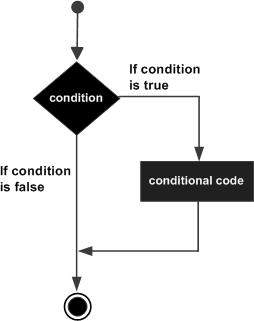
Example
<!DOCTYPE html>
<html>
<body>
<script language = "vbscript" type = "text/vbscript">
Dim a : a = 20
Dim b : b = 10
If a > b Then
Document.write "a is Greater than b"
End If
</script>
</body>
</html>
When the above code is executed, it produces the following result −
a is Greater than b
vbscript_decisions.htm
Advertisements