
- Unity Tutorial
- Unity - Home
- Unity - Introduction
- Unity - Installation and Setting Up
- Unity - Creating Sprites
- Unity - Modifying Sprites
- Transforms and Object Parenting
- Unity - Internal Assets
- Unity - Saving and Loading Scenes
- Unity - Basic Movement Scripting
- Unity - Understanding Collisions
- Unity - Rigidbodies and Physics
- Unity - Custom Collision Boundaries
- Understanding Prefabs and Instantiation
- Unity - GameObject Destruction
- Unity - Coroutines
- Unity - The Console
- Unity - Introduction to Audio
- Unity - Starting with UI
- Unity - The Button
- Unity - Text Element
- Unity - The Slider
- Unity - Materials and Shaders
- Unity - The Particle System
- Unity - Using the Asset Store
- Unity Useful Resources
- Unity - Quick Guide
- Unity - Useful Resources
- Unity - Discussion
Unity - Internal Assets
Alongside the external assets that you import from other programs such as audio files, images, 3D models, etc., Unity also offers the creation of Internal assets. These assets that are created within Unity itself, and as such do not need any external program to create or modify.
A few important examples of internal assets are as shown below −
Scenes − These act as “levels”.
Animations − These contain data for a gameObject’s animations.
Materials − These define how lighting affects the appearance of an object.
Scripts − The code which will be written for the gameObjects.
Prefabs − These act as “blueprints” for GameObjects so they can be generated at runtime.
A few other important assets are Placeholder, Sprites and Models. These are used when you need quick placeholders so they may be replaced with proper graphics and models later.
To create an internal asset, right-click in the Assets folder and go to Create.
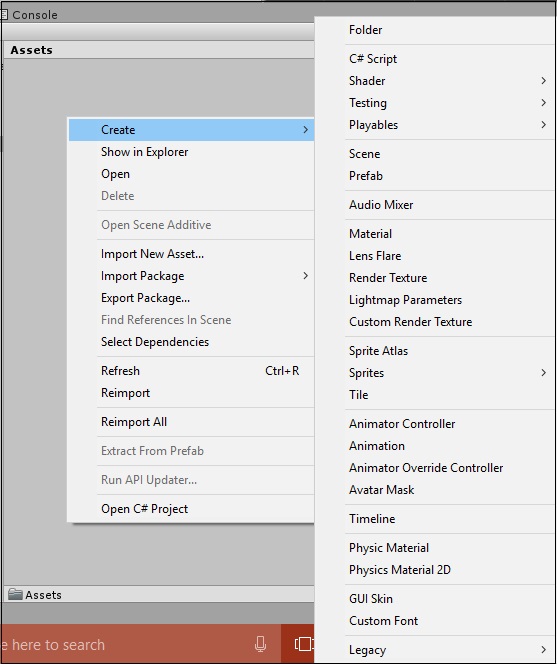
In this example, we will create a Triangle and a Square.
Scroll over the Sprites selection and click on Triangle.
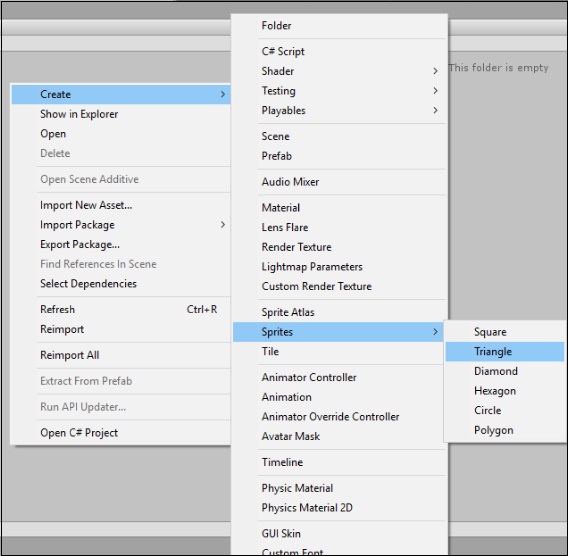
Repeat the process for Square, and you should have two new graphic assets.
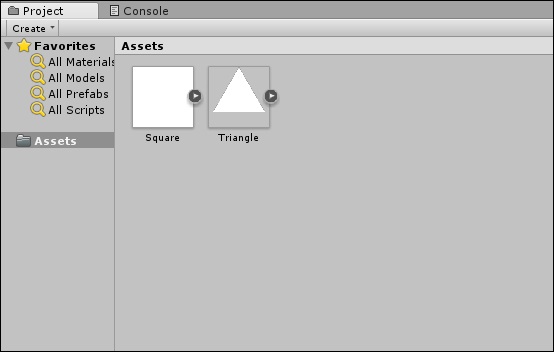
As we move along, we will explore more of these internal assets, since they are crucial to building a proper game.