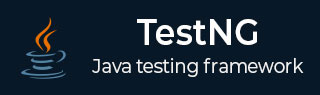
- TestNG Tutorial
- TestNG - Home
- TestNG - Overview
- TestNG - Environment
- TestNG - Writing Tests
- TestNG - Basic Annotations
- TestNG - Execution Procedure
- TestNG - Executing Tests
- TestNG - Suite Test
- TestNG - Ignore a Test
- TestNG - Group Test
- TestNG - Exception Test
- TestNG - Dependency Test
- TestNG - Parameterized Test
- TestNG - Run JUnit Tests
- TestNG - Test Results
- TestNG - Annotation Transformers
- TestNG - Asserts
- TestNG - Parallel Execution
- TestNG - Plug with ANT
- TestNG - Plug with Eclipse
- TestNG - TestNG - vs JUnit
- TestNG Useful Resources
- TestNG - Quick Guide
- TestNG - Useful Resources
- TestNG - Discussion
TestNG - Custom Reporter
In this section, we will cover, with an example, the method of writing your custom reporter and attaching it to TestNG. To write a custom reporter class, our extension class should implement the IReporter interface. Let's go ahead and create an example with the custom reporter.
Create Test Case Class
Create a java class, say, SampleTest.java in /work/testng/src.
import org.testng.Assert;
import org.testng.annotations.Test;
public class SampleTest {
@Test
public void testMethodOne() {
Assert.assertTrue(true);
}
@Test
public void testMethodTwo() {
Assert.assertTrue(false);
}
@Test(dependsOnMethods = {"testMethodTwo"})
public void testMethodThree() {
Assert.assertTrue(true);
}
}
The preceding test class contains three test methods out of which testMethodOne and testMethodThree will pass when executed, whereas testMethodTwo is made to fail by passing a false Boolean value to the Assert.assertTrue method, which is used for truth conditions in the tests.
Create Custom Reporting Class
Create another new class named CustomReporter.java in /work/testng/src.
import java.util.List;
import java.util.Map;
import org.testng.IReporter;
import org.testng.ISuite;
import org.testng.ISuiteResult;
import org.testng.ITestContext;
import org.testng.xml.XmlSuite;
public class CustomReporter implements IReporter{
@Override
public void generateReport(List<XmlSuite> xmlSuites, List<ISuite> suites,
String outputDirectory) {
//Iterating over each suite included in the test
for (ISuite suite : suites) {
//Following code gets the suite name
String suiteName = suite.getName();
//Getting the results for the said suite
Map<String, ISuiteResult> suiteResults = suite.getResults();
for (ISuiteResult sr : suiteResults.values()) {
ITestContext tc = sr.getTestContext();
System.out.println("Passed tests for suite '" + suiteName +
"' is:" + tc.getPassedTests().getAllResults().size());
System.out.println("Failed tests for suite '" + suiteName +
"' is:" + tc.getFailedTests().getAllResults().size());
System.out.println("Skipped tests for suite '" + suiteName +
"' is:" + tc.getSkippedTests().getAllResults().size());
}
}
}
}
The preceding class implements the org.testng.IReporter interface. It implements the definition for the method generateReport of the IReporter interface. The method takes three arguments −
xmlSuite, which is the list of suites mentioned in the testng XML being executed.
suites, which contains the suite information after the test execution. This object contains all the information about the packages, classes, test methods, and their test execution results.
outputDirectory, which contains the information of the output folder path, where the reports will be generated.
Create testng.xml
Create testng.xml in /work/testng/src to execute test case(s).
<?xml version = "1.0" encoding = "UTF-8"?>
<suite name = "Simple Reporter Suite">
<listeners>
<listener class-name = "CustomReporter" />
</listeners>
<test name = "Simple Reporter test">
<classes>
<class name = "SampleTest" />
</classes>
</test>
</suite>
Compile the SampleTest, CustomReporter classes using javac.
/work/testng/src$ javac CustomReporter.java SampleTest.java
Now, run testng.xml.
/work/testng/src$ java org.testng.TestNG testng.xml
Verify the output.
=============================================== Simple Reporter Suite Total tests run: 3, Failures: 1, Skips: 1 =============================================== Passed tests for suite 'Simple Reporter Suite' is:1 Failed tests for suite 'Simple Reporter Suite' is:1 Skipped tests for suite 'Simple Reporter Suite' is:1
The preceding example shows a simple custom reporter, which prints the number of failed, passed, and skipped tests on the console for each suite included in the said test execution. Reporter is mainly used to generate the final report for the test execution. The extension can be used to generate XML, HTML, XLS, CSV, or text format files depending upon the report requirement.