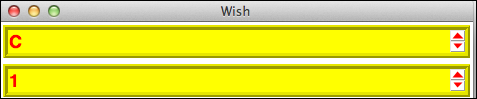- Tcl Tutorial
- Tcl - Home
- Tcl - Overview
- Tcl - Environment Setup
- Tcl - Special Variables
- Tcl - Basic Syntax
- Tcl - Commands
- Tcl - Data Types
- Tcl - Variables
- Tcl - Operators
- Tcl - Decisions
- Tcl - Loops
- Tcl - Arrays
- Tcl - Strings
- Tcl - Lists
- Tcl - Dictionary
- Tcl - Procedures
- Tcl - Packages
- Tcl - Namespaces
- Tcl - File I/O
- Tcl - Error Handling
- Tcl - Built-in Functions
- Tcl - Regular Expressions
- Tk Tutorial
- Tk - Overview
- Tk - Environment
- Tk - Special Variables
- Tk - Widgets Overview
- Tk - Basic Widgets
- Tk - Layout Widgets
- Tk - Selection Widgets
- Tk - Canvas Widgets
- Tk - Mega Widgets
- Tk - Fonts
- Tk - Images
- Tk - Events
- Tk - Windows Manager
- Tk - Geometry Manager
- Tcl/Tk Useful Resources
- Tcl/Tk - Quick Guide
- Tcl/Tk - Useful Resources
- Tcl/Tk - Discussion
Tk - Spinbox Widget
Spinbox widget allows users to choose numbers or arbitrary values. The syntax for spinbox widget is shown below.
spinbox spinboxName options
Options
The options available for the spinbox widget are listed below in table.
| Sr.No. | Syntax & Description |
|---|---|
| 1 | -background color Used to set background color for widget. |
| 2 | -borderwidth width Used to draw with border in 3D effects. |
| 3 | -font fontDescriptor Used to set font for widget. |
| 4 | -foreground color Used to set foreground color for widget. |
| 5 | -from number Range start value for spinbox. |
| 6 | -increment number Range increment value for spinbox. |
| 7 | -relief condition Sets the 3D relief for this widget. The condition may be raised, sunken, flat, ridge, solid, or groove. |
| 8 | -textvariable varName Variable associated with the widget. When the text of widget changes, the variable is set to text of widget. |
| 9 | -to number Range end value for spinbox. |
| 10 | -values array Arbitrary values for spinbox widget. |
| 11 | -width number Sets the width for widget. |
A simple example for spinbox widget is shown below −
#!/usr/bin/wish
set mylist [list C C++ Lua Tcl]
pack [spinbox .s1 -textvariable spinval1 -values $mylist -background yellow -borderwidth
5 -font {Helvetica -18 bold} -foreground red -width 40 -relief ridge]
pack [spinbox .s2 -textvariable spinval2 -from 1.0 -to 100.0 -increment 5 -background
yellow -borderwidth 5 -font {Helvetica -18 bold} -foreground red -width 40
-relief ridge]
When we run the above program, we will get the following output −