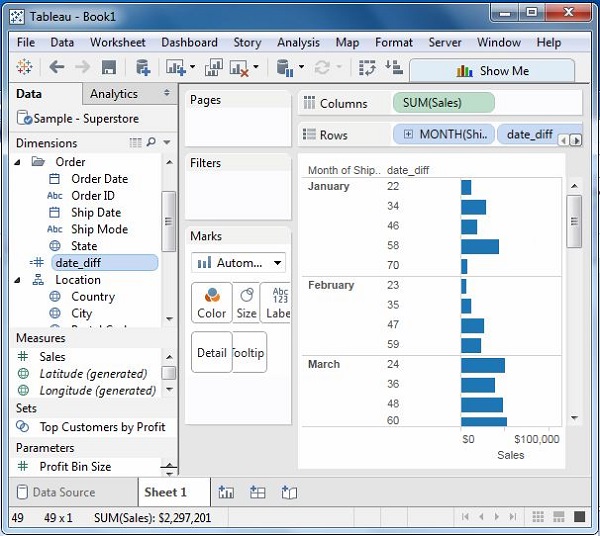- Tableau Tutorial
- Tableau - Home
- Tableau - Overview
- Tableau - Environment Setup
- Tableau - Get Started
- Tableau - Navigation
- Tableau - Design Flow
- Tableau - File Types
- Tableau - Data Types
- Tableau - Show Me
- Tableau - Data Terminology
- Tableau Data Sources
- Tableau - Data Sources
- Tableau - Custom Data View
- Tableau - Extracting Data
- Tableau - Fields Operations
- Tableau - Editing Metadata
- Tableau - Data Joining
- Tableau - Data Blending
- Tableau Worksheets
- Tableau - Add Worksheets
- Tableau - Rename Worksheet
- Tableau - Save & Delete Worksheet
- Tableau - Reorder Worksheet
- Tableau - Paged Workbook
- Tableau Calculations
- Tableau - Operators
- Tableau - Functions
- Tableau - Numeric Calculations
- Tableau - String Calculations
- Tableau - Date Calculations
- Tableau - Table Calculations
- Tableau - LOD Expressions
- Tableau Sort & Filters
- Tableau - Basic Sorting
- Tableau - Basic Filters
- Tableau - Quick Filters
- Tableau - Context Filters
- Tableau - Condition Filters
- Tableau - Top Filters
- Tableau - Filter Operations
- Tableau Charts
- Tableau - Bar Chart
- Tableau - Line Chart
- Tableau - Pie Chart
- Tableau - Crosstab
- Tableau - Scatter Plot
- Tableau - Bubble Chart
- Tableau - Bullet Graph
- Tableau - Box Plot
- Tableau - Tree Map
- Tableau - Bump Chart
- Tableau - Gantt Chart
- Tableau - Histogram
- Tableau - Motion Charts
- Tableau - Waterfall Charts
- Tableau Advanced
- Tableau - Dashboard
- Tableau - Formatting
- Tableau - Forecasting
- Tableau - Trend Lines
- Tableau Useful Resources
- Tableau - Question Answers
- Tableau - Quick Guide
- Tableau - Useful Resources
- Tableau - Discussion
Tableau - Date Calculations
Dates are one of the key fields which is extensively used in most of the data analysis scenarios. Hence, Tableau provides a large number of inbuilt functions involving dates. You can carry out simple date manipulations such as adding or subtracting days from a date. You can also create complex expressions involving dates.
Following are the steps to create a calculation field and use date functions in it.
Create Calculated Field
While connected to Sample superstore, go to the Analysis menu and click ‘Create Calculated Field’, as shown in the following screenshot.
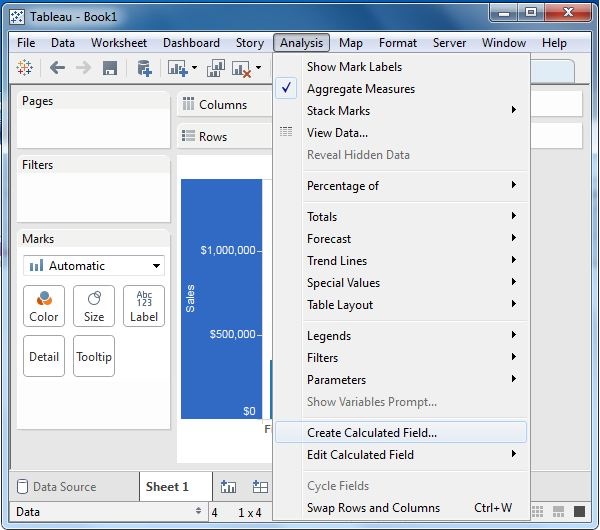
Calculation Editor
The above step opens a calculation editor, which lists all the functions available in Tableau. You can change the dropdown value and see only the functions related to Date.
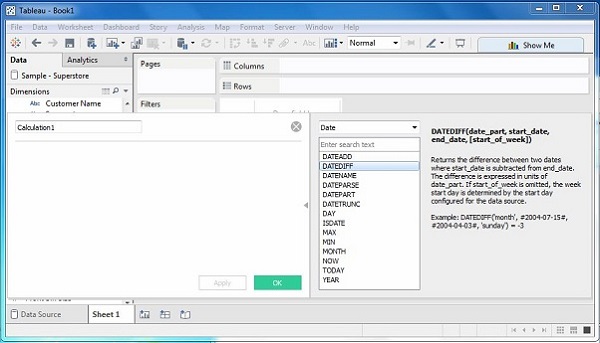
Create a Formula
Now, find out the sales volume along with the difference in the date of sales in months from 21st March 2009. For this, create the formula as shown in the following screenshot.
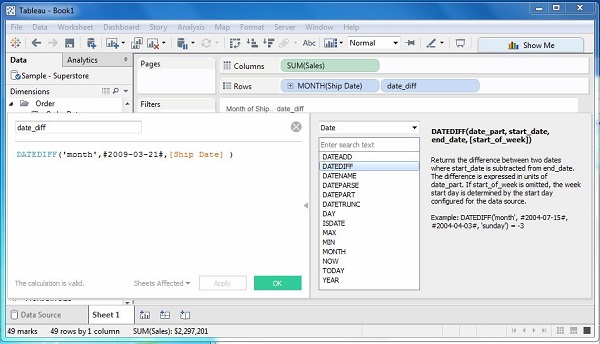
Using the Calculated Field
Now to see the created field in action, you can drag it to the Rows shelf and drag the Sales field to the Columns shelf. Also drag the ship Date with months. The following screenshot shows the Sales values.