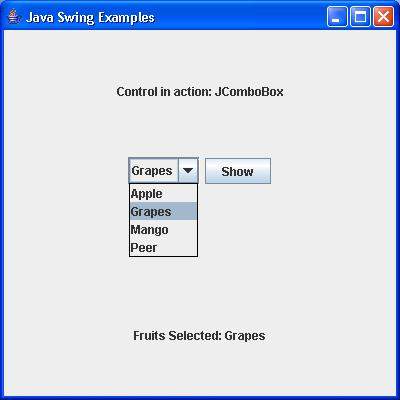- SWING Tutorial
- SWING - Home
- SWING - Overview
- SWING - Environment
- SWING - Controls
- SWING - Event Handling
- SWING - Event Classes
- SWING - Event Listeners
- SWING - Event Adapters
- SWING - Layouts
- SWING - Menu
- SWING - Containers
- SWING Useful Resources
- SWING - Quick Guide
- SWING - Useful Resources
- SWING - Discussion
SWING - JComboBox Class
Introduction
The class JComboBox is a component which combines a button or editable field and a drop-down list.
Class Declaration
Following is the declaration for javax.swing.JComboBox class −
public class JComboBox
extends JComponent
implements ItemSelectable, ListDataListener, ActionListener, Accessible
Field
Following are the fields for javax.swing.JList class −
protected String actionCommand − This protected field is implementation specific.
protected ComboBoxModel dataModel − This protected field is implementation specific.
protected ComboBoxEditor editor − This protected field is implementation specific.
protected boolean isEditable − This protected field is implementation specific.
protected JComboBox.KeySelectionManager keySelectionManager − This protected field is implementation specific.
protected boolean lightWeightPopupEnabled − This protected field is implementation specific.
protected int maximumRowCount − This protected field is implementation specific.
protected ListCellRenderer renderer − This protected field is implementation specific.
protected Object selectedItemReminder − This protected field is implementation specific.
Class Constructors
| Sr.No. | Constructor & Description |
|---|---|
| 1 |
JComboBox() Creates a JComboBox with a default data model. |
| 2 |
JComboBox(ComboBoxModel aModel) Creates a JComboBox that takes its items from an existing ComboBoxModel. |
| 3 |
JComboBox(Object[] items) Creates a JComboBox that contains the elements in the specified array. |
| 4 |
JComboBox(Vector<?> items) Creates a JComboBox that contains the elements in the specified Vector. |
Class Methods
| Sr.No. | Method & Description |
|---|---|
| 1 |
void actionPerformed(ActionEvent e) This method is public as an implementation side effect. |
| 2 |
protected void actionPropertyChanged(Action action, String propertyName) Updates the ComboBox's state in response to property changes in associated action. |
| 3 |
void addActionListener(ActionListener l) Adds an ActionListener. |
| 4 |
void addItem(Object anObject) Adds an item to the item list. |
| 5 |
void addItemListener(ItemListener aListener) Adds an ItemListener. |
| 6 |
void addPopupMenuListener(PopupMenuListener l) Adds a PopupMenu listener which will listen to notification messages from the popup portion of the ComboBox. |
| 7 |
void configureEditor(ComboBoxEditor anEditor, Object anItem) Initializes the editor with the specified item. |
| 8 |
protected void configurePropertiesFromAction(Action a) Sets the properties on this ComboBox to match those in the specified Action. |
| 9 |
void contentsChanged(ListDataEvent e) This method is public as an implementation side effect. |
| 10 |
protected PropertyChangeListener createActionPropertyChangeListener(Action a) Creates and returns a PropertyChangeListener responsible for listening to changes from the specified Action and updating the appropriate properties. |
| 11 |
protected JComboBox.KeySelectionManager createDefaultKeySelectionManager() Returns an instance of the default key-selection manager. |
| 12 |
protected void fireActionEvent() Notifies all listeners who have registered interest for notification on this event type. |
| 13 |
protected void fireItemStateChanged(ItemEvent e) Notifies all listeners who have registered interest for notification on this event type. |
| 14 |
void firePopupMenuCanceled() Notifies PopupMenuListeners that the popup portion of the ComboBox has been canceled. |
| 15 |
void firePopupMenuWillBecomeInvisible() Notifies PopupMenuListeners that the popup portion of the ComboBox has become invisible. |
| 16 |
void firePopupMenuWillBecomeVisible() Notifies PopupMenuListeners that the popup portion of the ComboBox will become visible. |
| 17 |
AccessibleContext getAccessibleContext() Gets the AccessibleContext associated with this JComboBox. |
| 18 |
Action getAction() Returns the currently set Action for this ActionEvent source, or null if no Action is set. |
| 19 |
String getActionCommand() Returns the action command that is included in the event sent to action listeners. |
| 20 |
ActionListener[] getActionListeners() Returns an array of all the ActionListeners added to this JComboBox with addActionListener(). |
| 21 |
ComboBoxEditor getEditor() Returns the editor used to paint and edit the selected item in the JComboBox field. |
| 22 |
Object getItemAt(int index) Returns the list item at the specified index. |
| 23 |
int getItemCount() Returns the number of items in the list. |
| 24 |
ItemListener[] getItemListeners() Returns an array of all the ItemListeners added to this JComboBox with addItemListener(). |
| 25 |
JComboBox.KeySelectionManager getKeySelectionManager() Returns the list's key-selection manager. |
| 26 |
int getMaximumRowCount() Returns the maximum number of items the combo box can display without a scrollbar. |
| 27 |
ComboBoxMode getModel() Returns the data model currently used by the JComboBox. |
| 28 |
PopupMenuListener[]getPopupMenuListeners() Returns an array of all the PopupMenuListeners added to this JComboBox with addPopupMenuListener(). |
| 29 |
Object getPrototypeDisplayValue() Returns the "prototypical display" value - an Object used for the calculation of the display height and width. |
| 30 |
ListCellRenderer getRenderer() Returns the renderer used to display the selected item in the JComboBox field. |
| 31 |
int getSelectedIndex() Returns the first item in the list that matches the given item. |
| 32 |
Object getSelectedItem() Returns the current selected item. |
| 33 |
Object[] getSelectedObjects() Returns an array containing the selected item. |
| 34 |
ComboBoxUI getUI() Returns the L&F object that renders this component. |
| 35 |
String getUIClassID() Returns the name of the L&F class that renders this component. |
| 36 |
void hidePopup() Causes the ComboBox to close its popup window. |
| 37 |
void insertItemAt(Object anObject, int index) Inserts an item into the item list at a given index. |
| 38 |
protected void installAncestorListener() |
| 39 |
void intervalAdded(ListDataEvent e) This method is public as an implementation side effect. |
| 40 |
void intervalRemoved(ListDataEvent e) This method is public as an implementation side effect. |
| 41 |
boolean isEditable() Returns true if the JComboBox is editable. |
| 42 |
boolean isLightWeightPopupEnabled() Gets the value of the lightWeightPopupEnabled property. |
| 43 |
boolean isPopupVisible() Determines the visibility of the popup. |
| 44 |
protected String paramString() Returns a string representation of this JComboBox. |
| 45 |
void processKeyEvent(KeyEvent e) Handles KeyEvents, looking for the Tab key. |
| 46 |
void removeActionListener(ActionListener l) Removes an ActionListener. |
| 47 |
void removeAllItems() Removes all items from the item list. |
| 48 |
void removeItem(Object anObject) Removes an item from the item list. |
| 49 |
void removeItemAt(int anIndex) Removes the item at anIndex This method works only if the JComboBox uses a mutable data model. |
| 50 |
void removeItemListener(ItemListener aListener) Removes an ItemListener. |
| 51 |
void removePopupMenuListener(PopupMenuListener l) Removes a PopupMenuListener. |
| 52 |
protected void selectedItemChanged() This protected method is implementation specific. |
| 53 |
boolean selectWithKeyChar(char keyChar) Selects the list item that corresponds to the specified keyboard character and returns true, if there is an item corresponding to that character. |
| 54 |
void setAction(Action a) Sets the Action for the ActionEvent source. |
| 55 |
void setActionCommand(String aCommand) Sets the action command that should be included in the event sent to action listeners. |
| 56 |
void setEditable(boolean aFlag) Determines whether the JComboBox field is editable. |
| 57 |
void setEditor(ComboBoxEditor anEditor) Sets the editor used to paint and edit the selected item in the JComboBox field. |
| 58 |
void setEnabled(boolean b) Enables the ComboBox so that items can be selected. |
| 59 |
void setKeySelectionManager(JComboBox.KeySelectionManager aManager) Sets the object translates a keyboard character into a list selection. |
| 60 |
void setLightWeightPopupEnabled(boolean aFlag) Sets the lightWeightPopupEnabled property, which provides a hint as to whether or not a lightweight Component should be used to contain the JComboBox, versus a heavyweight Component such as a Panel or a Window. |
| 61 |
void setMaximumRowCount(int count) Sets the maximum number of rows the JComboBox displays. |
| 62 |
void setModel(ComboBoxModel aModel) Sets the data model that the JComboBox uses to obtain the list of items. |
| 63 |
void setPopupVisible(boolean v) Sets the visibility of the popup. |
| 64 |
void setPrototypeDisplayValue(Object prototypeDisplayValue) Sets the prototype display value used to calculate the size of the display for the UI portion. |
| 65 |
void setRenderer(ListCellRenderer aRenderer) Sets the renderer that paints the list items and the item selected from the list in the JComboBox field. |
| 66 |
void setSelectedIndex(int anIndex) Selects the item at index anIndex. |
| 67 |
void setSelectedItem(Object anObject) Sets the selected item in the ComboBox display area to the object in the argument. |
| 68 |
void setUI(ComboBoxUI ui) Sets the L&F object that renders this component. |
| 69 |
void showPopup() Causes the ComboBox to display its popup window. |
| 70 |
void updateUI() Resets the UI property to a value from the current look and feel. |
Methods Inherited
This class inherits methods from the following classes −
- javax.swing.JComponent
- java.awt.Container
- java.awt.Component
- java.lang.Object
JComboBox Example
Create the following Java program using any editor of your choice in say D:/ > SWING > com > tutorialspoint > gui >
SwingControlDemo.java
package com.tutorialspoint.gui;
import java.awt.*;
import java.awt.event.*;
import javax.swing.*;
public class SwingControlDemo {
private JFrame mainFrame;
private JLabel headerLabel;
private JLabel statusLabel;
private JPanel controlPanel;
public SwingControlDemo(){
prepareGUI();
}
public static void main(String[] args){
SwingControlDemo swingControlDemo = new SwingControlDemo();
swingControlDemo.showComboboxDemo();
}
private void prepareGUI(){
mainFrame = new JFrame("Java Swing Examples");
mainFrame.setSize(400,400);
mainFrame.setLayout(new GridLayout(3, 1));
mainFrame.addWindowListener(new WindowAdapter() {
public void windowClosing(WindowEvent windowEvent){
System.exit(0);
}
});
headerLabel = new JLabel("", JLabel.CENTER);
statusLabel = new JLabel("",JLabel.CENTER);
statusLabel.setSize(350,100);
controlPanel = new JPanel();
controlPanel.setLayout(new FlowLayout());
mainFrame.add(headerLabel);
mainFrame.add(controlPanel);
mainFrame.add(statusLabel);
mainFrame.setVisible(true);
}
private void showComboboxDemo(){
headerLabel.setText("Control in action: JComboBox");
final DefaultComboBoxModel fruitsName = new DefaultComboBoxModel();
fruitsName.addElement("Apple");
fruitsName.addElement("Grapes");
fruitsName.addElement("Mango");
fruitsName.addElement("Peer");
final JComboBox fruitCombo = new JComboBox(fruitsName);
fruitCombo.setSelectedIndex(0);
JScrollPane fruitListScrollPane = new JScrollPane(fruitCombo);
JButton showButton = new JButton("Show");
showButton.addActionListener(new ActionListener() {
public void actionPerformed(ActionEvent e) {
String data = "";
if (fruitCombo.getSelectedIndex() != -1) {
data = "Fruits Selected: "
+ fruitCombo.getItemAt
(fruitCombo.getSelectedIndex());
}
statusLabel.setText(data);
}
});
controlPanel.add(fruitListScrollPane);
controlPanel.add(showButton);
mainFrame.setVisible(true);
}
}
Compile the program using the command prompt. Go to D:/ > SWING and type the following command.
D:\SWING>javac com\tutorialspoint\gui\SwingControlDemo.java
If no error occurs, it means the compilation is successful. Run the program using the following command.
D:\SWING>java com.tutorialspoint.gui.SwingControlDemo
Verify the following output.