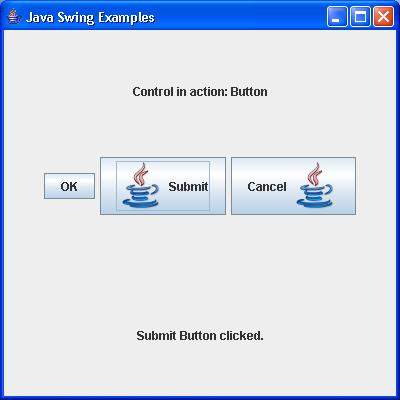- SWING Tutorial
- SWING - Home
- SWING - Overview
- SWING - Environment
- SWING - Controls
- SWING - Event Handling
- SWING - Event Classes
- SWING - Event Listeners
- SWING - Event Adapters
- SWING - Layouts
- SWING - Menu
- SWING - Containers
- SWING Useful Resources
- SWING - Quick Guide
- SWING - Useful Resources
- SWING - Discussion
SWING - JButton Class
Introduction
The class JButton is an implementation of a push button. This component has a label and generates an event when pressed. It can also have an Image.
Class Declaration
Following is the declaration for javax.swing.JButton class −
public class JButton
extends AbstractButton
implements Accessible
Class Constructors
| Sr.No. | Constructor & Description |
|---|---|
| 1 |
JButton() Creates a button with no set text or icon. |
| 2 |
JButton(Action a) Creates a button where properties are taken from the Action supplied. |
| 3 |
JButton(Icon icon) Creates a button with an icon. |
| 4 |
JButton(String text) Creates a button with the text. |
| 5 |
JButton(String text, Icon icon) Creates a button with an initial text and an icon. |
Class Methods
| Sr.No. | Method & Description |
|---|---|
| 1 |
AccessibleContext getAccessibleContext() Gets the AccessibleContext associated with this JButton. |
| 2 |
String getUIClassID() Returns a string that specifies the name of the L&F class which renders this component. |
| 3 |
boolean isDefaultButton() Gets the value of the defaultButton property, which if true means that this button is the current default button for its JRootPane. |
| 4 |
boolean isDefaultCapable() Gets the value of the defaultCapable property. |
| 5 |
protected String paramString() Returns a string representation of this JButton. |
| 6 |
void removeNotify() Overrides JComponent.removeNotify to check if this button is currently set as the default button on the RootPane. And if so, sets the RootPane's default button to null to ensure the RootPane doesn't hold onto an invalid button reference. |
| 7 |
void setDefaultCapable(boolean defaultCapable) Sets the defaultCapable property, which determines whether this button can be made the default button for its root pane. |
| 8 |
void updateUI() Resets the UI property to a value from the current look and feel. |
Methods Inherited
This class inherits methods from the following classes −
- javax.swing.AbstractButton
- javax.swing.JComponent
- java.awt.Container
- java.awt.Component
- java.lang.Object
JButton Example
Create the following Java program using any editor of your choice in say D:/ > SWING > com > tutorialspoint > gui >
SwingControlDemo.java
package com.tutorialspoint.gui;
import java.awt.*;
import java.awt.event.*;
import javax.swing.*;
public class SwingControlDemo {
private JFrame mainFrame;
private JLabel headerLabel;
private JLabel statusLabel;
private JPanel controlPanel;
public SwingControlDemo(){
prepareGUI();
}
public static void main(String[] args){
SwingControlDemo swingControlDemo = new SwingControlDemo();
swingControlDemo.showButtonDemo();
}
private void prepareGUI(){
mainFrame = new JFrame("Java Swing Examples");
mainFrame.setSize(400,400);
mainFrame.setLayout(new GridLayout(3, 1));
mainFrame.addWindowListener(new WindowAdapter() {
public void windowClosing(WindowEvent windowEvent){
System.exit(0);
}
});
headerLabel = new JLabel("", JLabel.CENTER);
statusLabel = new JLabel("",JLabel.CENTER);
statusLabel.setSize(350,100);
controlPanel = new JPanel();
controlPanel.setLayout(new FlowLayout());
mainFrame.add(headerLabel);
mainFrame.add(controlPanel);
mainFrame.add(statusLabel);
mainFrame.setVisible(true);
}
private static ImageIcon createImageIcon(String path, String description) {
java.net.URL imgURL = SwingControlDemo.class.getResource(path);
if (imgURL != null) {
return new ImageIcon(imgURL, description);
} else {
System.err.println("Couldn't find file: " + path);
return null;
}
}
private void showButtonDemo(){
headerLabel.setText("Control in action: Button");
//resources folder should be inside SWING folder.
ImageIcon icon = createImageIcon("/resources/java_icon.png","Java");
JButton okButton = new JButton("OK");
JButton javaButton = new JButton("Submit", icon);
JButton cancelButton = new JButton("Cancel", icon);
cancelButton.setHorizontalTextPosition(SwingConstants.LEFT);
okButton.addActionListener(new ActionListener() {
public void actionPerformed(ActionEvent e) {
statusLabel.setText("Ok Button clicked.");
}
});
javaButton.addActionListener(new ActionListener() {
public void actionPerformed(ActionEvent e) {
statusLabel.setText("Submit Button clicked.");
}
});
cancelButton.addActionListener(new ActionListener() {
public void actionPerformed(ActionEvent e) {
statusLabel.setText("Cancel Button clicked.");
}
});
controlPanel.add(okButton);
controlPanel.add(javaButton);
controlPanel.add(cancelButton);
mainFrame.setVisible(true);
}
}
Compile the program using the command prompt. Go to D:/ > SWING and type the following command.
D:\SWING>javac com\tutorialspoint\gui\SwingControlDemo.java
If no error occurs, it means the compilation is successful. Run the program using the following command.
D:\SWING>java com.tutorialspoint.gui.SwingControlDemo
Verify the following output.