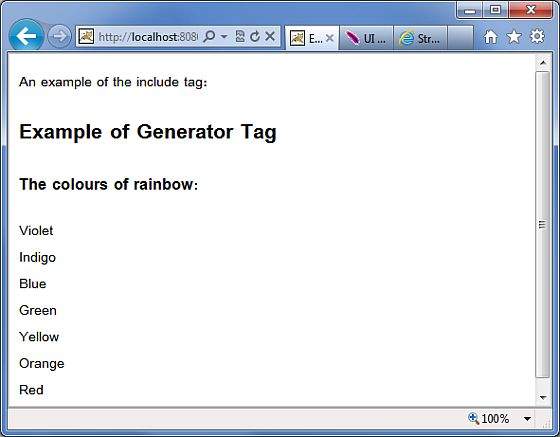- Struts 2 Tutorial
- Struts2 - Home
- Struts2 - Basic MVC Architecture
- Struts2 - Overview
- Struts2 - Environment Setup
- Struts2 - Architecture
- Struts2 - Examples
- Struts2 - Configuration
- Struts2 - Actions
- Struts2 - Interceptors
- Struts2 - Result Types
- Struts2 - Value Stack/OGNL
- Struts2 - File Uploads
- Struts2 - Database Access
- Struts2 - Sending Email
- Struts2 - Validations
- Struts2 - Localization
- Struts2 - Type Conversion
- Struts2 - Themes/Templates
- Struts2 - Exception Handling
- Struts2 - Annotations
- Struts 2 Integrations
- Struts2 - Spring
- Struts2 - Tiles
- Struts2 - Hibernate
- Struts 2 Useful Resources
- Struts2 - Questions and Answers
- Struts2 - Quick Guide
- Struts2 - Useful Resources
- Struts2 - Discussion
Struts 2 - The Include Tag
The Struts include tag is very similar to the jsp include tag and it is rarely used. We have seen how to include the output of a struts action into a jsp using the <s:action> tags. The <s:include> tag is slightly different. It allows you to include the output of a jsp, servlet or any other resource (something other than a struts action) into a jsp. Behind the scenes it is exactly similar to the <jsp:include>, but it allows you to pass parameters to the included file and it is also part of Struts framework.
The following example shows how we will include the output of HelloWorld.jsp into the employee.jsp. In this case, the action method in HelloWorldAction.java will not be invoked, as we are directly including the jsp.
Create Action Class
package com.tutorialspoint.struts2;
public class HelloWorldAction {
private String name;
public String execute() throws Exception {
return "success";
}
public String getName() {
return name;
}
public void setName(String name) {
this.name = name;
}
}
Create Views
Let us have HelloWorld.jsp with the following content −
<%@ page contentType = "text/html; charset = UTF-8" %>
<%@ taglib prefix = "s" uri = "/struts-tags" %>
<html>
<head>
<title>Hello World</title>
</head>
<body>
<h2>Example of Generator Tag</h2>
<h3>The colours of rainbow:</h3>
<s:generator val = "%{'Violet,Indigo,Blue,
Green,Yellow,Orange,Red '}" count = "7" separator = ",">
<s:iterator>
<s:property /><br/>
</s:iterator>
</s:generator>
</body>
</html>
Next let us have employees.jsp with the following content −
<%@ page contentType = "text/html; charset = UTF-8"%>
<%@ taglib prefix = "s" uri = "/struts-tags"%>
<html>
<head>
<title>Employees</title>
</head>
<body>
<p>An example of the include tag: </p>
<s:include value = "HelloWorld.jsp"/>
</body>
</html>
Configuration Files
Your struts.xml should look like −
<?xml version = "1.0" Encoding = "UTF-8"?>
<!DOCTYPE struts PUBLIC
"-//Apache Software Foundation//DTD Struts Configuration 2.0//EN"
"http://struts.apache.org/dtds/struts-2.0.dtd">
<struts>
<constant name = "struts.devMode" value = "true" />
<package name = "helloworld" extends = "struts-default">
<action name = "hello"
class = "com.tutorialspoint.struts2.HelloWorldAction"
method = "execute">
<result name = "success">/HelloWorld.jsp</result>
</action>
<action name = "employee"
class = "com.tutorialspoint.struts2.Employee"
method = "execute">
<result name = "success">/employee.jsp</result>
</action>
</package>
</struts>
Your web.xml should look like −
<?xml version = "1.0" Encoding = "UTF-8"?>
<web-app xmlns:xsi = "http://www.w3.org/2001/XMLSchema-instance"
xmlns = "http://java.sun.com/xml/ns/javaee"
xmlns:web = "http://java.sun.com/xml/ns/javaee/web-app_2_5.xsd"
xsi:schemaLocation = "http://java.sun.com/xml/ns/javaee
http://java.sun.com/xml/ns/javaee/web-app_3_0.xsd"
id = "WebApp_ID" version = "3.0">
<display-name>Struts 2</display-name>
<welcome-file-list>
<welcome-file>index.jsp</welcome-file>
</welcome-file-list>
<filter>
<filter-name>struts2</filter-name>
<filter-class>
org.apache.struts2.dispatcher.FilterDispatcher
</filter-class>
</filter>
<filter-mapping>
<filter-name>struts2</filter-name>
<url-pattern>/*</url-pattern>
</filter-mapping>
</web-app>
Right click on the project name and click Export > WAR File to create a War file. Then deploy this WAR in the Tomcat's webapps directory. Finally, start Tomcat server and try to access URL http://localhost:8080/HelloWorldStruts2/employee.action. This will produce the following screen −