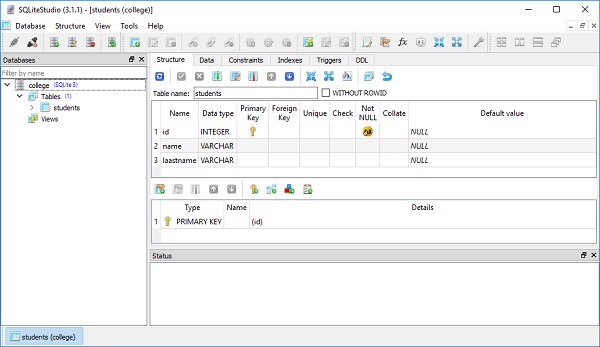- SQLAlchemy Tutorial
- SQLAlchemy - Home
- SQLAlchemy - Introduction
- SQLAlchemy Core
- Expression Language
- Connecting to Database
- Creating Table
- SQL Expressions
- Executing Expression
- Selecting Rows
- Using Textual SQL
- Using Aliases
- Using UPDATE Expression
- Using DELETE Expression
- Using Multiple Tables
- Using Multiple Table Updates
- Parameter-Ordered Updates
- Multiple Table Deletes
- Using Joins
- Using Conjunctions
- Using Functions
- Using Set Operations
- SQLAlchemy ORM
- Declaring Mapping
- Creating Session
- Adding Objects
- Using Query
- Updating Objects
- Applying Filter
- Filter Operators
- Returning List and Scalars
- Textual SQL
- Building Relationship
- Working with Related Objects
- Working with Joins
- Common Relationship Operators
- Eager Loading
- Deleting Related Objects
- Many to Many Relationships
- Dialects
- SQLAlchemy Useful Resources
- SQLAlchemy - Quick Guide
- SQLAlchemy - Useful Resources
- SQLAlchemy - Discussion
SQLAlchemy Core - Creating Table
Let us now discuss how to use the create table function.
The SQL Expression Language constructs its expressions against table columns. SQLAlchemy Column object represents a column in a database table which is in turn represented by a Tableobject. Metadata contains definitions of tables and associated objects such as index, view, triggers, etc.
Hence an object of MetaData class from SQLAlchemy Metadata is a collection of Table objects and their associated schema constructs. It holds a collection of Table objects as well as an optional binding to an Engine or Connection.
from sqlalchemy import MetaData meta = MetaData()
Constructor of MetaData class can have bind and schema parameters which are by default None.
Next, we define our tables all within above metadata catalog, using the Table construct, which resembles regular SQL CREATE TABLE statement.
An object of Table class represents corresponding table in a database. The constructor takes the following parameters −
| Name | Name of the table |
|---|---|
| Metadata | MetaData object that will hold this table |
| Column(s) | One or more objects of column class |
Column object represents a column in a database table. Constructor takes name, type and other parameters such as primary_key, autoincrement and other constraints.
SQLAlchemy matches Python data to the best possible generic column data types defined in it. Some of the generic data types are −
- BigInteger
- Boolean
- Date
- DateTime
- Float
- Integer
- Numeric
- SmallInteger
- String
- Text
- Time
To create a students table in college database, use the following snippet −
from sqlalchemy import Table, Column, Integer, String, MetaData
meta = MetaData()
students = Table(
'students', meta,
Column('id', Integer, primary_key = True),
Column('name', String),
Column('lastname', String),
)
The create_all() function uses the engine object to create all the defined table objects and stores the information in metadata.
meta.create_all(engine)
Complete code is given below which will create a SQLite database college.db with a students table in it.
from sqlalchemy import create_engine, MetaData, Table, Column, Integer, String
engine = create_engine('sqlite:///college.db', echo = True)
meta = MetaData()
students = Table(
'students', meta,
Column('id', Integer, primary_key = True),
Column('name', String),
Column('lastname', String),
)
meta.create_all(engine)
Because echo attribute of create_engine() function is set to True, the console will display the actual SQL query for table creation as follows −
CREATE TABLE students ( id INTEGER NOT NULL, name VARCHAR, lastname VARCHAR, PRIMARY KEY (id) )
The college.db will be created in current working directory. To check if the students table is created, you can open the database using any SQLite GUI tool such as SQLiteStudio.
The below image shows the students table that is created in the database −